Airmar WeatherCaster™ Software User Manual
Page 40
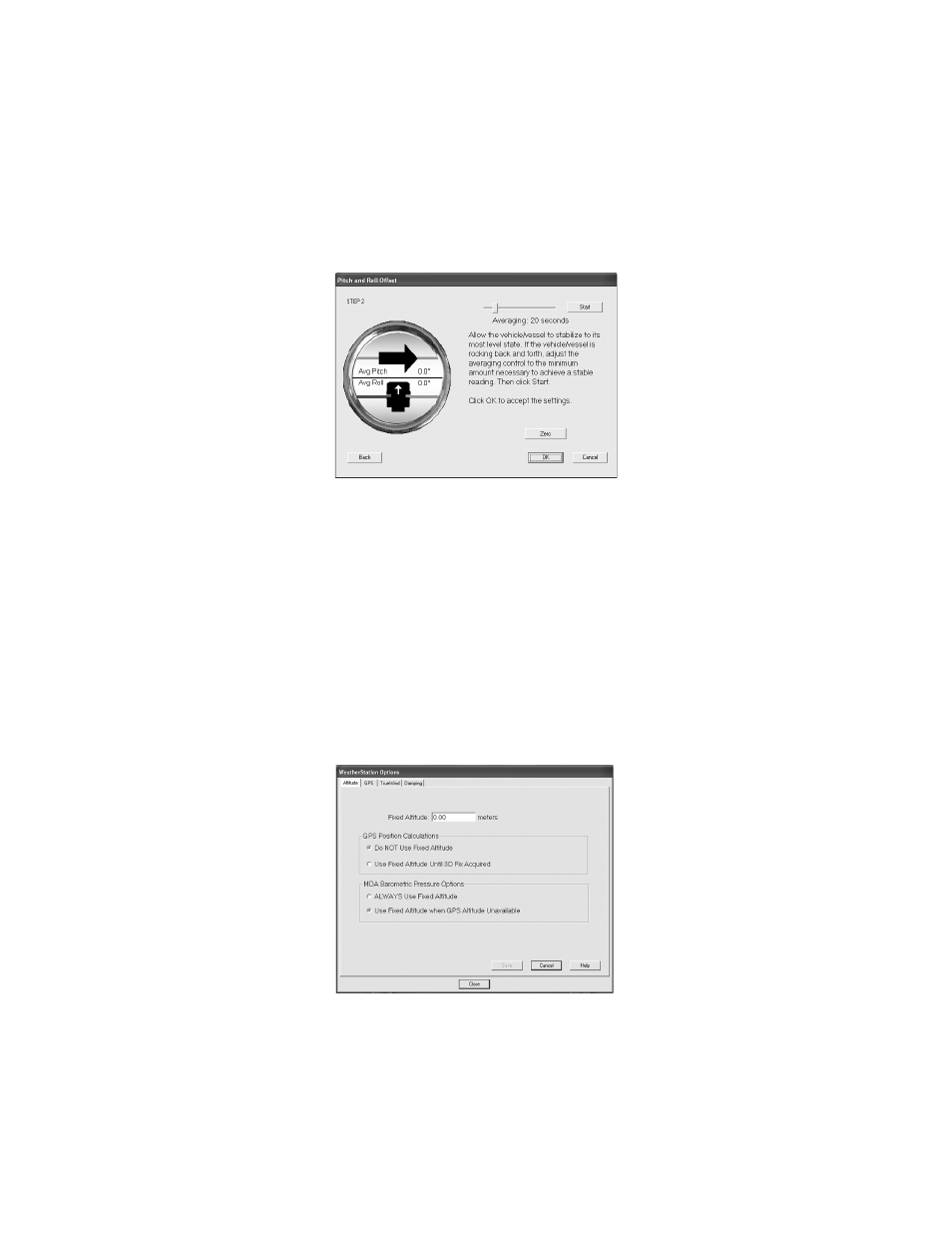
40
The Pitch and Roll Offset window will open (see Figure 44). Follow the screen
instructions and the sensor will compensate for the pitch and roll. To return the
setting to zero, click Zero. Click OK to accept the change and continue.
Sensor Options
It is possible to make choices that will affect how the sensor makes some
calculations. In the Advanced Setup window, click the Sensor Options button.
When the window opens, click the tab at the top to access the Altitude, GPS, True
Wind, Damping, Depth, and Temperature options windows (see Figure 29).
Altitude
A fixed altitude setting can be used to calculate a more accurate GPS position
when it is operating in the 2D mode and a more accurate barometric pressure
reading (see Figure 45). In the Fixed Altitude field, enter an altitude relative to sea
level from 0 to 10000.00 to the nearest 0.01 meter.
Figure 44. Pitch and Roll Offset window
Figure 45. Altitude options window