Airmar WeatherCaster™ Software User Manual
Page 58
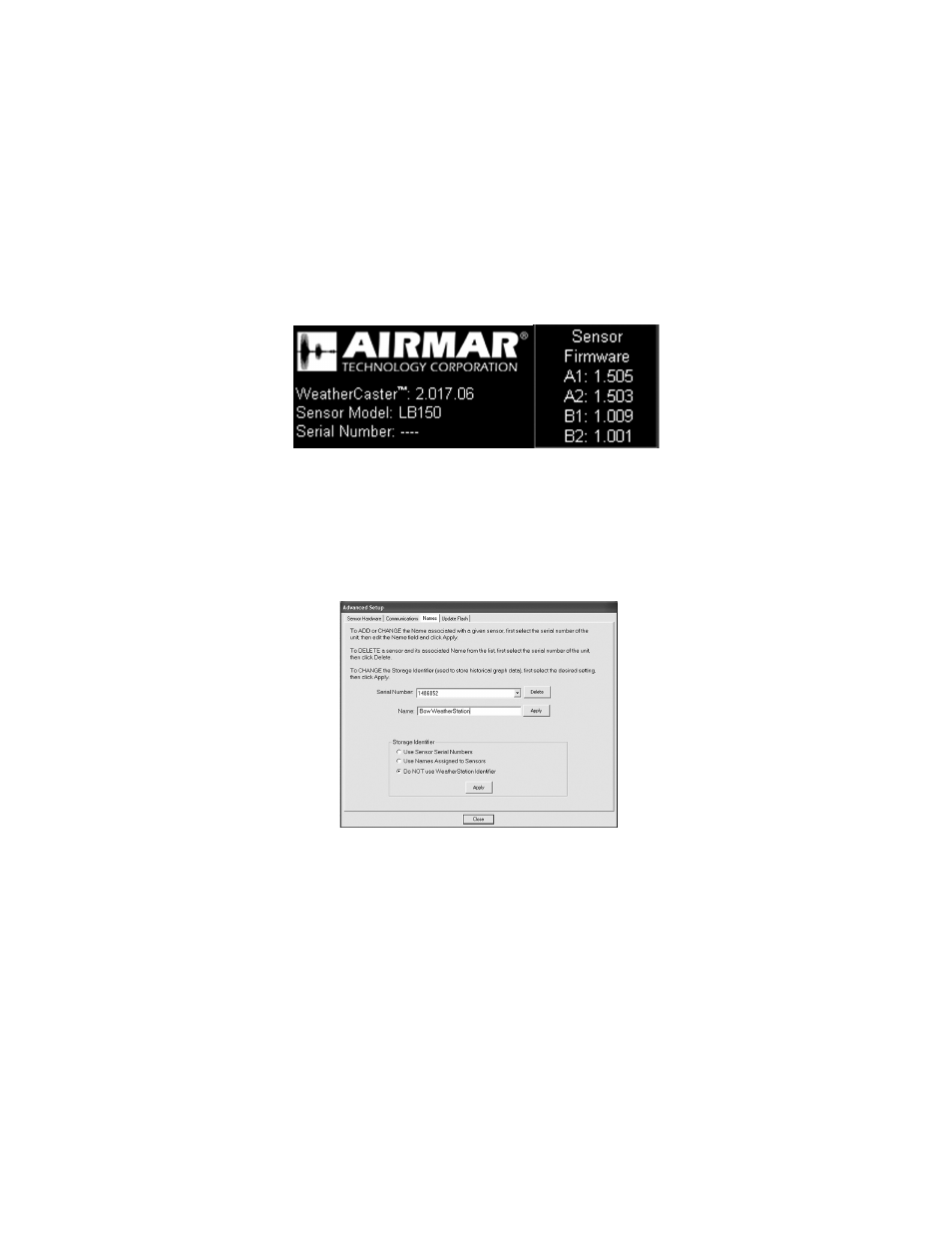
58
Names
When a sensor is detected by the WeatherCaster software, it is identified by its
serial number. However, a sensor can be given a name. This is useful to easily
identify the origin of data, if more than one sensor will be operating at the same
time. The name or serial number (if no name is assigned) will be displayed in the
upper left corner of the WeatherCaster screen (see Figure 73).
To add, change, or delete names, open the Advanced Setup window and click the
Names tab (see Figure 29). Follow the screen prompts (see Figure 74). To accept
the changes, click Apply.
NOTE: The user is allowed to modify sensor names from any instance of the
WeatherCaster software. The new name for the currently connected sensor will
be automatically displayed. However, if other WeatherCaster instances are
currently running, the new sensor names associated with those instances will not
be automatically viewable. The other sensor name changes will become effective
upon starting a new instance of WeatherCaster for that sensor.
Figure 73. Sensor designation
Figure 74. Names window