Airmar WeatherCaster™ Software User Manual
Page 52
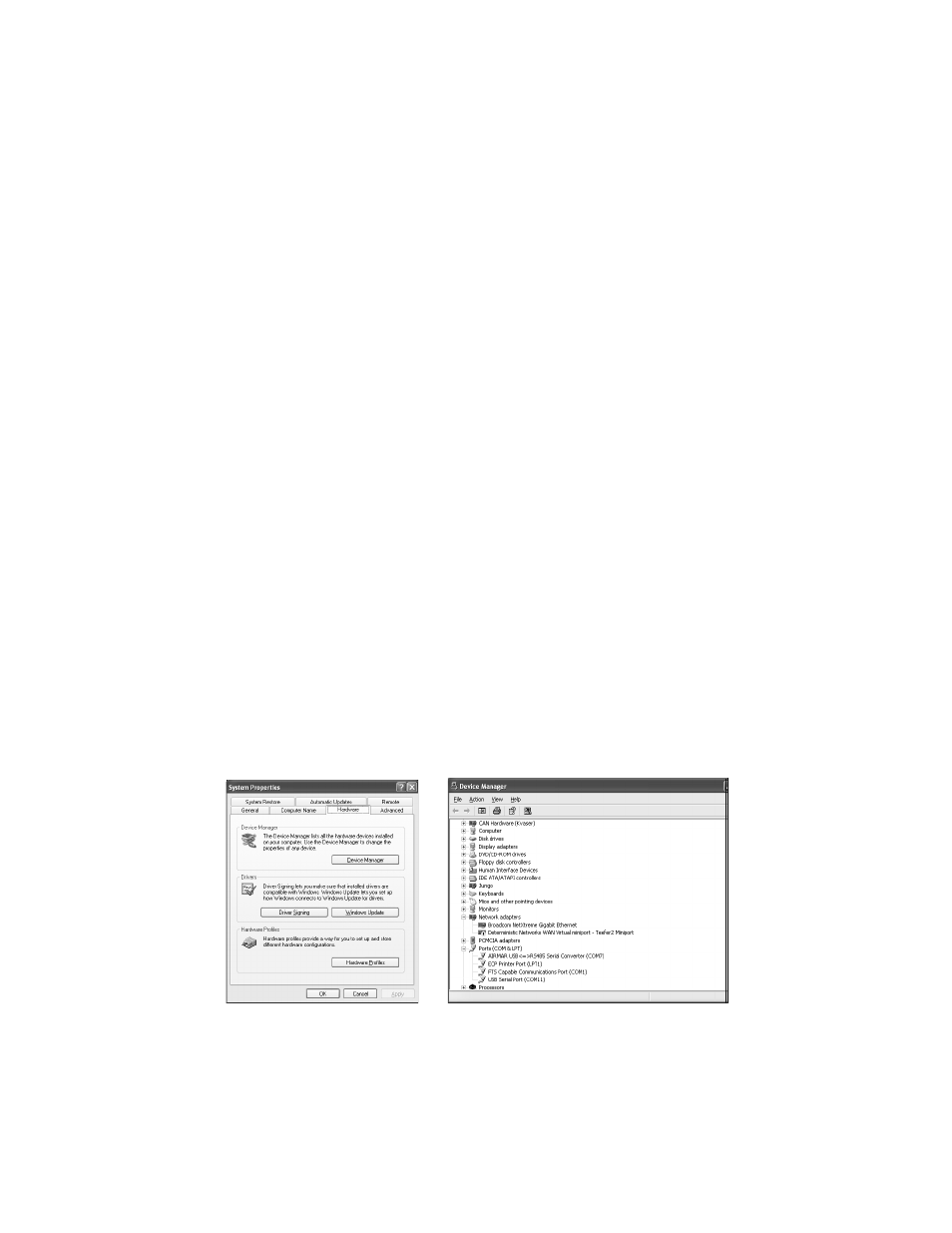
52
NMEA 0183 Interface
Auto Detect
If Auto Detect is chosen, all available communications ports and baud rates, starting
with the selected port and baud rate, will be checked for a sensor response.
1. Click the Auto Detect button.
2. Click the Refresh Comm. Ports button.
3. Click Apply.
NOTE: The WeatherCaster software may not auto-detect the sensor if more than
one NMEA 0183 device is connected to the computer. You may need to manually
select the communications port.
Manually Select
If Manually Select is chosen, only the selected communications port and baud
rate will be checked for a sensor response.
1. Click the Manually Select button.
2. Click the Refresh Comm. Ports button.
3. Using the drop-down menus, select the communications port that the Converter
or Combiner is connected to and the corresponding baud rate.
• NMEA 0183 to USB Data Converter: 4800 Baud Rate
• NMEA 0183 to USB Combiner: 38400 Baud Rate
• Combiner purchased before Sept. 9, 2006: 57600 Baud Rate
4. Click Apply. When the sensor is detected, the WeatherCaster screen will
appear automatically.
NOTE: If you do not know to which communications port the Converter or
Combiner is connected, click the PC’s Start button or right click My Computer. Go
to Control Panel>System. On some computers, go to Settings>Control
Panel>Printers and Other Hardware, then click System. In the System Properties
window, click the Hardware tab, then click Device Manager (see Figure 66). In the
Device manager window, expand Ports by clicking the “+” button. Identify the
communications port. In the Figure below, it is communications port 7 (com7).
Figure 66. Identify the communications port