Airmar WeatherCaster™ Software User Manual
Page 57
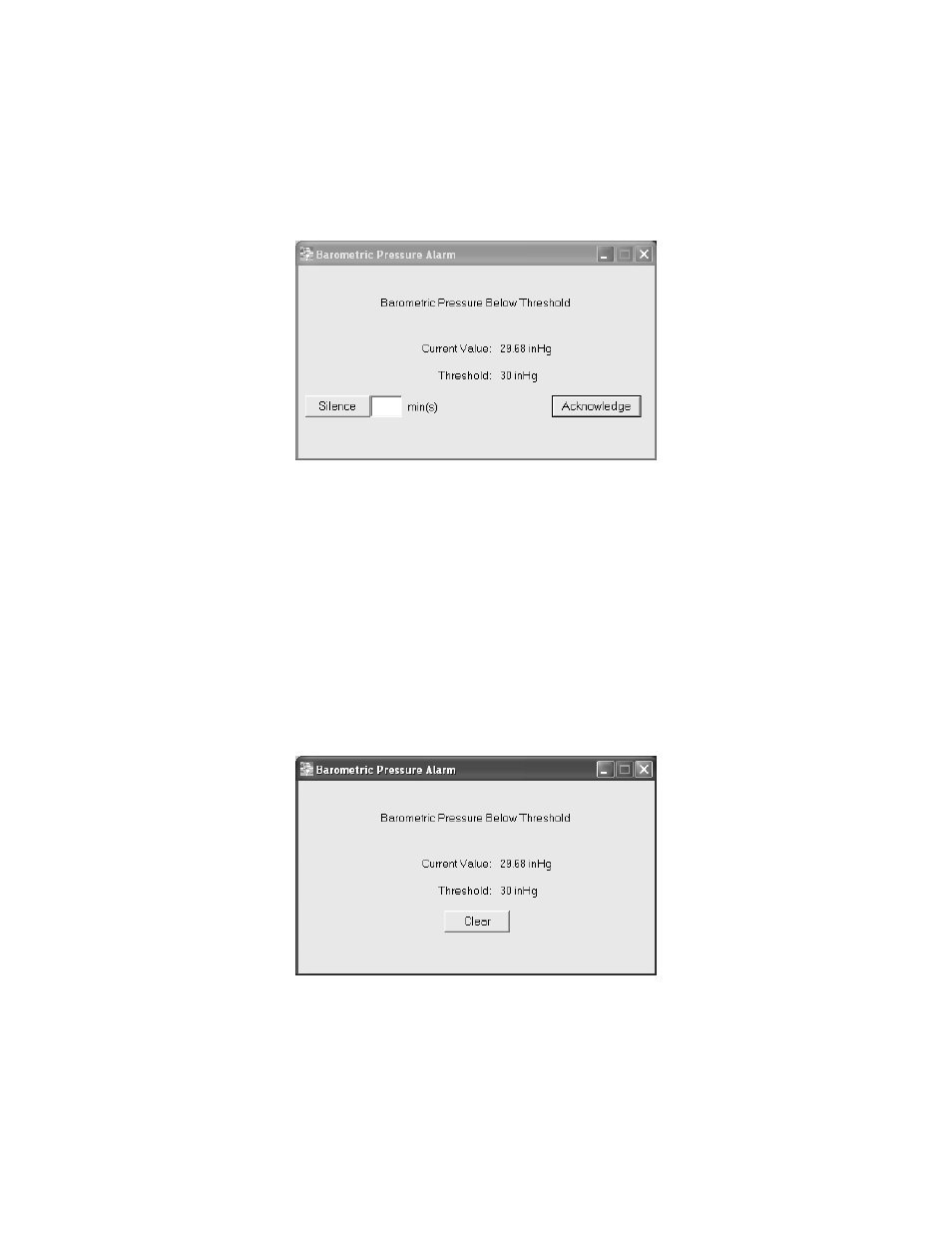
57
Alarm Notification (see Figure 71)
• If the Acknowledge button is clicked and the reading no longer exceeds the
alarm limit, the Alarm window will close.
• If the Acknowledge button is clicked but the reading continues to exceed the
alarm limit, the alarm window will close, then re-display in 10 seconds.
• To temporarily silence an alarm (snooze), enter the number of minutes the
alarm is to be silenced before it re-displays. Click the Silence button.
• If the user does NOT click the Acknowledge button but the alarm is cleared
either by disabling it on the Alarm tab of the Advanced Setup window or
because the reading no longer exceeds the alarm limit, a notification window
will appear (see Figure 72).
Figure 71. Alarm Notification window
Figure 72. Alarm Notification window