Laser safety, Examining the installation site, Weight support – H3C Technologies H3C S12500 Series Switches User Manual
Page 13: Temperature, Humidity
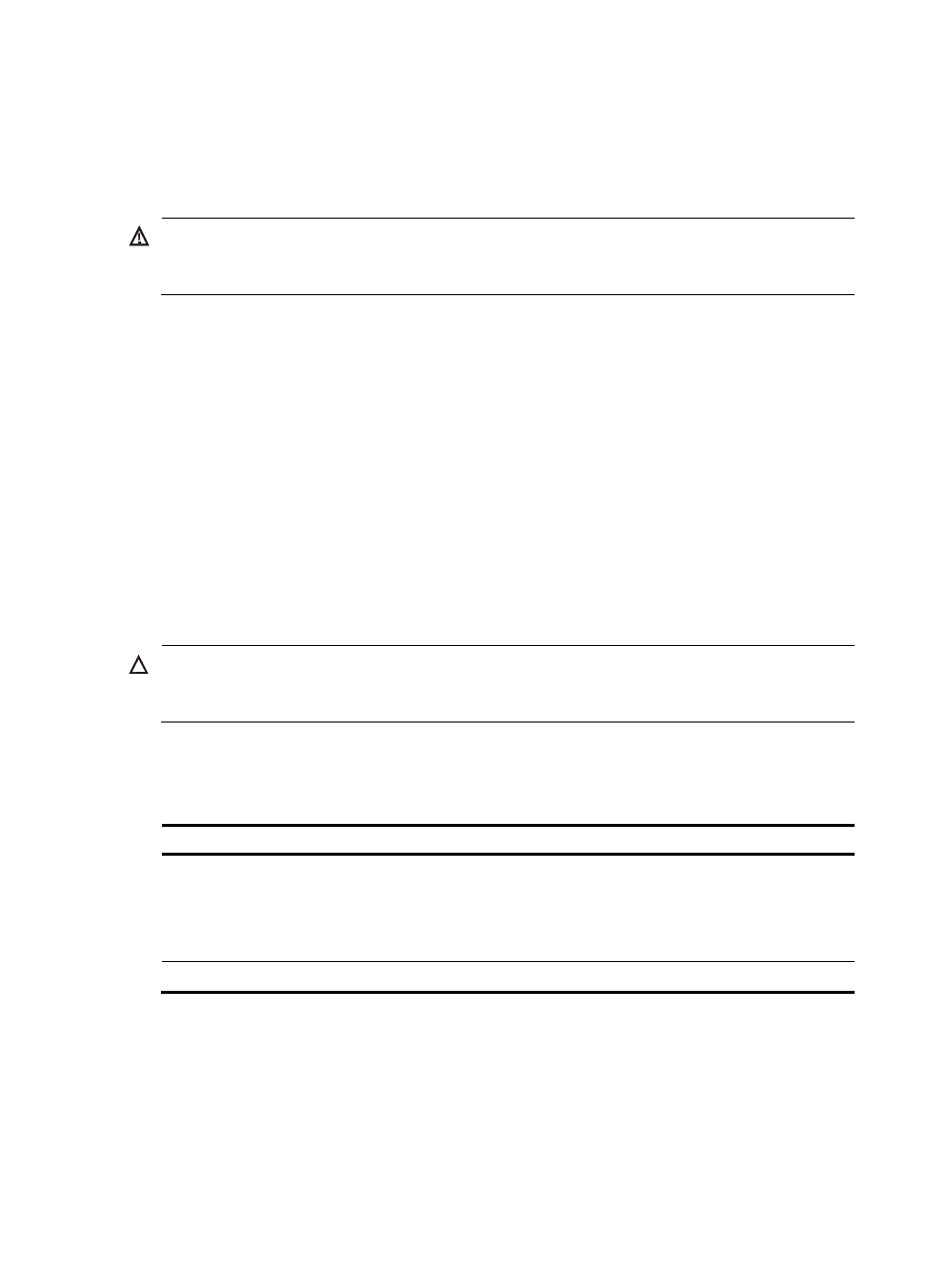
3
of chassis. Any attempt to carry the switch with these parts might cause equipment damage or even
bodily injury.
Laser safety
WARNING!
Do not stare into any fiber port when the switch has power. The laser light emitted from the optical fiber
might hurt your eyes.
Examining the installation site
The H3C S12500 Routing Switch Series can only be used indoors. To ensure that the switch works
correctly and to prolong its service lifetime, the installation site must meet the following requirements:
Weight support
Make sure the floor can support the total weight of the rack, chassis, cards, power supplies, and all other
components. Additionally, the floor loading plan must also consider system expansion, such as adding
more cards.
Temperature
CAUTION:
If condensation appears on the switch when you move it to a high-temperature environment, dry the switch
before powering it on to avoid short circuits.
To ensure the normal operation of the switch, make sure the room temperature meets the requirements
described in
Table 1 Temperature requirements
Temperature Range
Operating temperature
•
Long term:
0°C to 40°C (32°F to 104°F)
•
Short term:
–10°C to +50°C (14°F to 122°F) (no more than 96 hours of
continuous operation in less than 15 days in one year)
Storage temperature
–40°C to +70°C (–40°F to +158°F)
Humidity
•
Lasting high relative humidity can cause poor insulation, electricity creepage, mechanical property
change of materials, and metal corrosion.
•
Lasting low relative humidity can cause washer contraction and ESD and bring problems including
loose captive screws and circuit failure.