Displaying alarms present on a card – H3C Technologies H3C S12500 Series Switches User Manual
Page 78
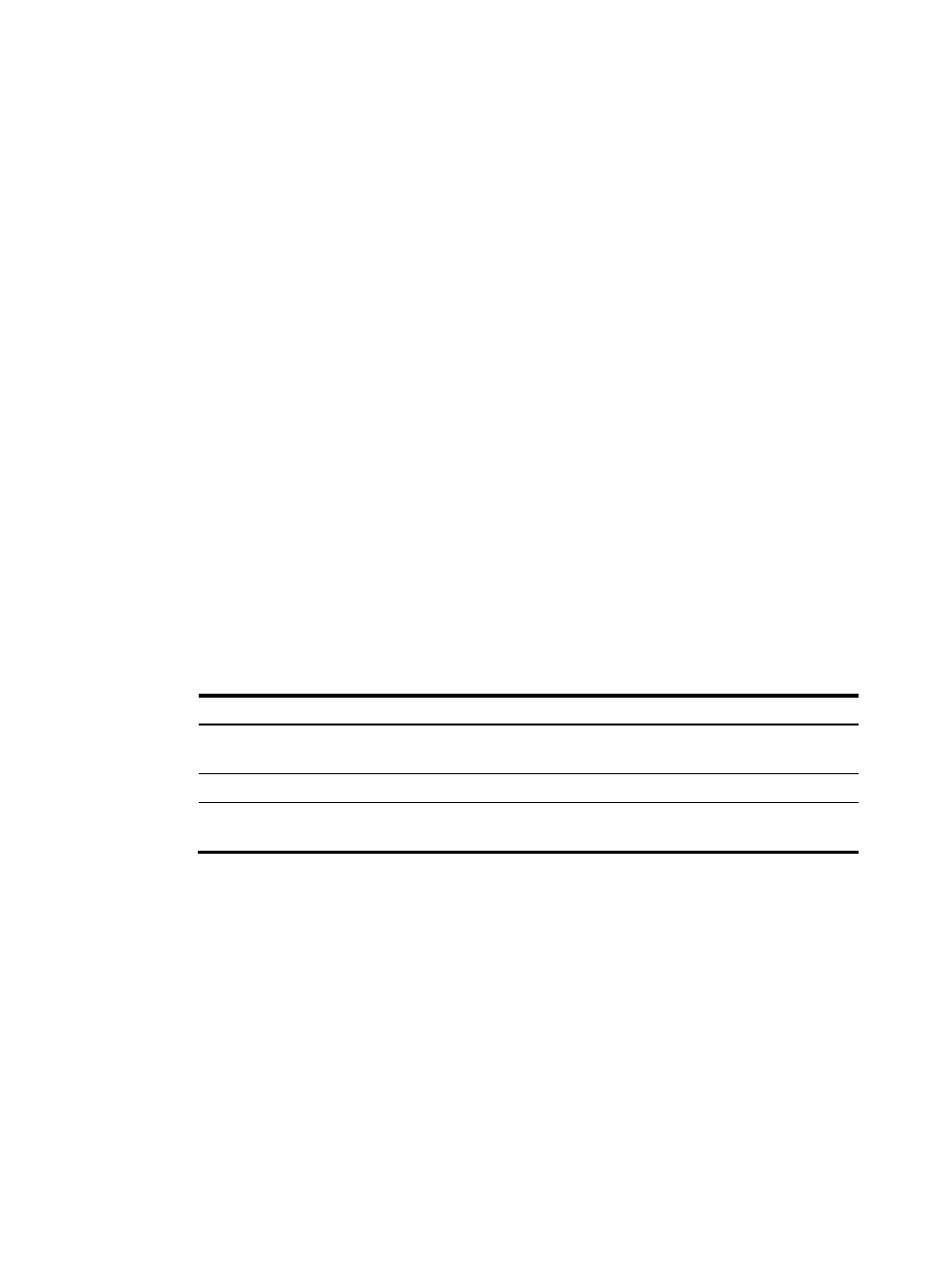
68
Fan number: 12
Temperature: 26 °C
High temperature alarm threshold: 60 °C
Low speed alarm threshold: 1450 rpm
Fan Status Speed(rpm)
--- ---------- ----------
1 normal 4300
2 normal 4350
3 normal 4050
4 normal 4350
5 normal 4350
6 normal 4350
7 normal 4400
8 normal 4100
9 normal 4200
10 normal 4100
11 normal 4300
12 normal 4350
Type: FCU
Current Ver: 204
Boot Ver: 100
Low-Area Ver: 204
High-Area Ver: 204
Current-Area: Low
Table 15 Command output
Field Description
Fan-tray 1:
Indicates that the following information is for the fan in
tray number 1.
Speed(rpm)
Rotate speed of the fan.
Fan-tray verbose state on chassis 1:
Indicates that the following information is for the fan on
member switch 1.
Displaying alarms present on a card
Use the display alarm command to display the alarms present on a card.
•
In standalone mode:
<Sysname> display alarm
Slot Level Info
6 ERROR The board in slot 10 is faulty.
•
In IRF mode:
<Sysname> display alarm
Chassis Slot Level Info
1 6 ERROR The board in slot 10 is faulty.