Replacing the cfp transceiver module – H3C Technologies H3C S12500 Series Switches User Manual
Page 98
Advertising
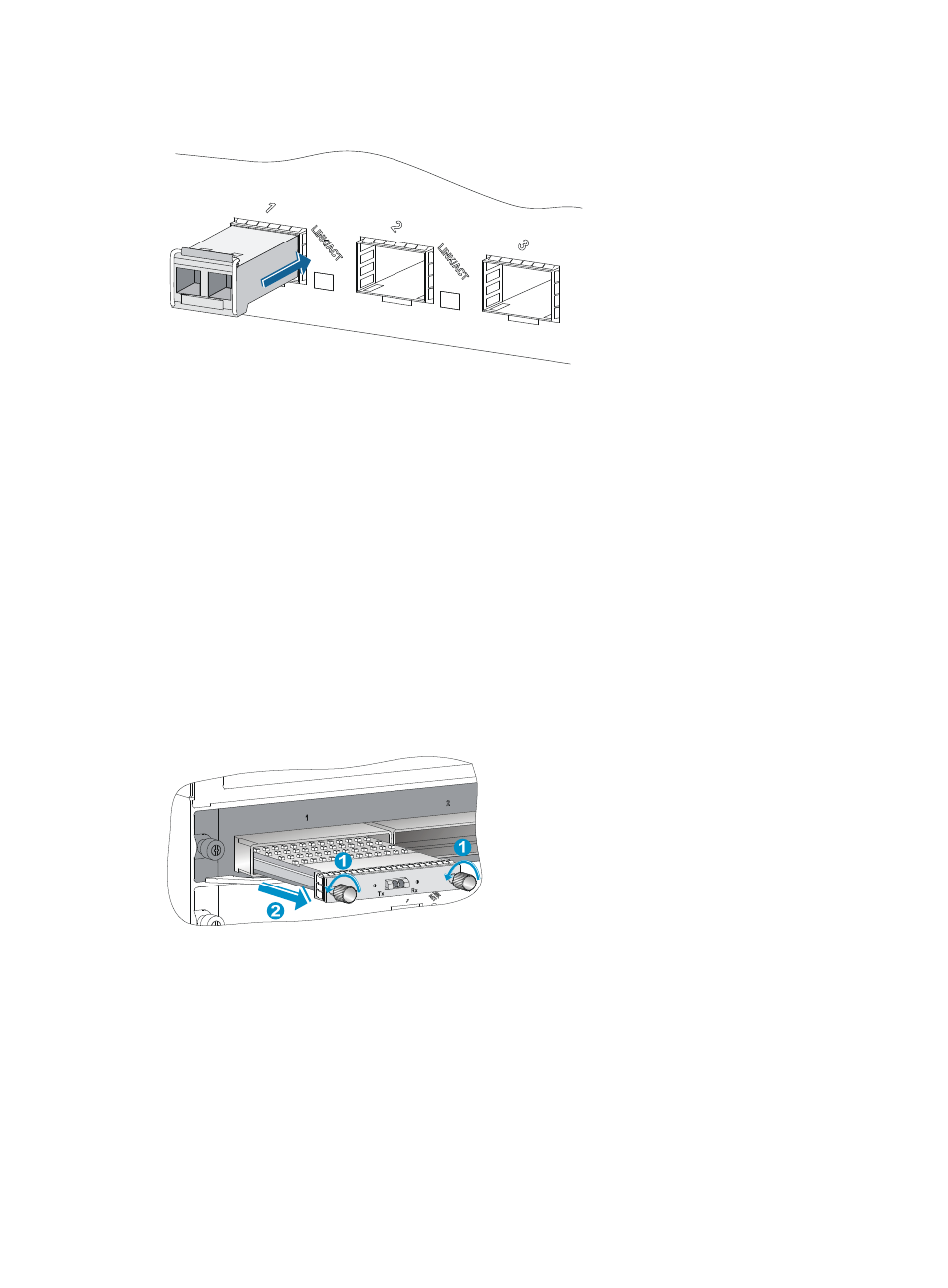
88
Figure 75 Installing an SFP+ module
Replacing the CFP transceiver module
1.
Put on an ESD wrist strap. Make sure it has close skin contact and is correctly grounded.
2.
Remove the CFP transceiver module.
a.
Loosen the captive screws on the CFP transceiver module.
b.
Pull out the CFP transceiver module slowly along the slide rails.
3.
Put the removed CFP transceiver module in an antistatic bag or in its original shipping materials.
4.
Install the new CFP transceiver module.
a.
Unpack a new CFP transceiver module.
b.
Insert the CFP transceiver module slowly along the slide rails until it fits in completely.
c.
Fasten the captive screws on the CFP transceiver module.
Figure 76 Removing a 40G CFP transceiver module
Advertising