Installing an ac power supply, Installing a pem, Installing an ac power module – H3C Technologies H3C S12500 Series Switches User Manual
Page 37
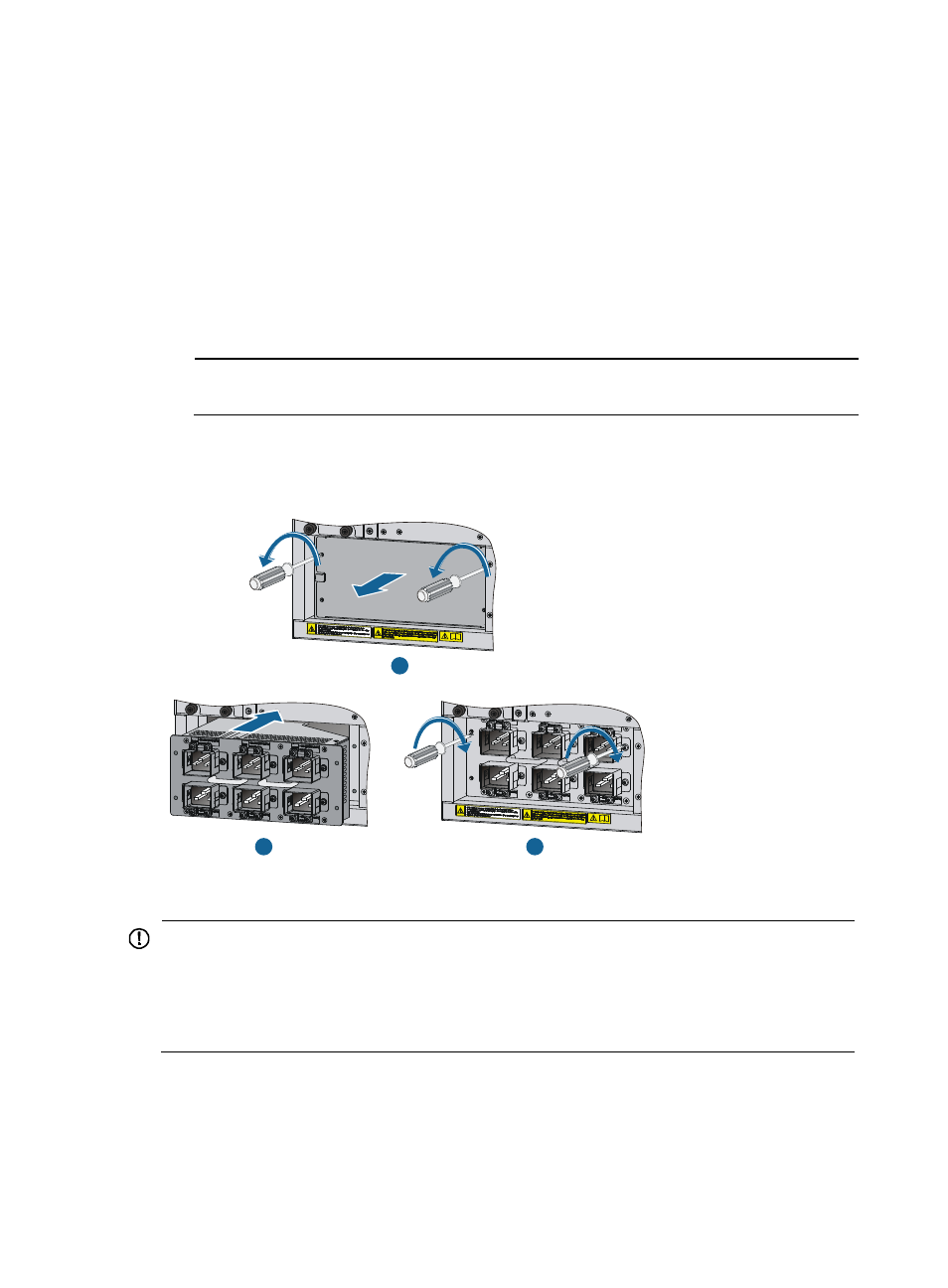
27
Installing an AC power supply
To install an AC power supply, follow these steps:
•
(Only required for the S12504 switch.)
•
Installing a PEM
1.
Loosen the screws on the filler panel of the PEM slot with a Phillips screwdriver to remove the filler
panel.
2.
Insert a PEM slowly along the slide rails until it touches the backplane connector.
NOTE:
Gently insert the PEM into the chassis to avoid damaging the connector at the end of the PEM.
3.
Use the M3 screws supplied with the PEM to attach the PEM to the switch chassis, and fasten the
screws with a Phillips screwdriver.
Figure 23 Installing a PEM
Installing an AC power module
IMPORTANT:
•
Make sure the number of power modules is sufficient for the switch to operate correctly.
•
Each receptacle on the rear of the power frame corresponds to a power module slot. To enable an AC
power module to operate correctly, provide power supply to the relevant receptacle.
•
Distribute power modules in the upper and lower frames evenly on the S12518.
1.
Rotate the power frame panel out with both hands to open the panel.
2.
Pull the clip at the bottom left corner of the power module to the left to open the power module
cover.
3.
Insert the power module slowly into the slot until it fits in completely.
1
2
3