Connecting the pse20kd1 dc power cords – H3C Technologies H3C S12500 Series Switches User Manual
Page 47
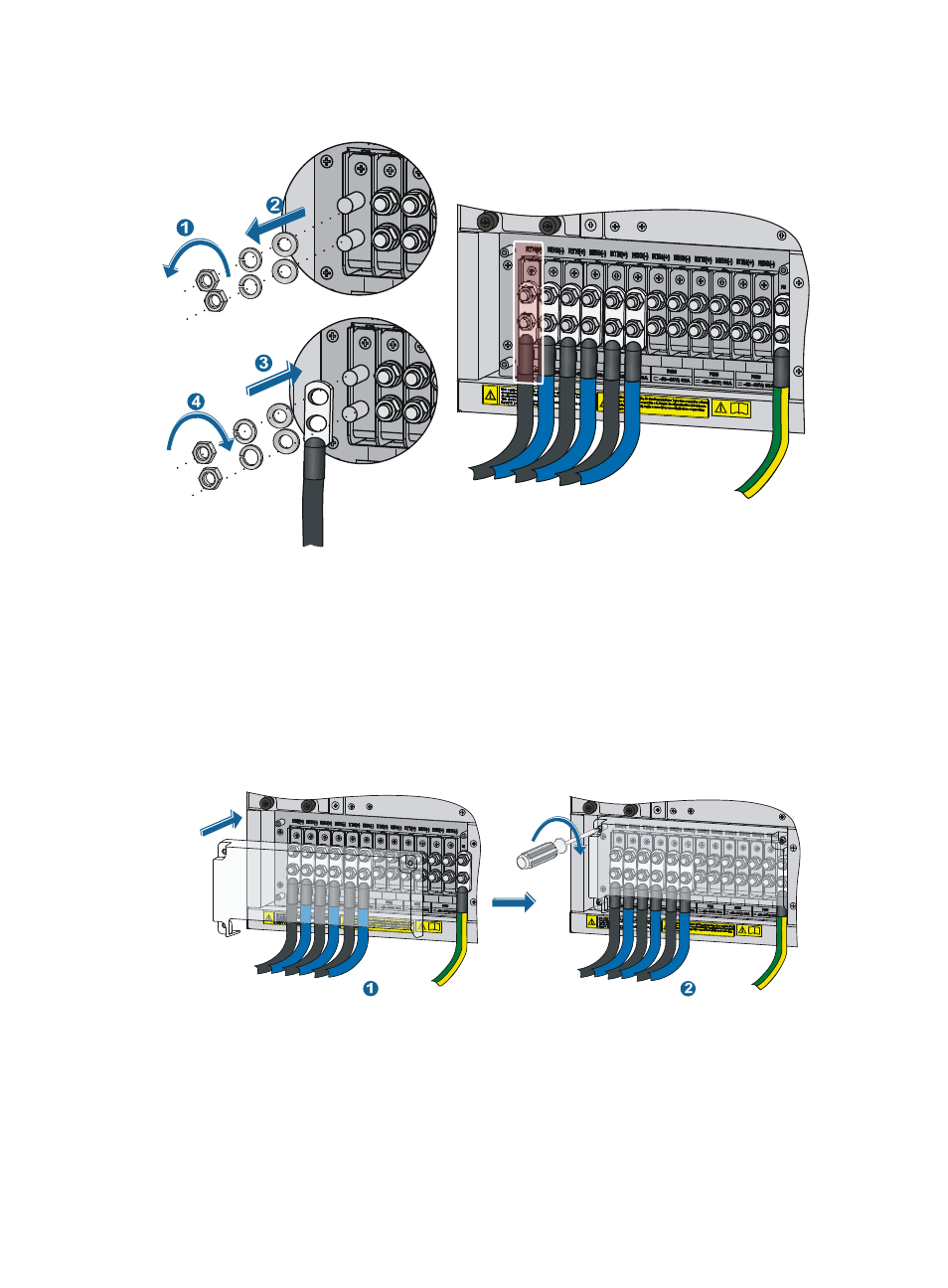
37
Figure 37 Connecting the DC power cord to the terminal block
6.
Connect the other end of the DC power cord to the power source:
{
Connect the other end of the black DC power cord to the RTN (+) terminal that provides power
to the switch.
{
Connect the other end of the blue DC power cord to the –48V terminal that provides a power
supply to the switch.
{
Connect the other end of the grounding cable to a reliable grounding point.
7.
Install the protection cover on the terminal block.
Figure 38 Installing the protection cover
Connecting the PSE20KD1 DC power cords
The S12508-DC and S12518-DC models adopt the PSE20KD1 DC power system.
To connect the PSE20KD1 DC power cords:
1.
Remove the screws from the power frame.
2.
Secure the blue DC power cord to the NEG (–) terminal on the terminal block with screws using a
Phillips screwdriver.