Entering a command, Editing a command line, Abbreviating commands – H3C Technologies H3C SecPath F1000-E User Manual
Page 109: Configuring and using command keyword aliases
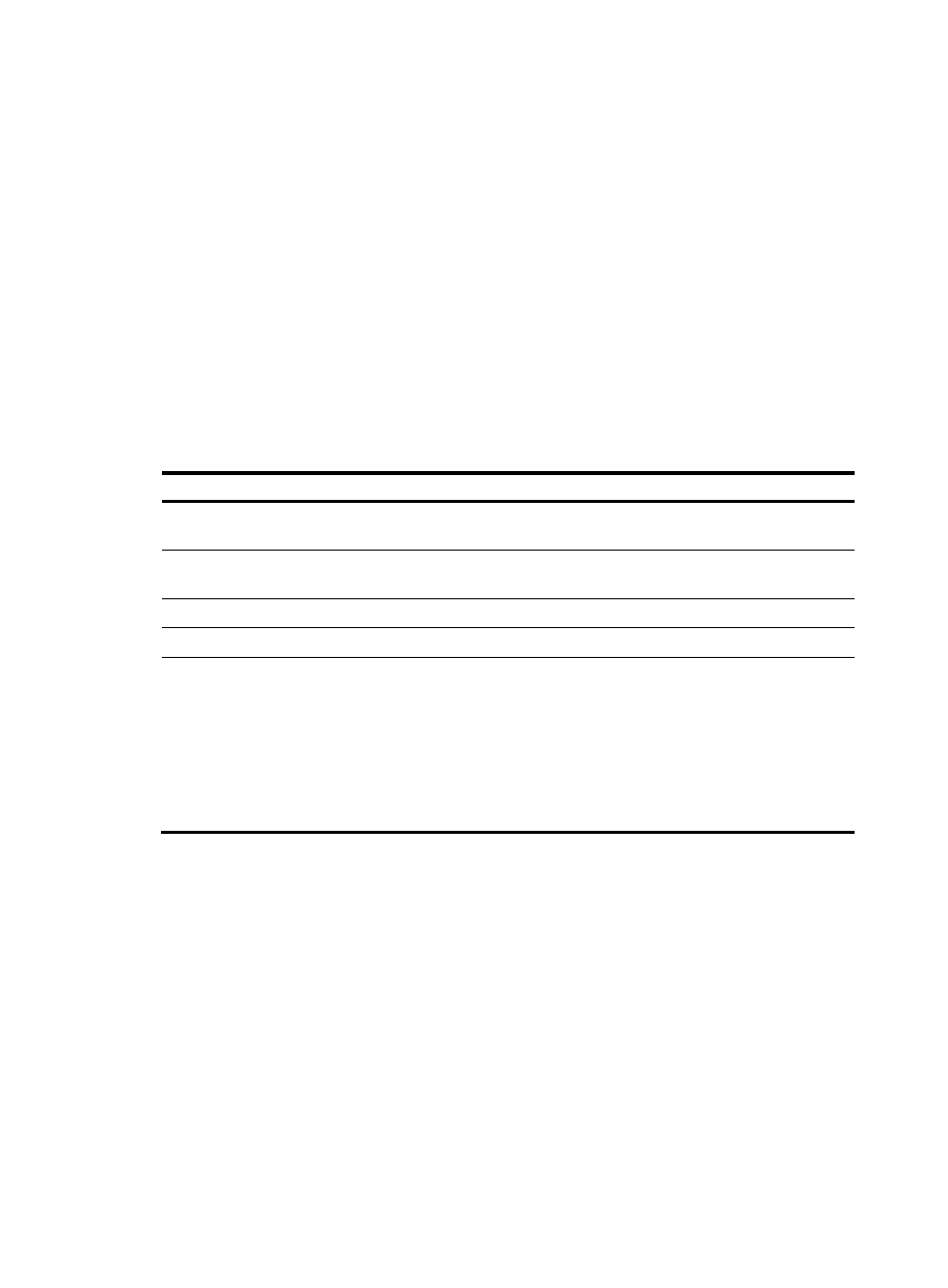
101
ftp
<Sysname> display ftp?
ftp
ftp-server
ftp-user
Entering a command
When you enter a command, you can use some keys or hotkeys to edit the command line, or use
abbreviated keywords or keyword aliases.
Editing a command line
You can use the keys listed in
or the hotkeys listed in
to edit a command line.
Table 19 Keys for editing a command line
Key Function
Common keys
If the edit buffer is not full, pressing a common key inserts the character at the
position of the cursor and moves the cursor to the right.
Backspace
Deletes the character to the left of the cursor and moves the cursor back one
character.
Left arrow key or Ctrl+B
Moves the cursor one character to the left.
Right arrow key or Ctrl+F
Moves the cursor one character to the right.
Tab
If you press Tab after entering part of a keyword, the system automatically
completes the keyword:
•
If a unique match is found, the system substitutes the complete keyword for
the incomplete one and displays what you entered in the next line.
•
If there is more than one match, you can press Tab repeatedly to choose
the keyword you want to enter.
•
If there is no match, the system does not modify what you entered but
displays it again in the next line.
Abbreviating commands
You can enter a command line quickly by entering incomplete keywords that can uniquely identify the
complete command. In user view, for example, commands starting with an s include startup
saved-configuration and system-view. To enter system view, you only need to enter sy. To set the
configuration file to be used at the next startup, you can enter st s.
You can also press Tab to have an incomplete keyword automatically completed.
Configuring and using command keyword aliases
The command keyword alias function allows you to replace the first keyword of a non-undo command or
the second keyword of an undo command with your preferred keyword when you execute the command.