Analysis, Configuring the internet explorer settings – H3C Technologies H3C SecPath F1000-E User Manual
Page 51
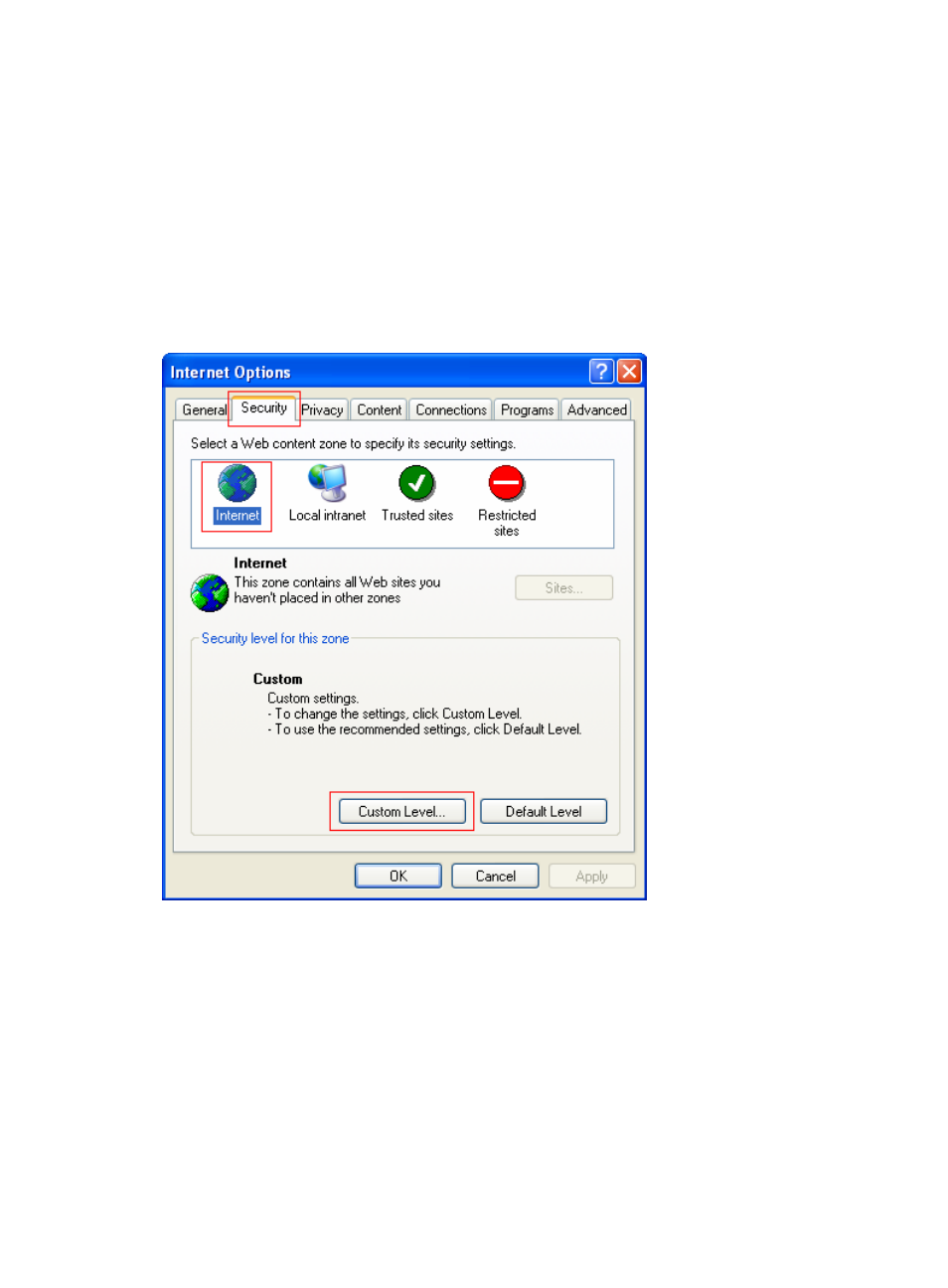
43
Analysis
•
If you use the Microsoft Internet Explorer, you can access the Web interface only when the following
functions are enabled: Run ActiveX controls and plug-ins, script ActiveX controls marked safe for
scripting and active scripting.
•
If you use the Mozilla Firefox, you can access the Web interface only when JavaScript is enabled.
Configuring the Internet Explorer settings
1.
Open the Internet Explorer, and then select Tools > Internet Options.
2.
Click the Security tab, and then select a Web content zone to specify its security settings.
Figure 28 Internet Explorer setting (1)
3.
Click Custom Level.
The Security Settings page appears.
4.
As shown in
, select Enable for Run ActiveX controls and plug-ins, Script ActiveX controls
marked safe for scripting, and Active scripting.