Configuration guidelines, Scheduling a job in the non-modular approach – H3C Technologies H3C SecPath F1000-E User Manual
Page 87
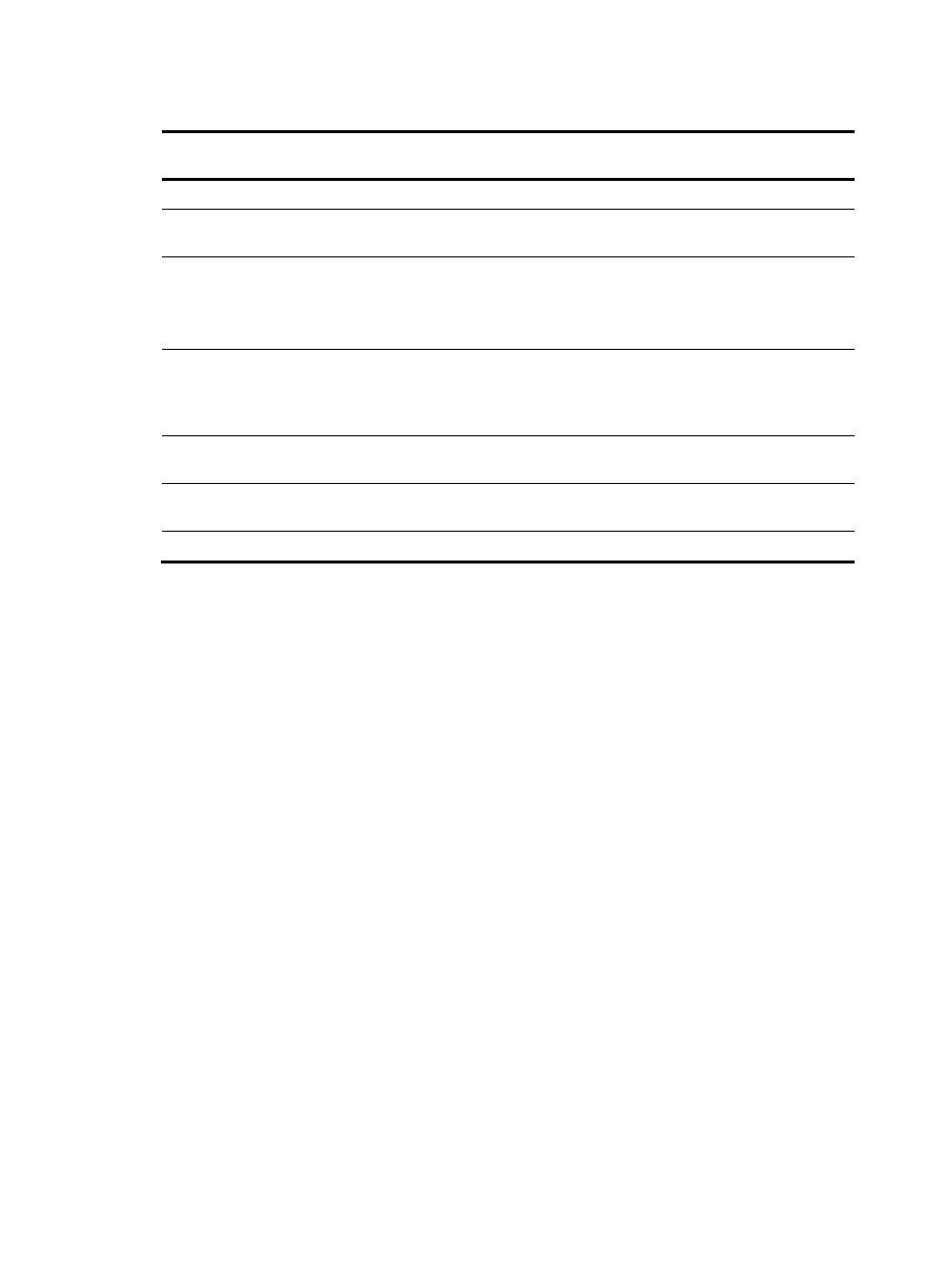
79
Table 14 A comparison of non-modular and modular approaches
Comparison item
Scheduling a job in the non-modular
Scheduling a job in the modular
Configuration method
Configure all elements in one command. Separate job, view, and time settings.
Can multiple jobs be
configured?
No. Yes.
Can a job have multiple
commands?
No.
If you use the schedule job command
repeatedly, only the last configuration
takes effect.
Yes.
You can use the time command in job
view to configure commands to be
executed at different time points.
Supported views
User view and system view. In the
schedule job command, shell represents
user view, and system represents system
view.
All views. In the time command,
monitor represents user view.
Supported commands
Commands in user view and system
view.
Commands in all views.
Can a job be repeatedly
executed?
No. Yes.
Can a job be saved?
No.
Yes.
Configuration guidelines
•
To have a job successfully run a command, check that the specified view and command are valid.
The system does not verify their validity.
•
The configuration interface, view, and user status that you have before job execution restores even
if the job has run a command that changes the user interface (for example, telnet, ftp, and ssh2),
the view (for example, system-view and quit), or the user status (for example, super).
•
The jobs run in the background without displaying any messages except log, trap and debugging
messages.
•
In the modular approach:
{
Every job can have only one view and up to 10 commands. If you specify multiple views, the
one specified the last takes effect.
{
Input a view name in its complete form. Most commonly used view names include monitor for
user view, system for system view, and Vlan-interfacex for VLAN interface view.
{
The time ID (time-id) must be unique in a job. If two time and command bindings have the same
time ID, the one configured last takes effect.
Scheduling a job in the non-modular approach
To schedule a job, perform the following task in user view: