Resetting the system of the firewall module – H3C Technologies H3C SecPath F1000-E User Manual
Page 58
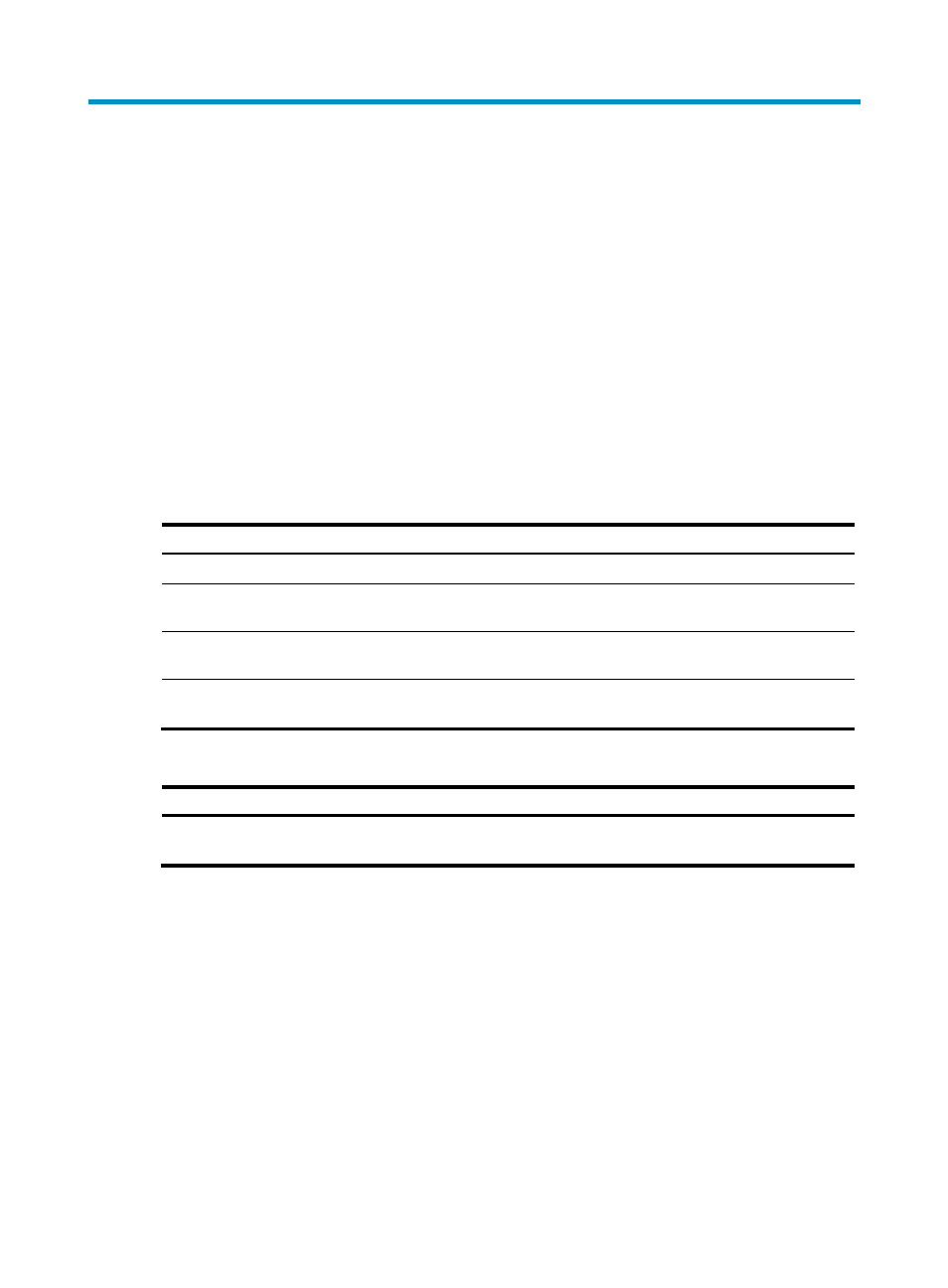
50
Logging in to the firewall module from the
network device
This chapter describes how to log in to the firewall module from the network device. Other login methods
for the firewall module are the same as a firewall.
Logging in to the firewall module from the network
device
Before logging in to the firewall module from the network device, you must configure the AUX user
interface of the firewall module.
To configure the AUX user interface:
Step Command
Remarks
1.
Enter system view.
system-view
N/A
2.
Enter AUX user interface
view.
user-interface aux first-number
[ last-number ]
N/A
3.
Specify the none
authentication mode.
authentication-mode none
By default, the AUX user interface uses
password authentication.
4.
Configure the user
privilege level.
user privilege level level
0 by default. H3C recommends you to
set it to 3.
To log in from the network device to the firewall module:
Task Command
Remarks
Log in from the network device to
the firewall module
oap connect slot slot-number
Available in user view of the network
device (switch or router)
After login, the terminal screen displays the CLI of the firewall module. To return to the CLI on the device,
press Ctrl+K.
Monitoring and managing the firewall module on
the network device
Resetting the system of the firewall module
If the operating system of the firewall module works abnormally (for example, the system does not
respond), you can reset the system with the following command. This operation is the same as resetting
the firewall module by pressing the reset button on the firewall module.