Logging in through telnet – H3C Technologies H3C SecPath F1000-E User Manual
Page 29
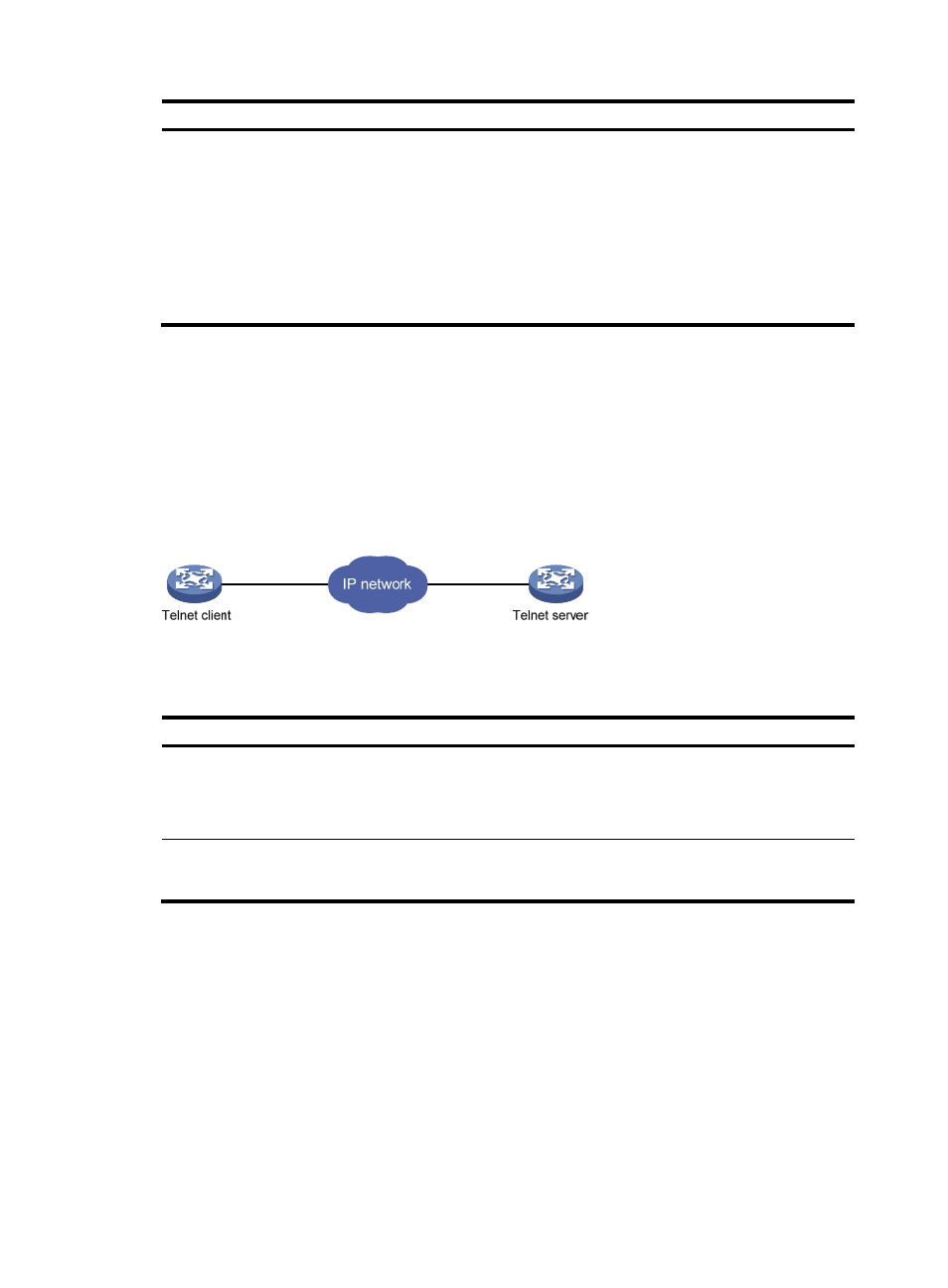
21
Step Command
Remarks
14.
Set the idle-timeout timer
idle-timeout minutes [ seconds ]
Optional.
The default idle-timeout is 10
minutes. The system automatically
terminates the user’s connection if
there is no information interaction
between the device and the user
within the idle-timeout time.
Setting idle-timeout to 0 disables
the timer.
Logging in through Telnet
This section describes how to configure the device as a Telnet server to allow Telnet access and how to
Telnet from the device to a Telnet server for remote management.
You can Telnet to the device through a VTY user interface for remote management, or use the device as
a Telnet client to Telnet to other devices, as shown in
.
Figure 18 Telnet login
shows the Telnet server and client configuration required for a successful Telnet login.
Table 4 Telnet server and Telnet client configuration requirements
Object Requirements
Telnet server
Configure the IP address of the device’s management interface, and make sure
the Telnet server and client can reach each other. By default, the device’s
management interface has an IP address of 192.168.0.1/24.
Configure the authentication mode and other settings.
Telnet client
Run the Telnet client program.
Obtain the management interface’s IP address of the device to be logged in.
To control Telnet access to the device working as a Telnet server, configure login authentication and user
privilege levels for Telnet users.
By default, password authentication applies to Telnet login, but no login password is configured. To allow
Telnet access to the device after you enable the Telnet server, you must configure a password.
The following are authentication modes available for controlling Telnet logins:
•
None—Requires no authentication and is insecure.
•
password—Requires a password for accessing the CLI. Keep your password. If you lose your
password, log in to the device through the console port to view or modify the password.
•
scheme—Uses the AAA module to provide local or remote authentication. You must provide a
username and password for accessing the CLI. Keep your username and password. If you lose your