Configuration guidelines, Rebooting the firewall immediately, Scheduling a device reboot – H3C Technologies H3C SecPath F1000-E User Manual
Page 86: Scheduling jobs, Job configuration approaches
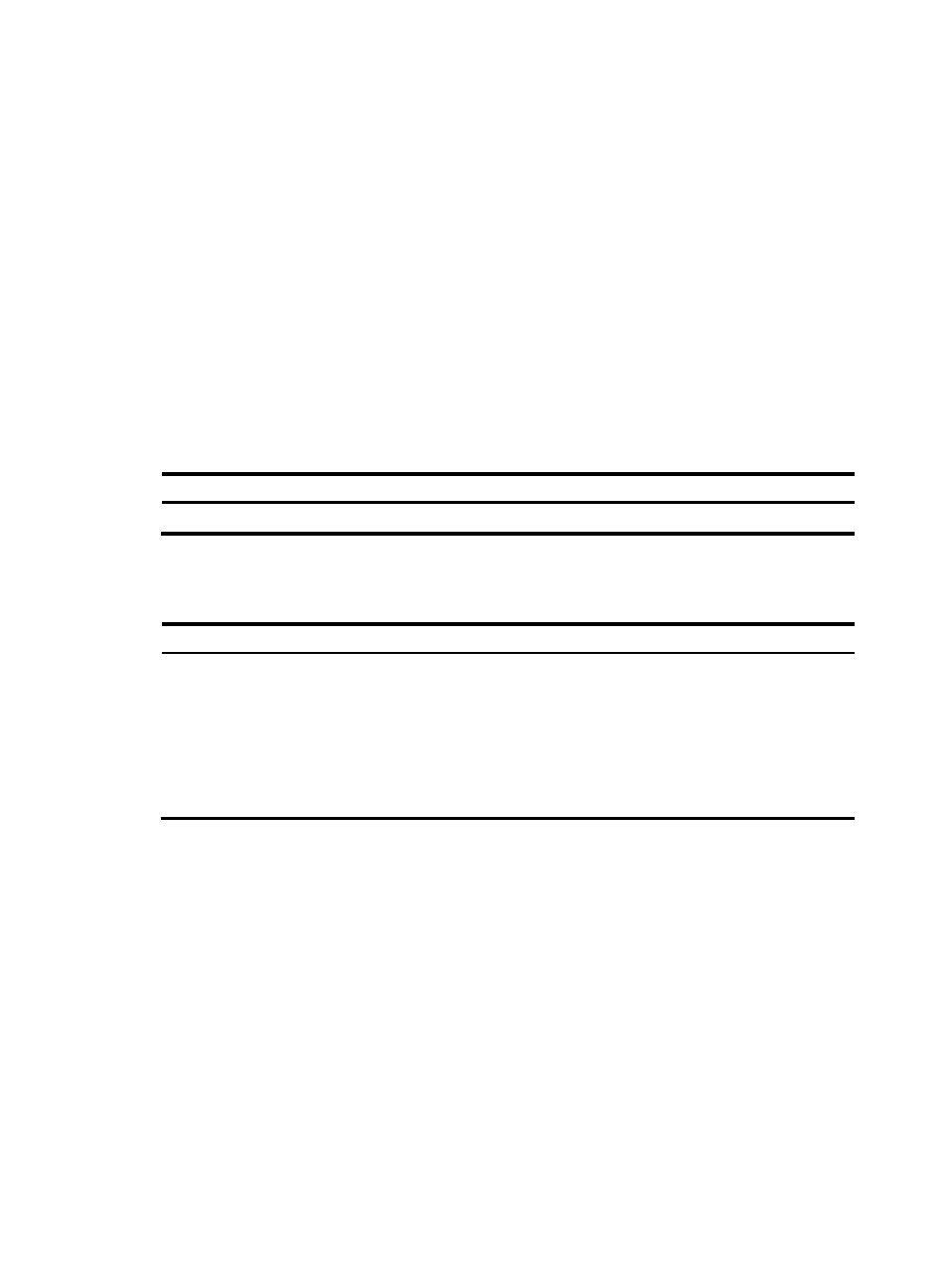
78
•
Power off and then re-power on the firewall. This method might cause data loss and hardware
damage, and is the least preferred method.
You can remotely reboot a device through CLI.
Configuration guidelines
•
To avoid data loss, use the save command to save the current configuration before a reboot.
•
Use the display startup and display boot-loader commands to check that you have correctly set the
startup configuration file and the main system software image file. If the main system software
image file has been corrupted or does not exist, the firewall cannot reboot. You must re-specify a
main system software image file, or power off the firewall and then power it on so the system can
reboot with the backup system software image file.
•
If you are performing file operations at the reboot time, the system does not reboot to avoid data
loss.
Rebooting the firewall immediately
To reboot the firewall, perform the following task in user view:
Task Command
Reboot the firewall immediately.
reboot
Scheduling a device reboot
To schedule a device reboot, perform the following task in user view:
Task Command
Remarks
Schedule a reboot.
•
Schedule a reboot to occur at a
specific time and date:
schedule reboot at hh:mm
[ date ]
•
Schedule a reboot to occur
after a delay:
schedule reboot delay { hh:mm
| mm }
Use either command.
The scheduled reboot function is
disabled by default.
Scheduling jobs
You can schedule a job to automatically run a command or a set of commands without administrative
interference. The commands in a job are polled every minute. When the scheduled time for a command
is reached, the job automatically executes the command. If a confirmation is required while the
command is running, the system automatically inputs Y or Yes. If characters are required, the system
automatically inputs a default character string, or inputs an empty character string when there is no
default character string.
Job configuration approaches
You can configure jobs in a non-modular or modular approach. Use the non-modular approach for a
one-time command execution and use non-modular approach for complex maintenance work.