Configuring device b – H3C Technologies H3C SecPath F1000-E User Manual
Page 77
Advertising
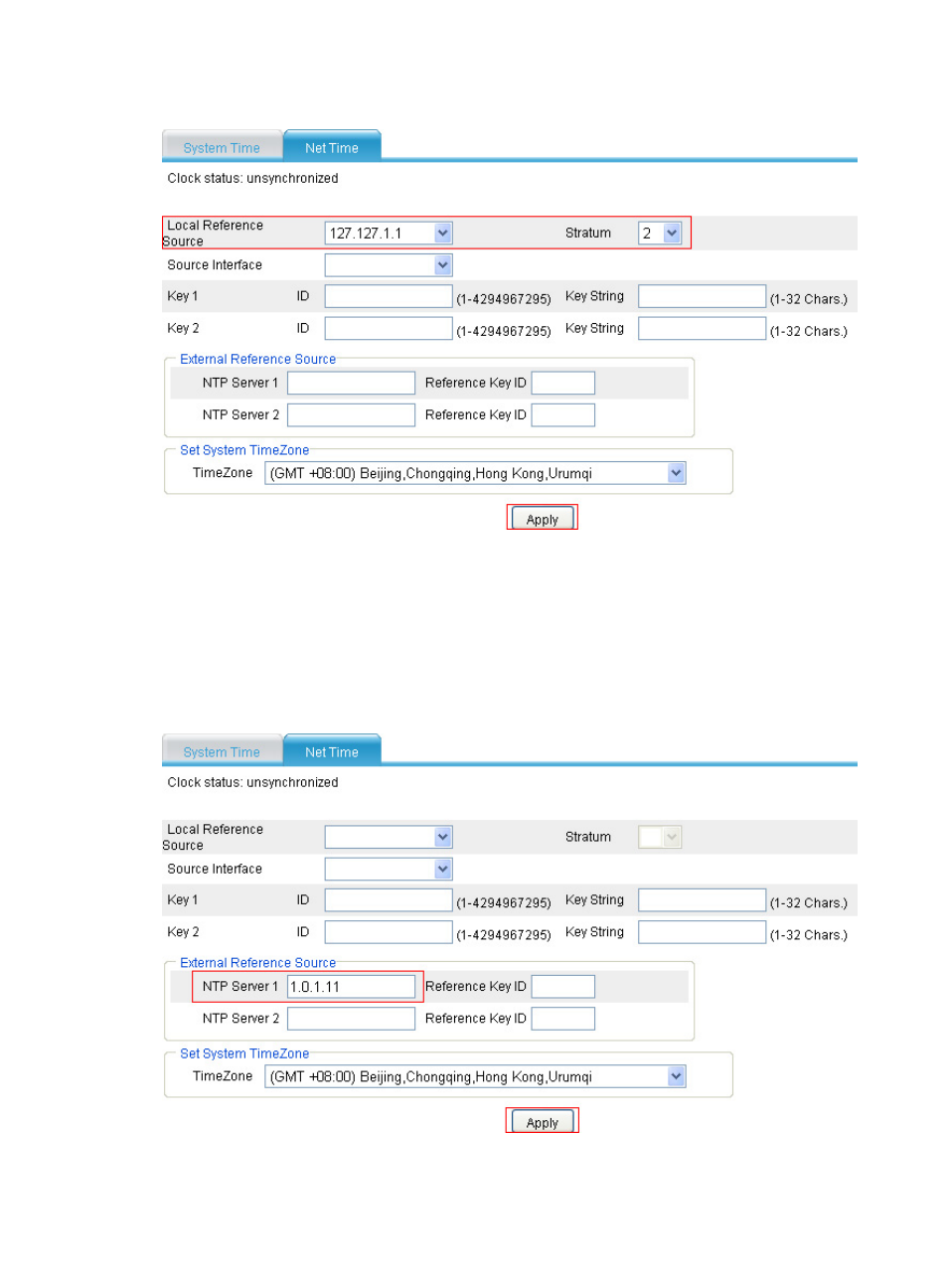
69
Figure 47 Configuring the local clock as the reference clock
Configuring Device B
Configure Device A as the NTP server of Device B:
1.
Select Device Management > System Time from the navigation tree.
2.
Click Net Time.
3.
Enter 1.0.1.11 in the NTP Server 1 box, and click Apply.
Figure 48 Configuring Device A as the NTP server of Device B
Advertising
This manual is related to the following products: