Managing the device, Feature and hardware compatibility, Configuring the device name – H3C Technologies H3C SecPath F1000-E User Manual
Page 72: Configuring the device name in the web interface
Advertising
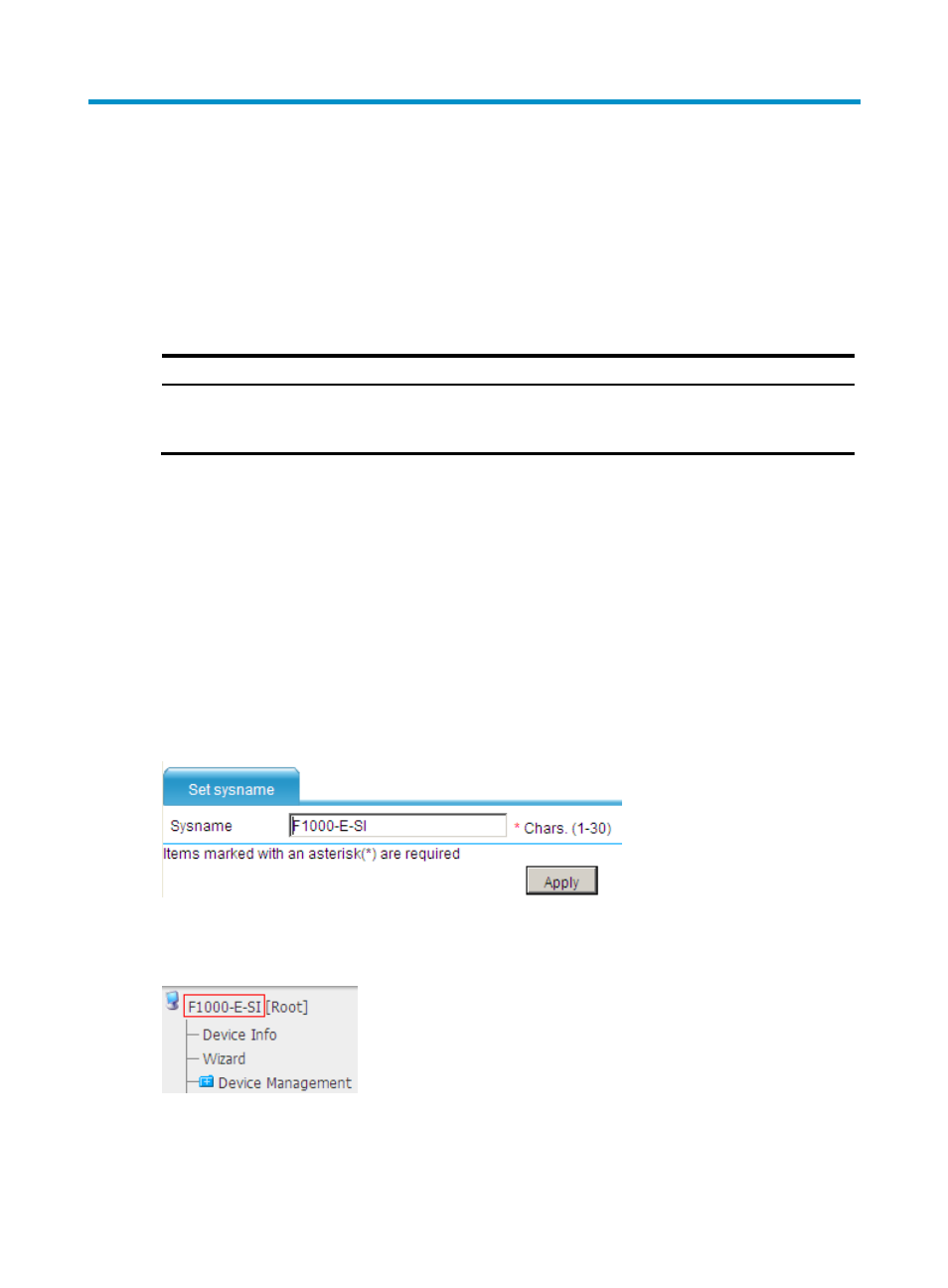
64
Managing the device
Device management functions enable you to check the operating status and configure the running
parameters of devices.
Feature and hardware compatibility
Feature F1000-A-EI/E-SI/S-AI
F1000-E
F5000-A5 Firewall
module
Monitoring an
NMS-connected
interface
Yes No
No
No
Configuring the device name
A device name identifies a device in a network.
Configuring the device name in the Web interface
1.
Select Device Management > Device Basic > Device Basic Info from the navigation tree.
2.
Enter a device name.
3.
Click Apply.
Figure 41 Device basic information
The current system name is on the very top of the navigation tree, as shown in
Figure 42 Current system name
Advertising
This manual is related to the following products: