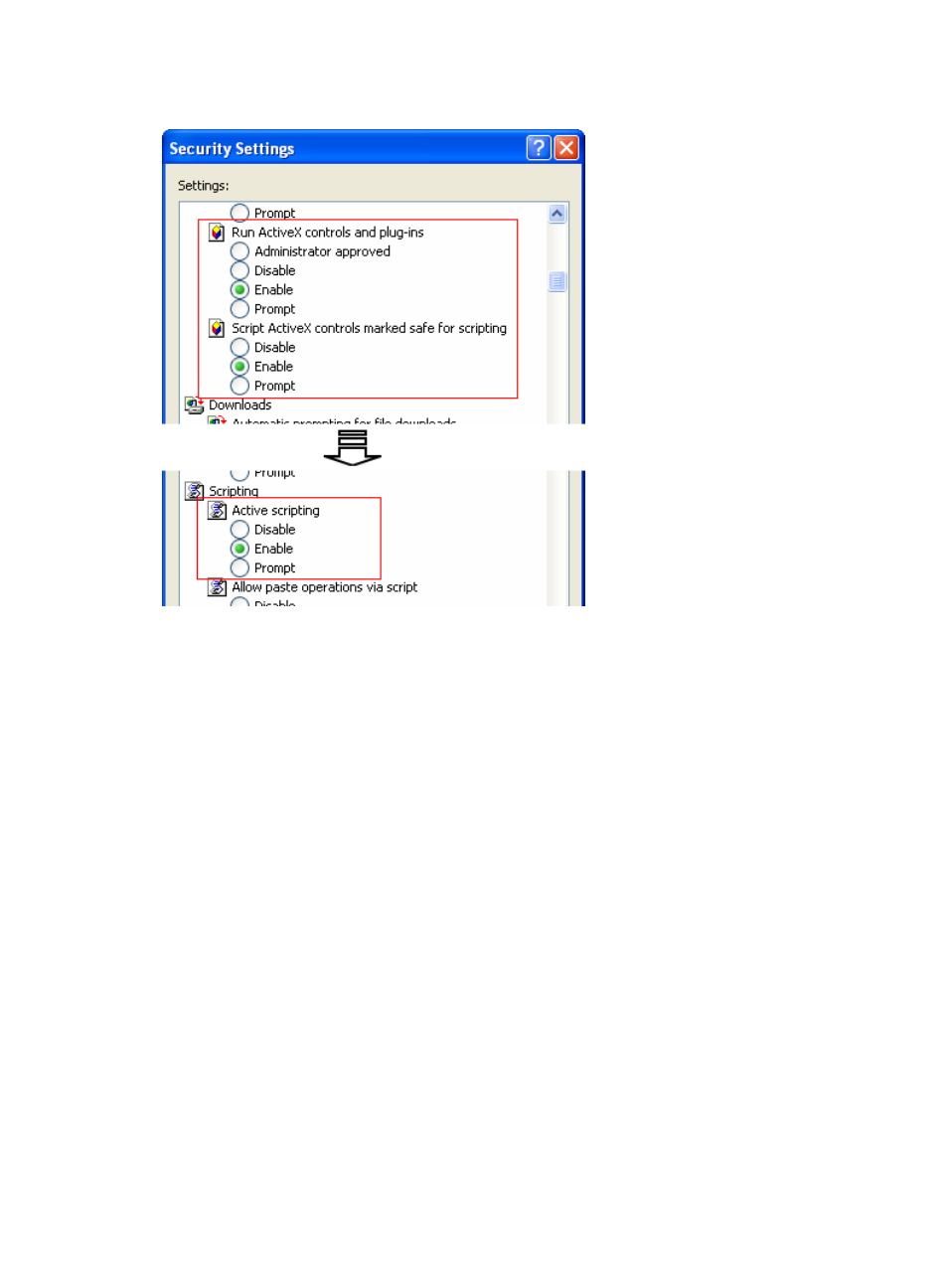Configuring firefox web browser settings – H3C Technologies H3C SecPath F1000-E User Manual
Page 52
Advertising
This manual is related to the following products: