H3C Technologies H3C Intelligent Management Center User Manual
Page 109
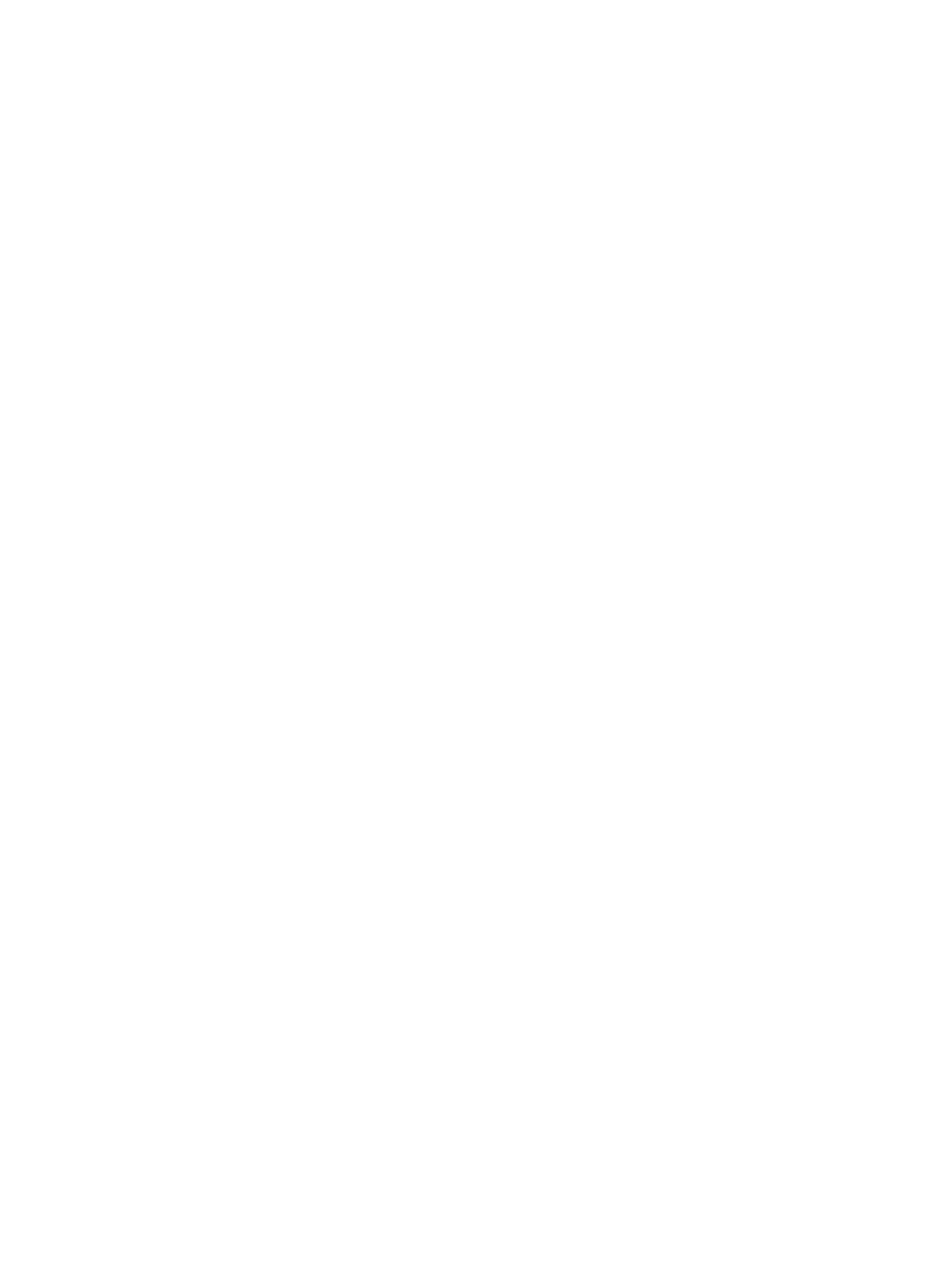
100
The following lists the fields on the report that require an explanation:
•
Termination Cause Top10—This bar chart shows the top 10 call termination causes with the most
number of terminations. The horizontal axis indicates the termination causes with different colors,
and the vertical axis indicates the number of terminations.
•
Termination Cause—Reason that the call was terminated.
•
Termination Cause Code—Code in the server for the termination cause.
•
Terminations—Number of terminations for the cause type.
Viewing a Calling Extension Number Distribution Report
The Calling Extension Number Distribution Report shows daily or monthly outgoing call distribution for
the specified time range.
To view a Calling Extension Number Distribution Report:
1.
Click the Report tab.
2.
From the navigation tree, select Reports > Report Template List.
3.
In the Query Template area, select Voice Service Report from the Type list.
4.
Click Query to display all voice service report templates in the Report Template List.
5.
Click the Calling Extension Number Distribution Report link to specify a time range for the statistics
in the report:
{
Report data begin time—Specify the start time of the query range.
{
Report data end time—Specify the end time of the query range.
{
Extension Group—Specify the scope of the statistics. Options are All Extensions, All Extension
Groups, or a specific extension group.
6.
Click OK.
shows an example of the Calling Extension Number Distribution Report.