Managing data servers – H3C Technologies H3C Intelligent Management Center User Manual
Page 40
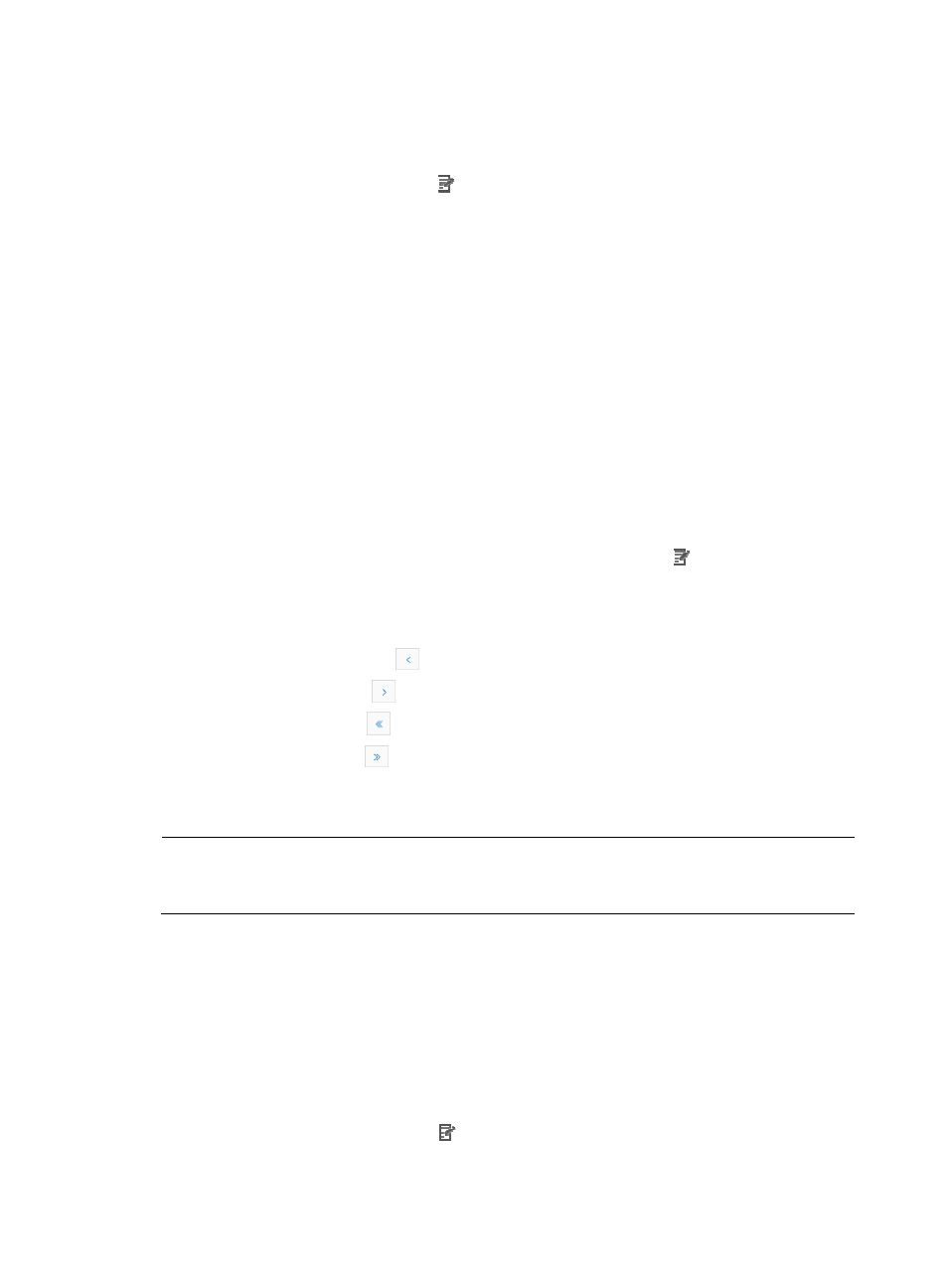
31
{
Priority—Priority of the accounting server. The smaller the number, the higher the priority. The
value 1 indicates the highest priority.
{
IP Address—IP address of the accounting server.
{
Modify—Click the Modify icon to modify the IP address of the accounting server. For more
information about how to modify the IP address of an accounting server, see “To add an
accounting server”.
3.
Click Refresh to view information about the current accounting server.
To add an accounting server:
1.
Click Add.
2.
Enter the following parameters for the accounting server to be added:
{
Priority—Enter the priority of the accounting server. The smaller the number, the higher the
priority. The value 1 indicates the highest priority.
{
IP Address—Enter the IP address of the accounting server.
3.
Click OK.
To delete an accounting server:
1.
On the Accounting Servers list, select one or more servers to be deleted.
2.
Click Delete.
To modify the configurations of an accounting server, click the Modify icon to modify the IP address
of the accounting server. For more information about how to modify the IP address of an accounting
server, see “To add an accounting server”.
Navigating the Accounting Servers list
•
Click the Previous Page icon
to page backward in the Accounting Servers list.
•
Click the Next Page icon
to page forward in the Accounting Servers list.
•
Click the First Page icon
to page forward to the front of the Accounting Servers list.
•
Click the Last Page icon
to page backward to the end of the Accounting Servers list.
Click 8, 15, 50, 100, or 200 at the upper right of the Accounting Servers list to configure how many items
per page you want to display.
NOTE:
You can sort the Accounting Servers list by the Priority or IP Address field. Click the column label to sort
the list by the selected field.
Managing data servers
To view the configurations of a data server:
1.
Click the Data Servers tab.
2.
View the data server configurations:
{
Priority—Priority of the data server. The smaller the number, the higher the priority. The value 1
indicates the highest priority.
{
IP Address—IP address of the data server.
{
Modify—Click the Modify icon to modify the IP address of the data server. For more
information about how to modify the IP address of a data server, see ” To add a data server”.