Managing test devices, Viewing the test device list – H3C Technologies H3C Intelligent Management Center User Manual
Page 95
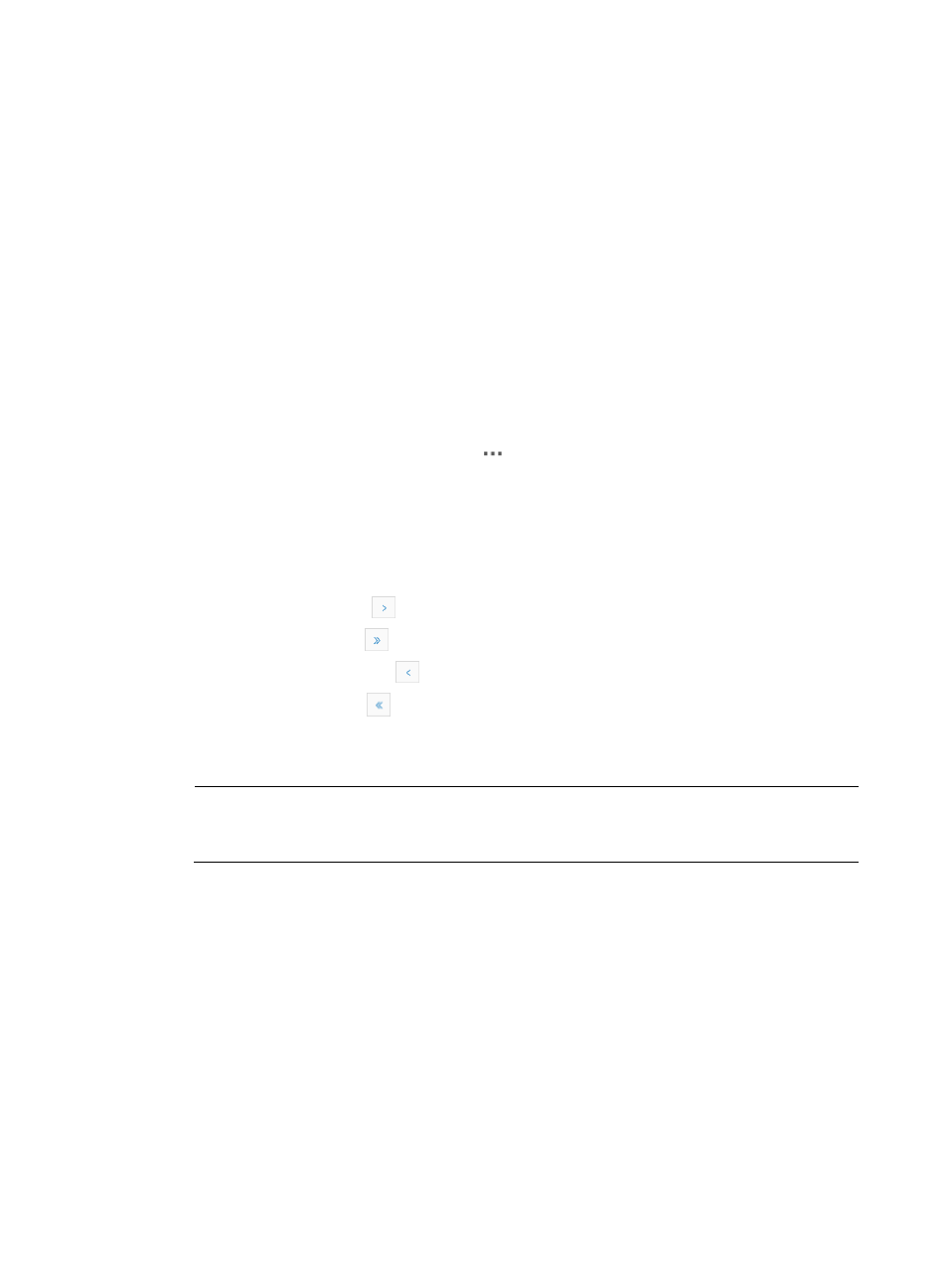
86
2.
Select Voice Service Manager > VoIP QoS Evaluation > QoS Info from the navigation tree.
The Latest Test Results list is at the bottom of the QoS information page.
Latest Test Results list contents
{
Test Result—Test result for the tunnel. Options are High Quality, Middle Quality, Low Quality,
and Fault.
{
Test Time—Latest test date and time for the tunnel.
{
Tunnel—Information about the test tunnel, including the source device label and the destination
device label.
{
Affected Phones—IP phones using the tunnel.
{
Avg Packet Loss Ratio (%)—Average packet loss ratio in percentage for the tunnel.
{
Max Delay (ms)—Maximum delay value in milliseconds for the tunnel.
{
Max Jitter (ms)—Maximum jitter value in milliseconds for the tunnel.
{
MOS Value—MOS value for the tunnel.
{
Operation—Click the Operation icon
to display a menu that contains the following
options:
−
View Detailed Test Results—Select this option to view the detailed test results for the tunnel.
−
View Trend Charts for the Last 24 Hours—Select this option to view the trend charts for the
tunnel's MOS, delay, jitter, and packet loss ratio for the last 24 hours.
Navigating the Latest Test Results list
•
Click the Next Page icon
to page forward in the Latest Test Results list.
•
Click the Last Page icon
to page forward to the end of the Latest Test Results list.
•
Click the Previous Page icon
to page backward in the Latest Test Results list.
•
Click the First Page icon
to page backward to the front of the Latest Test Results list.
Click 8, 15, 50, 100, or 200 at the upper right of the Latest Test Results list to configure how many items
per page you want to display.
NOTE:
You can sort the Latest Test Results list by every field except the Operation field. Click the column
label to sort the list by the selected field.
Managing test devices
A test device refers to a device that connects to IP phones and is included in the test device list. VSM can
test the performance of the tunnel between two test devices.
Viewing the Test Device List
1.
Click the Service tab.
2.
Select Voice Service Manager > VoIP QoS Evaluation > Test Device from the navigation tree.
Test Device List contents