Modifying software note, Deleting voice software – H3C Technologies H3C Intelligent Management Center User Manual
Page 76
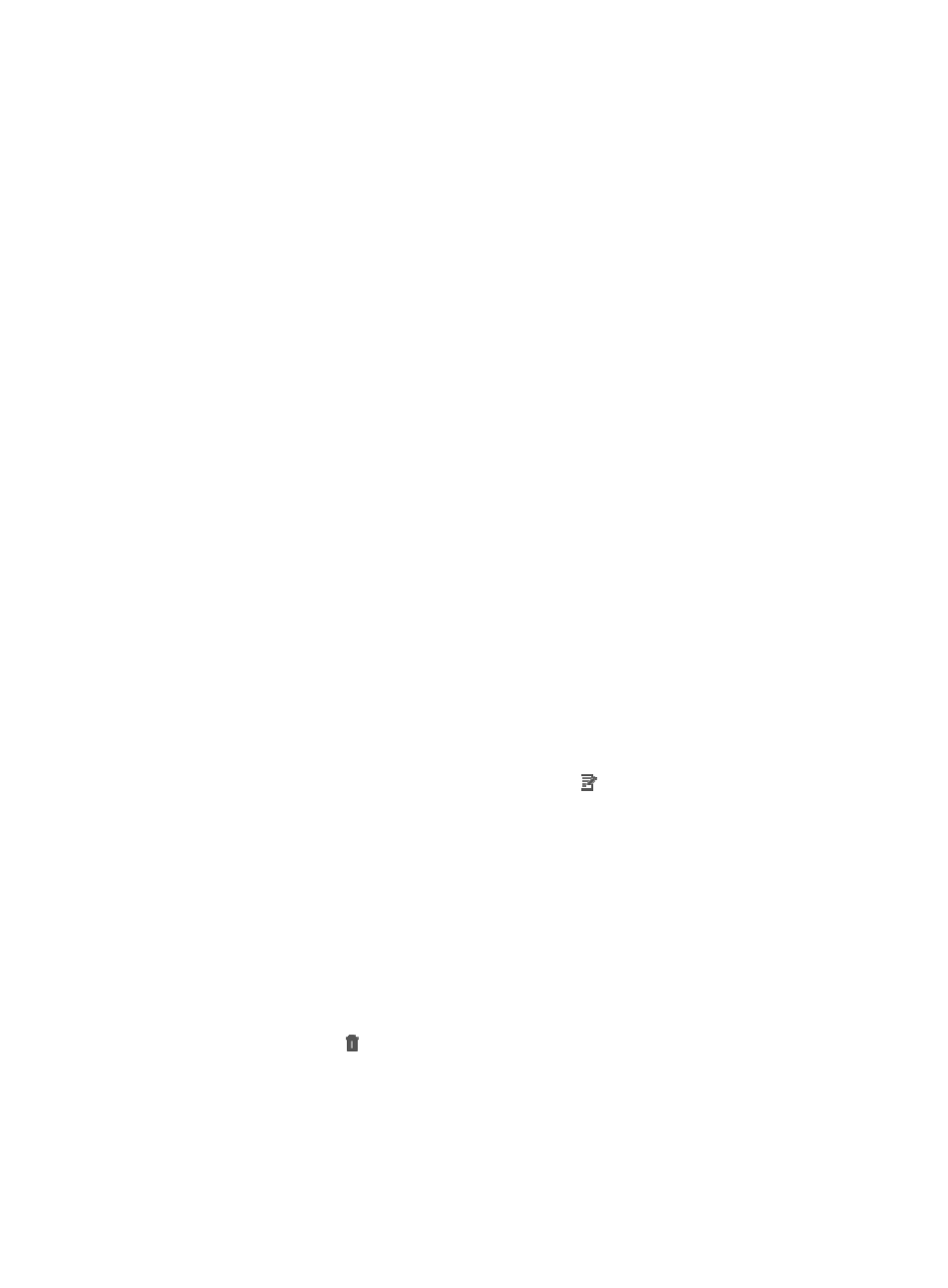
67
{
Spaces
{
Full-width characters
{
Back slashes (\)
{
Slashes (/)
{
Asterisks (*)
{
Quotation marks (")
{
Question marks (?)
{
Left angle brackets (<)
{
Right angle brackets (>)
{
Vertical bars (|)
5.
Select the file type from the File Type list. The available options are:
−
FXS Coefficient File
−
FXO Coefficient File
−
CMP File
−
Call Progress Tone File
−
Voice Prompt File
6.
Enter the description of the MG file in the Description field.
7.
Click OK.
After the MG file is successfully imported, you can view the MG file in the Voice Software Library List.
Modifying software note
1.
Click the Service tab.
2.
Select Voice Service Manager > Configuration > Voice Software from the navigation tree.
The Voice Software Library page appears.
3.
In the Voice Software Library List, click the Modify icon to modify the software note.
Only the information in the Note filed can be modified.
4.
Click OK.
Deleting voice software
1.
Click the Service tab.
2.
Select Voice Service Manager > Configuration > Voice Software from the navigation tree.
The Voice Software Library page appears.
3.
In the Voice Software Library List, select one or more voice software.
4.
Click the Delete icon .
5.
Click OK in the dialog box that appears.