10 voice service, 10 voice, Service – H3C Technologies H3C Intelligent Management Center User Manual
Page 90: N, see
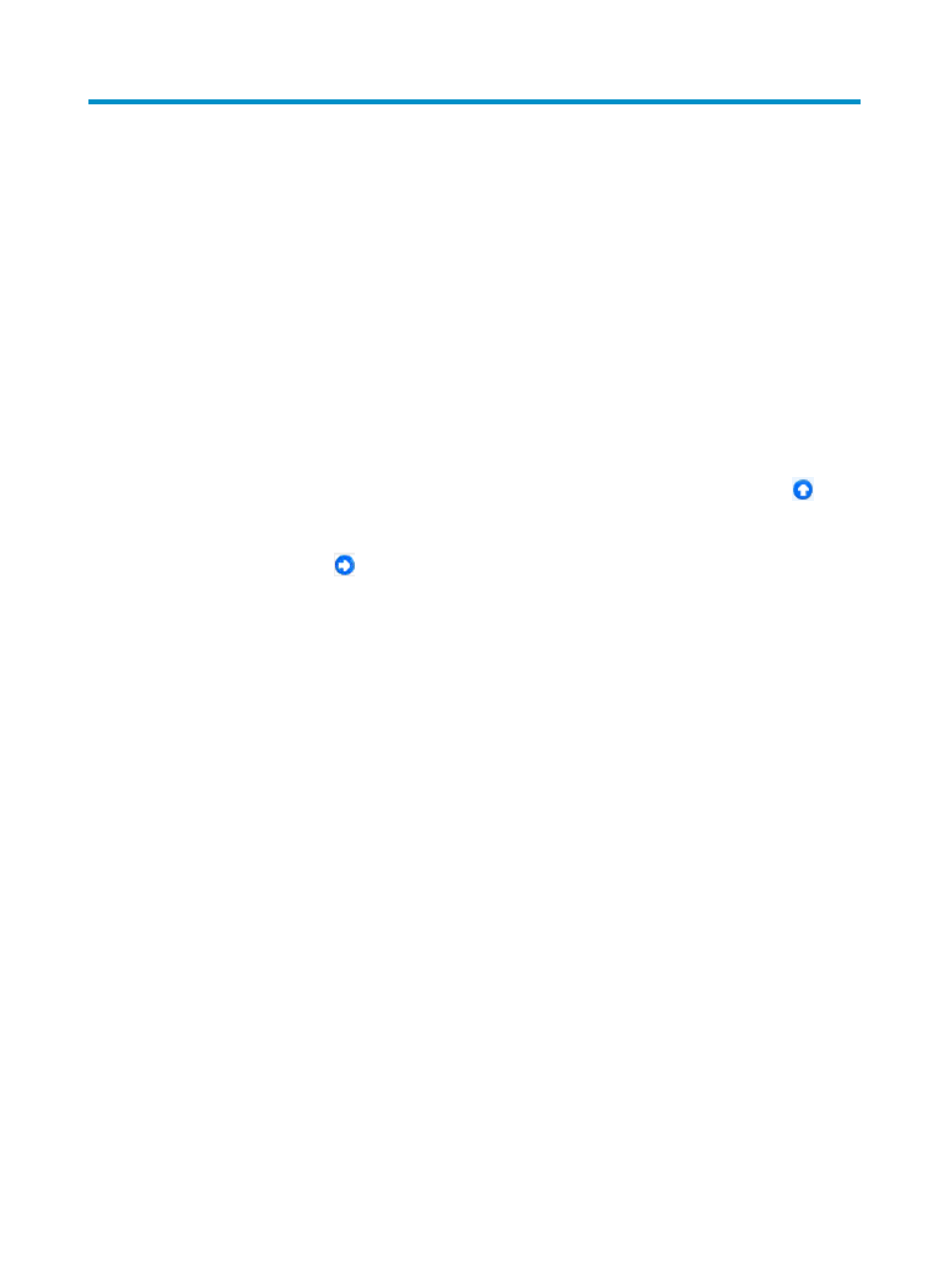
81
10 Voice service
This module allows operators to perform NQA tests on devices between two IP phones to detect link
quality. Operators can quickly locate and correct network faults to minimize the impact on services.
To detect link quality between two IP phones:
1.
Click the Service tab.
2.
From the left navigation tree, select Voice Service Manager > Voice Service > End-to-End Test.
3.
Select two IP phones to be diagnosed from IP phone lists after clicking Select to the right of the IP
Phone 1 and IP Phone 2 fields.
4.
Click Diagnose.
The physical topology for IP phone end-to-end diagnosis appears.
5.
On the physical topology, select two NQA-capable devices and set them as diagnosis points.
Right-click one device and select Set the diagnosis points. from the shortcut menu. The
icon
next to the device indicates that the device has been set as a diagnosis point. Repeat this step to
set the other diagnosis point.
6.
Click the Start icon
on the upper part of the page. Alternatively, right-click any place on the
topology, and select Start from the shortcut menu.
7.
Click End-to-End Diagnosis Information on the right to view the diagnosis results.
8.
Locate and repair the network faults according to the diagnosis results.