Adding a call route for a line, Adding a local number for a line – H3C Technologies H3C Intelligent Management Center User Manual
Page 54
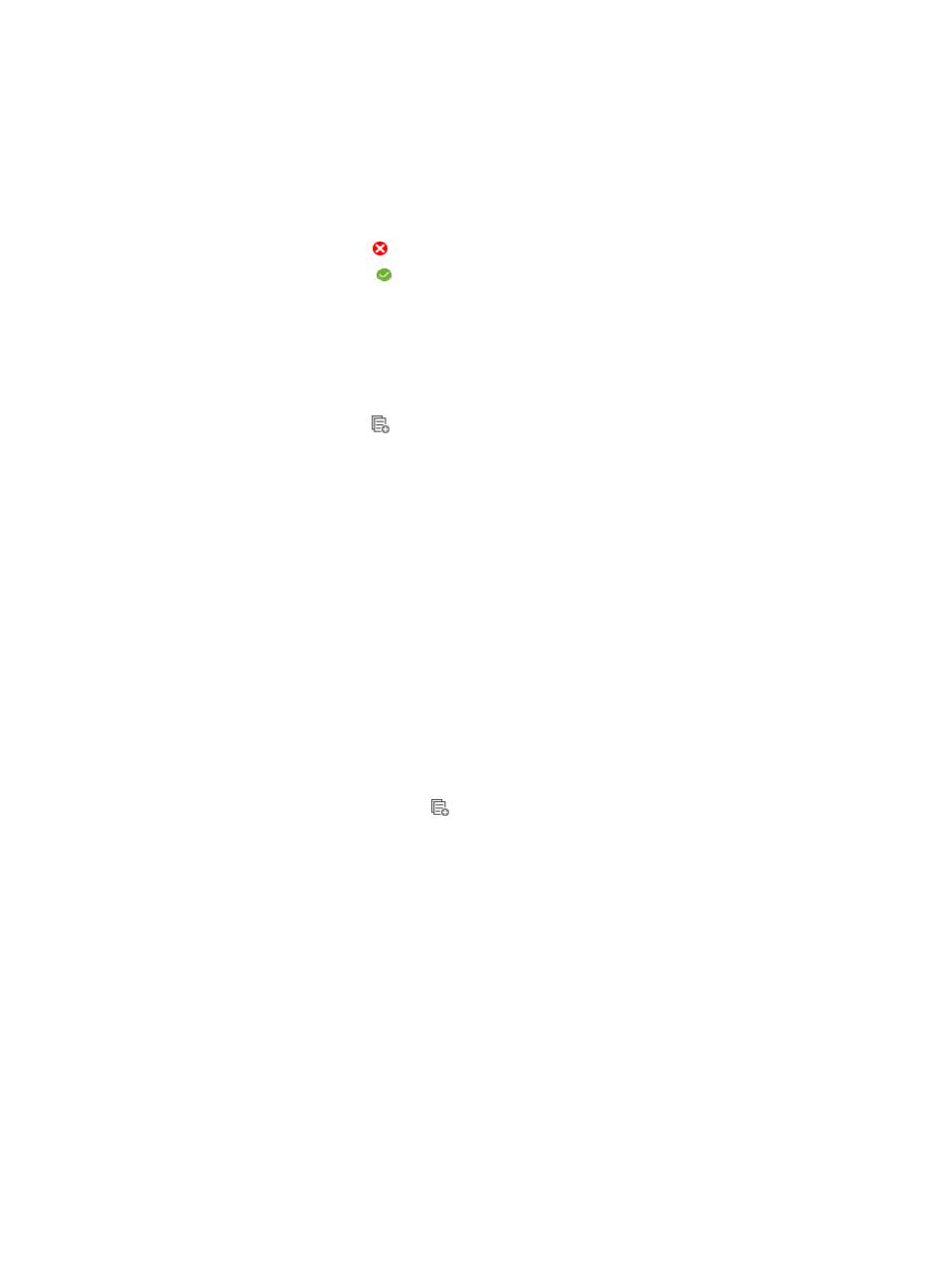
45
2.
On the Line List, select one or more lines you want to enable or disable.
3.
Click Enable or Disable.
To enable or disable lines one by one:
4.
Access the Line Management page of a media gateway device.
5.
Perform either of the following:
{
Click the Enable icon for a line to enable the line.
{
Click the Disable icon for a line to disable the line.
Adding a call route for a line
You cannot add call routes for FXS subscriber lines.
To add a call route for a line:
1.
Access the Line Management page of a media gateway device.
2.
Click the Call Route icon
for the line for which you want to add a call route.
The Add Call Route page appears.
3.
Configure the following parameters for the call route:
{
Target Number—Enter the target number of the call route. VSM supports regular expressions for
this field.
{
Call Route Description—Enter a description for the call route.
{
Call Route Type—Select a call route type: SIP or Relay. Currently, only the Relay option is
supported.
{
Relay Route Line—This field displays the name of the relay route line.
4.
Click OK.
Adding a local number for a line
You can add local numbers only for FXS subscriber lines.
To add a local number for an FXS subscriber line:
1.
Access the Line Management page of a media gateway device.
2.
Click the Add Local Number icon
for an FXS subscriber line.
The Add Local Number page appears.
3.
Configure the following parameters:
{
Local Number—Enter the local number. VSM supports regular expressions for this field.
{
Bound Line—This field displays the line on which the local number is added.
{
Description—Enter a description for the local number.
{
Authentication—Select this option to enable register function for the local number. After that,
you can configure the authentication related options. Clear the box to disable the register
function for the local number.
The following fields are configurable only when the Authentication is enabled.
{
Password Encryption—Enable or disable password encryption.
{
Password Encryption—Select whether or not to encrypt the password used for registration
authentication.
{
Register User—Enter the username used for registration authentication.