Viewing cpu information, Managing traps – H3C Technologies H3C Intelligent Management Center User Manual
Page 23
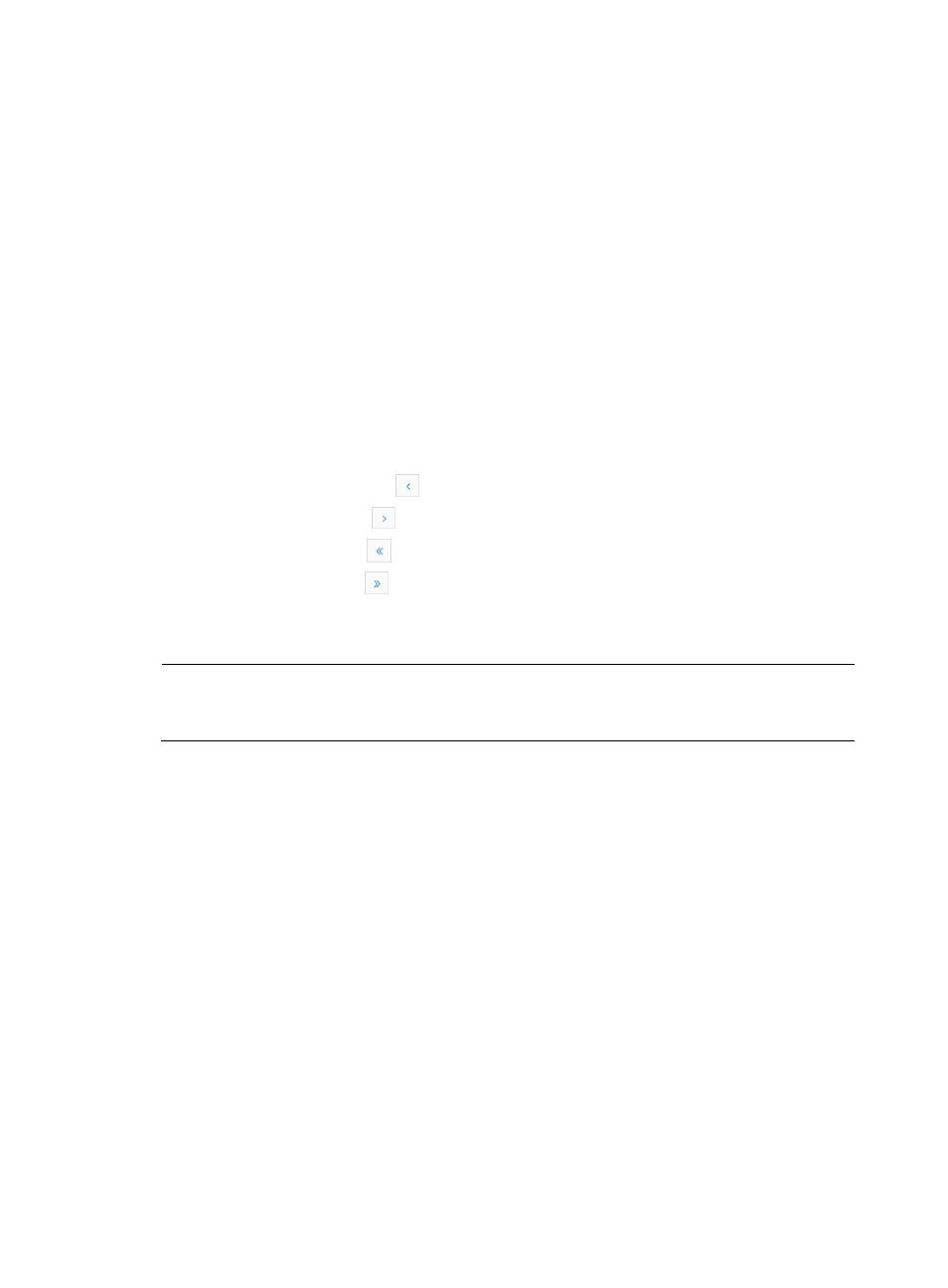
14
Viewing CPU information
1.
In the Device Details page, click CPU Information in the Configure area to the right of the page.
The CPU Information page appears.
2.
On the CPU Information list, view information about the CPU on the VCX device.
CPU Information list contents
{
CPU Index—Index of the CPU slot.
{
CPU #—Unique identifier of the CPU.
{
1-min Utilization (%)—CPU utilization in 1 minute. 1-min Utilization (%)=CPU busy time in 1
minute/1 minute
{
30-min Utilization (%)—CPU utilization in 30 minutes. 30-min Utilization (%)=CPU busy time in
30 minutes/1 minute
3.
Click Refresh to view information about the CPU.
Navigating the CPU Information list
•
Click the Previous Page icon
to page backward in the CPU Information list.
•
Click the Next Page icon
to page forward in the CPU Information list.
•
Click the First Page icon
to page backward to the front of the CPU Information list.
•
Click the Last Page icon
to page forward to the end of the CPU Information list.
Click 8, 15, 50, 100, or 200 at the upper right of the CPU Information list to configure how many items
per page you want to display.
NOTE:
You can sort the CPU Information list by the CPU Index, CPU #, 1-min Utilization (%), or 30-min
Utilization (%) field. Click the column label to sort the list by the selected field.
Managing traps
The trap management function sends the trap messages generated by a VCX device to a specified IMC
server for centralized processing.
Viewing SNMP trap messages generated on a VCX device:
1.
In the Device Details page, click Trap Management in the Configure area to the right of the page.
The Trap Management page appears.
2.
On the Trap Management list, view information about current trap messages generated on the
VCX device.
Trap Management list contents
{
IP Address—IP address that sends the trap message.
{
Community—Community string used to send traps to the destination. Only versions earlier than
VCX 8.0.7c support this parameter.
{
SNMP Version—SNMP version. Options are v1, v2c, and v3.
{
Security Name—Security name of SNMP. If the SNMP version is v1 or v2c, Security Name
equals Community.