Clip display – Grass Valley EDIUS Pro v.7.20 User Manual
Page 198
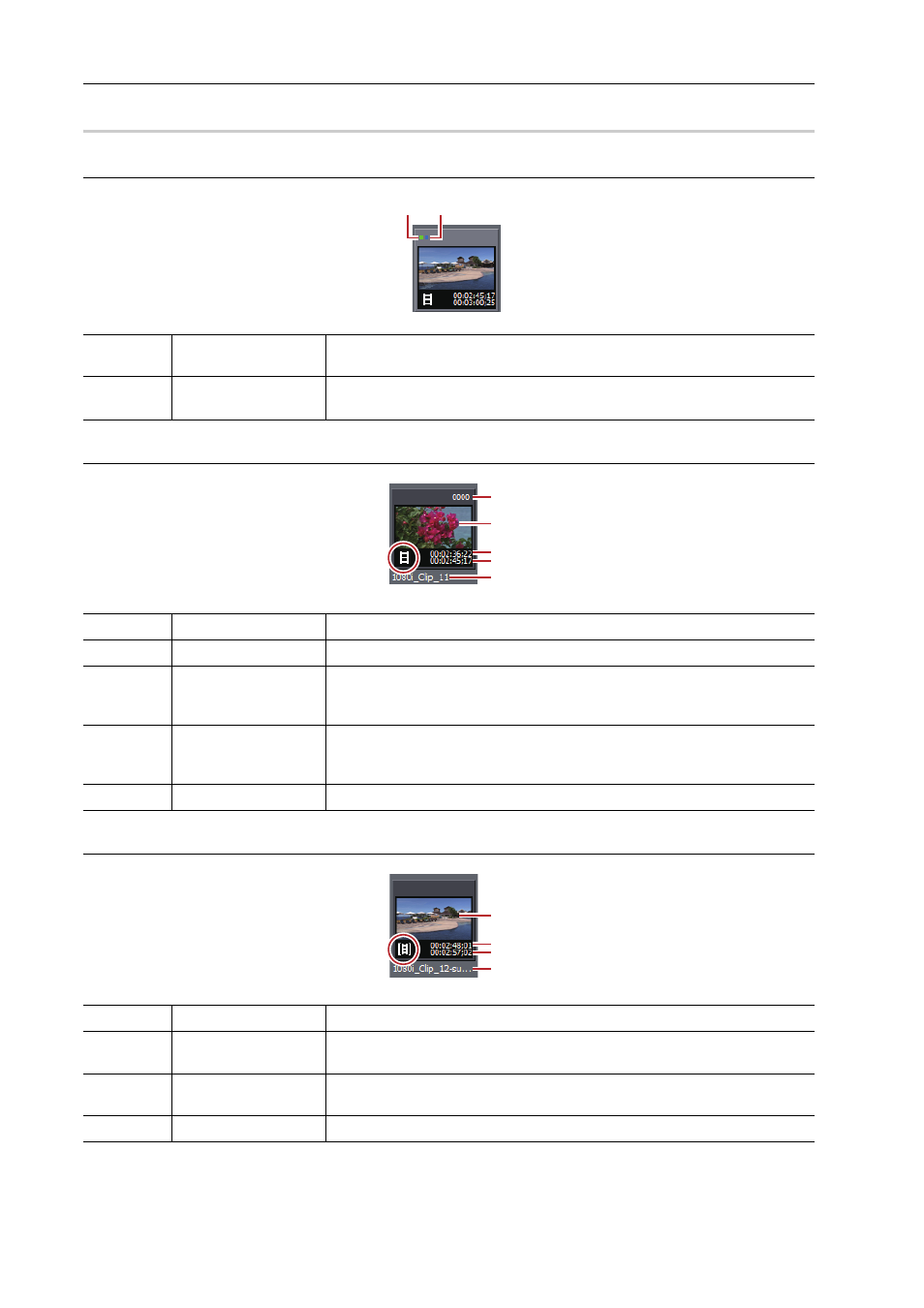
Bin Operations
176
EDIUS - Reference Manual
Clip Display
0
Common part
Video clips
Video subclips
(1)
Clips exist on
timeline
This is displayed when a clip is placed on the timeline.
(2)
Clips exist under
project folder
This is displayed when a source file referenced by a clip is in the project
folder.
(1)
Reel name
This is displayed when the reel name is set.
(2)
Poster frame
The main image of the clip
(3)
Start timecode/
Source In point
timecode
The start timecode of the clip is displayed.
The In point timecode is displayed when the In point is set.
(4)
End timecode/
Source Out point
timecode
The end timecode of the clip is displayed.
The Out point timecode of the clip is displayed when the Out point is set.
(5)
Clip name
The file is automatically named.
(1)
Poster frame
The main image of the clip
(2)
Source In point
timecode
The In point timecode of the clip is displayed.
(3)
Source Out point
timecode
The Out point timecode of the clip is displayed.
(4)
Clip name
The file is automatically named.
(1)
(2)
(1)
(5)
(2)
(3)
(4)
(4)
(1)
(2)
(3)