Preview - recorder, Trim, Clip – Grass Valley EDIUS Pro v.7.20 User Manual
Page 515: Preview - recorder] [trim] [clip
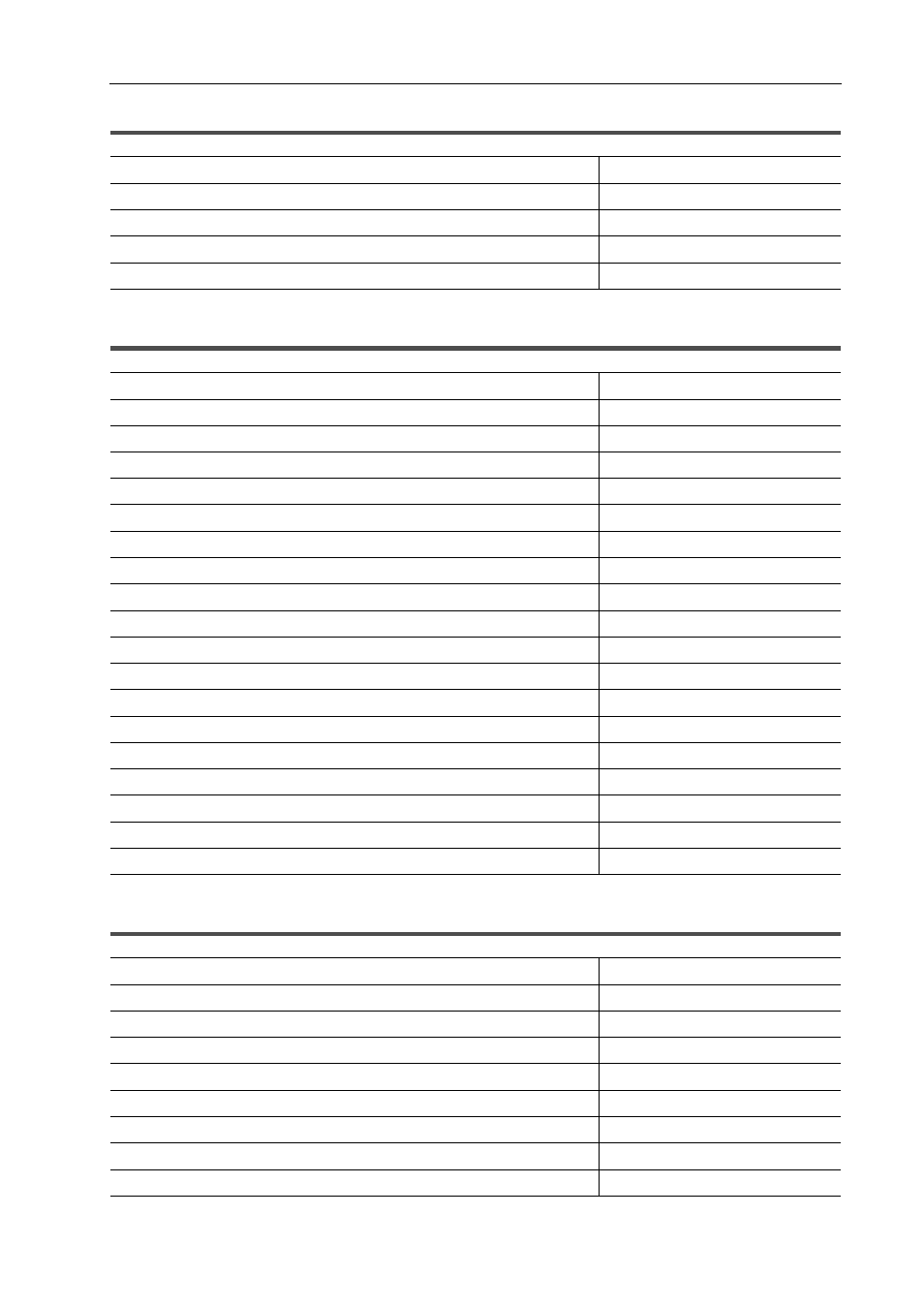
493
Keyboard Shortcuts
EDIUS - Reference Manual
[Preview - Recorder]
[Trim]
[Clip]
Operation
Shortcut key
[Add Clip to Timeline]
[Shift] + [Ctrl] + [O]
[Print to DVD/BD]
[Shift] + [F11]
[Print to File]
[F11]
[Print to Tape]
[F12]
Operation
Shortcut key
[Move to Previous Edit Point (Trim)]
[Page up]
[Move to Next Edit Point (Trim)]
[Page down]
[Split Slide Trim (In Point)]
[Shift] + [Ctrl] + [Alt] + [N]
[Split Slide Trim (Out Point)]
[Shift] + [Ctrl] + [Alt] + [M]
[Split Trim (In Point)]
[Shift] + [N]
[Split Trim (Out Point)]
[Shift] + [M]
[Split Ripple Trim (In Point)]
[Shift] + [Alt] + [N]
[Split Ripple Trim (Out Point)]
[Shift] + [Alt] + [M]
[Slide Trim (In Point)]
[Ctrl] + [Alt] + [N]
[Slide Trim (Out Point)]
[Ctrl] + [Alt] + [M]
[Trim (In Point)]
[N]
[Trim (Out Point)]
[M]
[Ripple Trim (In Point)]
[Alt] + [N]
[Ripple Trim (Out Point)]
[Alt] + [M]
[Trim (-1 frame)]
[ , ]
[Trim (-10 frames)]
[Shift] + [ , ]
[Trim (1 frame)]
[ . ]
[Trim (10 frames)]
[Shift] + [ . ]
Operation
Shortcut key
[Clip Properties]
[Alt] + [Enter]
[Enable/Disable Clip]
[0]
[Remove cut points]
[Ctrl] + [Delete]
[Set Transition (1 sec)]
[Alt] + [1]
[Set Transition (2 sec)]
[Alt] + [2]
[Set Transition (3 sec)]
[Alt] + [3]
[Set Transition (4 sec)]
[Alt] + [4]
[Set Transition (5 sec)]
[Alt] + [5]