Exporting to tape, Exporting to an hdv device (generic hdv), Exporting files with an hdv exporter – Grass Valley EDIUS Pro v.7.20 User Manual
Page 468: Exporting an exported file to tape, P 446
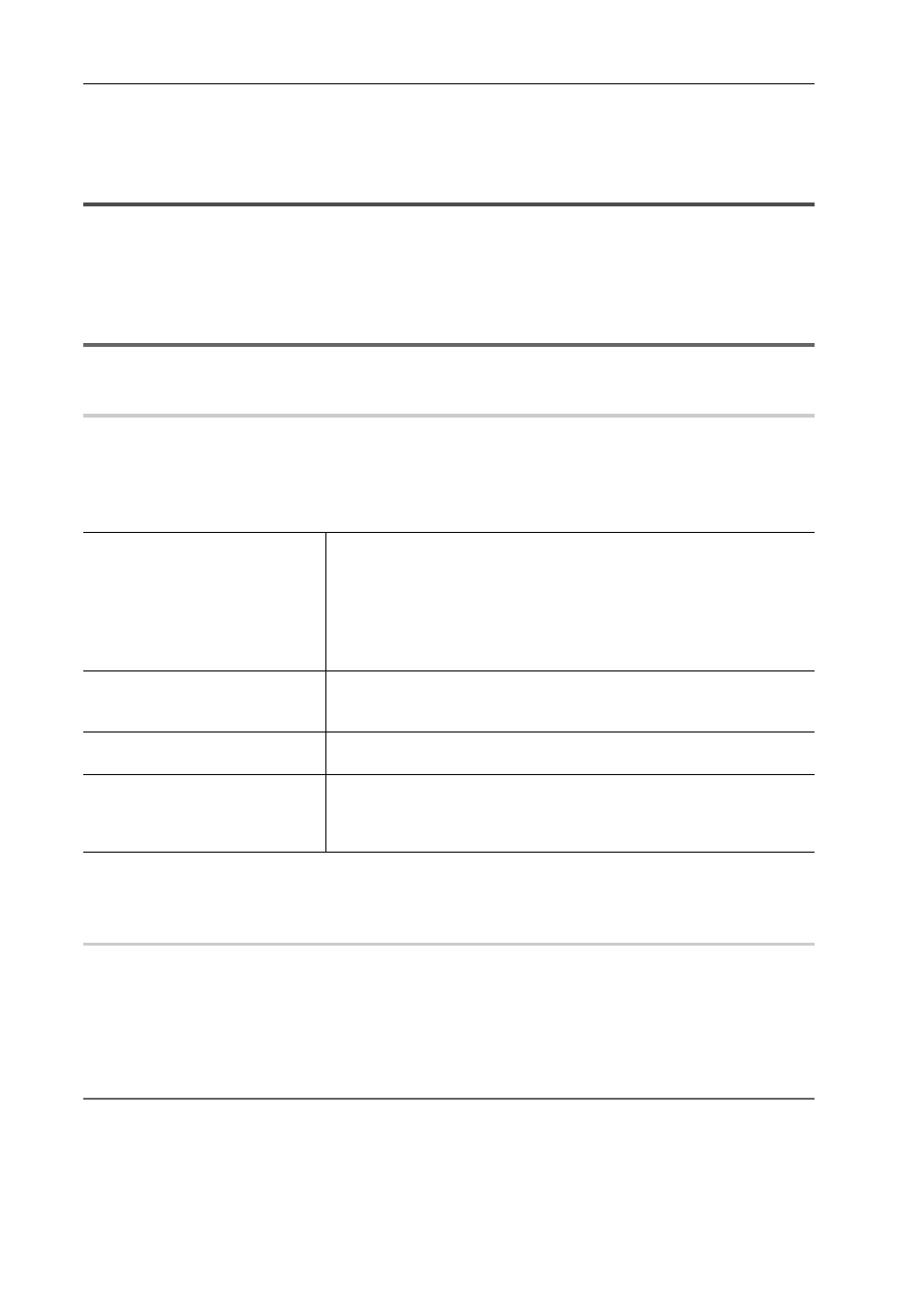
Export of Edited Contents
446
EDIUS - Reference Manual
Exporting to Tape
Exporting to Tape
Exporting to an HDV Device (Generic HDV)
Convert the edited clip to a format to be exported to an HDV device (MPEG-TS format), and export the converted file to
the HDV device.
1
Note
• Before exporting, make sure to save your project.
Exporting Files with an HDV Exporter
0
1 Click [HDV] in the [Print to File] dialog box category tree.
Exporting Files with an Exporter
2 Click [HDV], and click [Export].
The [HDV] dialog box appears.
3 Enter a file name, select the save destination and click [Save].
A file is produced and registered in the bin.
Exporting an Exported File to Tape
0
1 Connect the PC IEEE1394 terminal to the HDV device with a DV cable.
Set the HDV device to video mode (PLAY/EDIT, etc.).
3
•
If your HDV device supports the HDV mode, set the device to the HDV mode. For more information on settings,
see the instruction manual for your HDV device.
2 Click [Tool] on the menu bar, and click [MPEG TS Writer].
2
Alternative
• Click [Tool] in the bin, and click [MPEG TS Writer].
3 Select [Microsoft AV/C Tape Subunit Device] from the [Device] list.
[Segment Encode]
Check this item to export a clip of a raw source without re-encoding.
This increases the output speed.
If the frame rate of the export format is 23.98p, segment encode is not avail-
able.
[Quality/Speed]
Select the quality of the part to be re-encoded from the list. The higher the
quality, the more time it takes to be encoded.
[Gop Type]
Only displayed when the export format frame rate is 23.98p. Select the for-
mat from [HDV24p Record (Canon XL-H1, Sony HVR-Z7 etc.)] or [HDV24p
Scan (Sony HVR-V1, HDV1080i devices)].
[Launch MPEG TS Writer after
export]
Check this item to start up MPEG TS Writer automatically after export to file.
Exporting an Exported File to Tape
[Tape out after export]
Becomes enabled when [Launch MPEG TS Writer after export] is checked. If
checked, the data in the generated file is printed to tape with MPEG TS
Writer.