Quick part setting system – RISCO Group GT 600 User Manual
Page 10
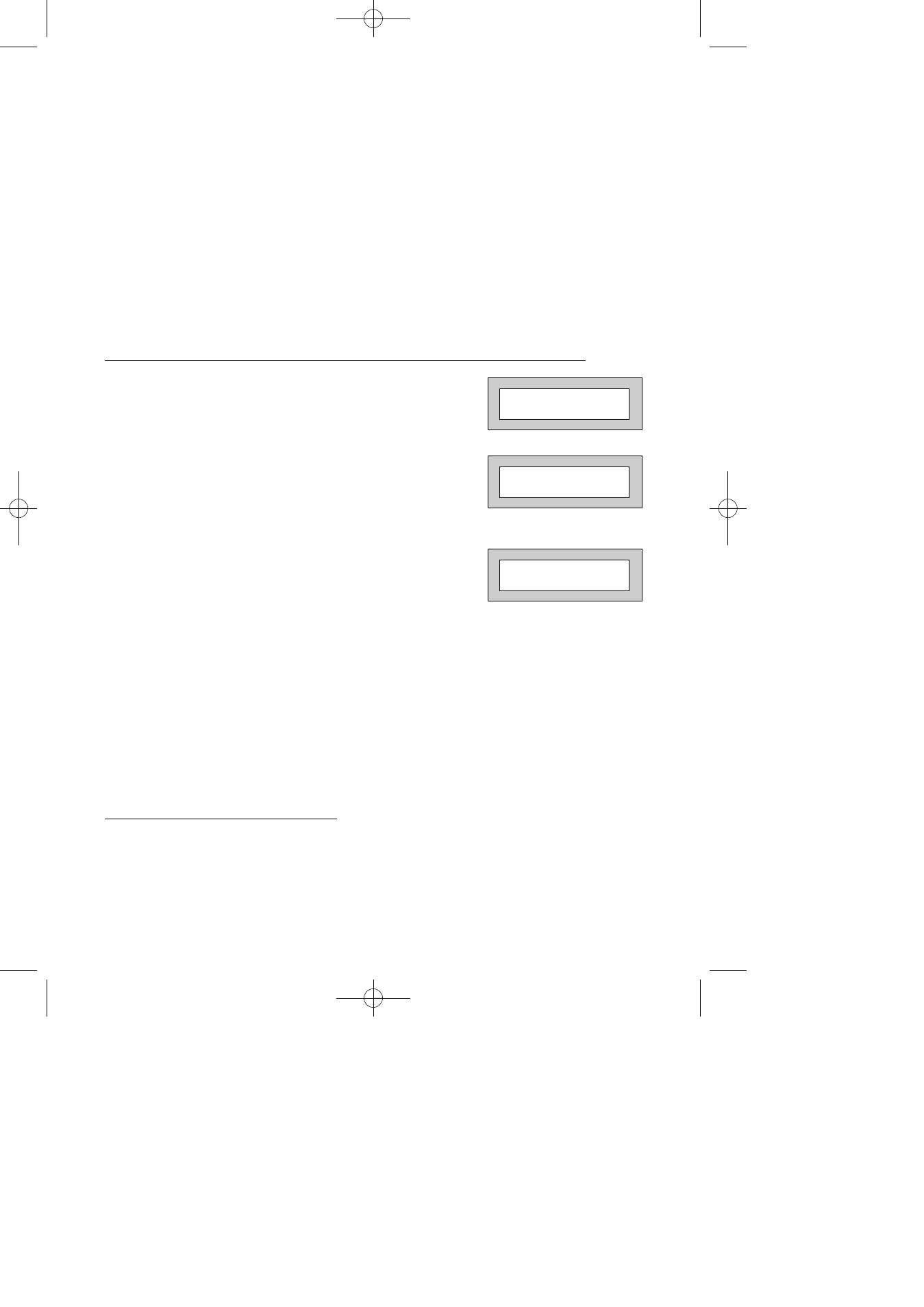
Page
9
GT 600 601
User Manual
4)
The exit tone may or may not be heard
depending on the system settings.
5)
Exit the premises or retire to an unprotected
part of the system. At the end of the exit time
either the exit sounder will stop or a single
beep will be emitted (depending on system
settings).
Part Setting System
(using Area 1, 2 or 3 codes, Area codes 4 - 7, 601 only)
1)
With the display showing:-
2)
Enter an Area Code (1, 2 or 3), the exit
tone will sound and the display
will show for example:-
3)
Press NO then 1, 2 or 3 (4 - 7, 601) (for the Part Set
you require), the display will show for example:-
4)
The exit sounders may or may not be silent,
this will depend on the system settings.
5)
Exit the premises or retire to an unprotected
part of the system. At the end of the exit time
either the exit sounder will stop or a single
beep will be emitted (depending on system
settings).
Quick Part Setting System
If required there is a quick method to Part Set the system regardless of the level of
code being used (except Control Level). To Part 1 Set the system Enter YES, YES
CODE. The system will now start to Part 1 Set.
01 JAN 18 : 58 : 01
EXIT ! 1
All Zones ON 15
EXIT ! 1
Part 1
20
600 601 PR600601_1_10user.qxd 25/08/2010 11:53 Page 9