Programming group area user codes – RISCO Group GT 600 User Manual
Page 40
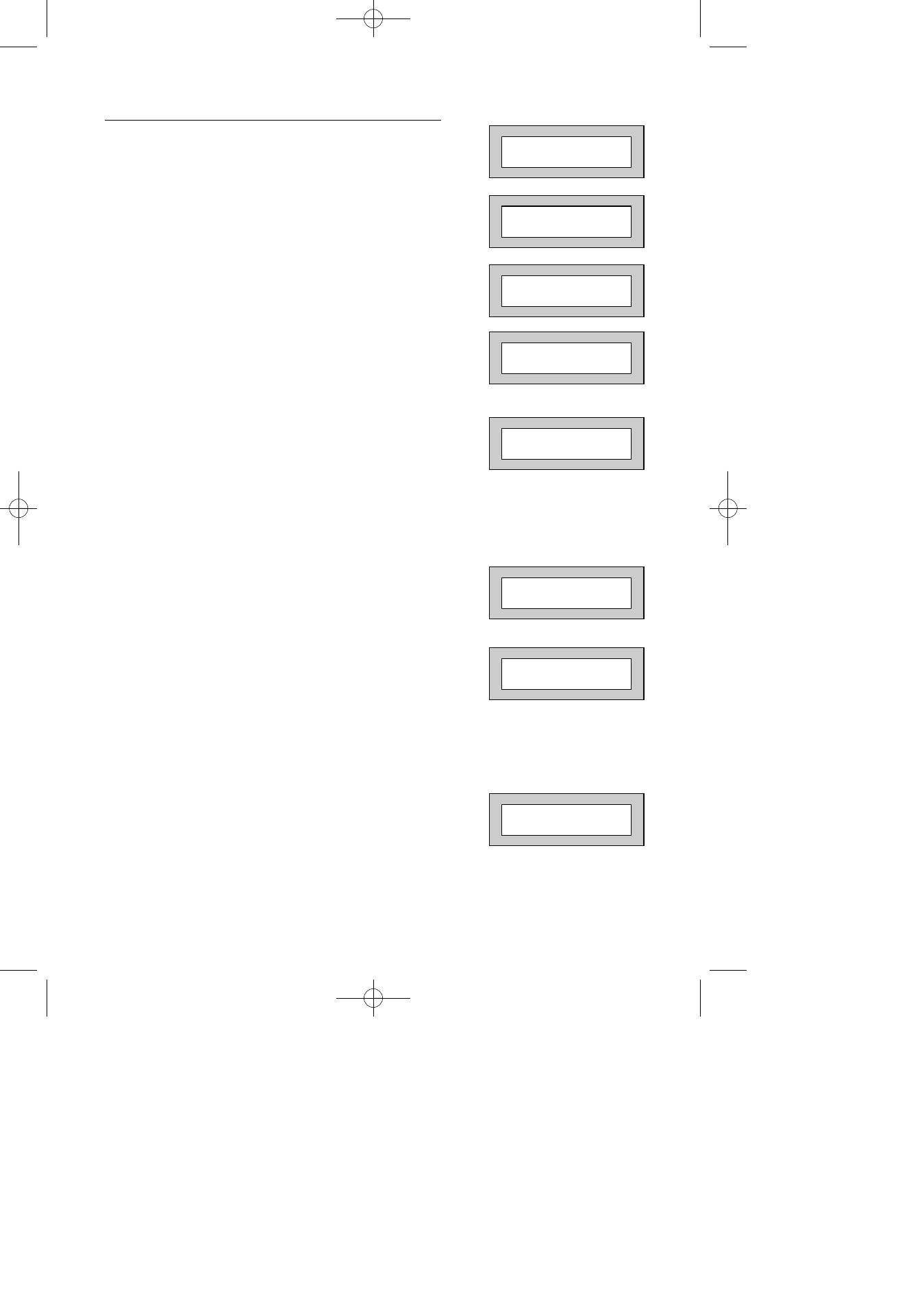
Page
39
GT 600 601
User Manual
Programming Group Area User Codes
1)
With the display showing:-
2)
Enter a Master Code, the display may show:-
3)
Press NO five times, the display will show:-
4)
Press YES, the display will show:-
5)
Enter the user number (1 to 31, 600) (1 to 99,
601) that you wish to program followed by YES, the
display will show:-
6)
Either enter the User Code you require
followed by YES
Or
Present your G-Tag to the Reader
The display will show:-
7)
Press NO until the Code Type you require is
displayed (Grp-Mast). Then press YES.
The display will show:-
Note:
This screen will not appear if User No.1 is being
programmed. Group Codes are not available for
User No.1.
8)
Use the keys 1 - 7 or 0 for C
(Cleaner) (4 - 7, 601 only)
to toggle the Area/s you wish to control with this
code. When finished press YES. Display will show:-
9)
Press YES.
01 JAN 18 : 58 : 01
Do you want to . .
SET the System ?
Do you want to . .
Prog. USER CODES ?
Enter User No. - -
(1- 31) Then YES
Now Enter Code . .
- - - - - - Then YES
Code Type
= Master ok ?
Assigned Area/s
= 1 2 3 C ok?
Code Group
=None ok ?
600 601 PR600601_1_10user.qxd 25/08/2010 11:53 Page 39