Mains failure, Setting the system with mains fail, Page – RISCO Group GT 600 User Manual
Page 31
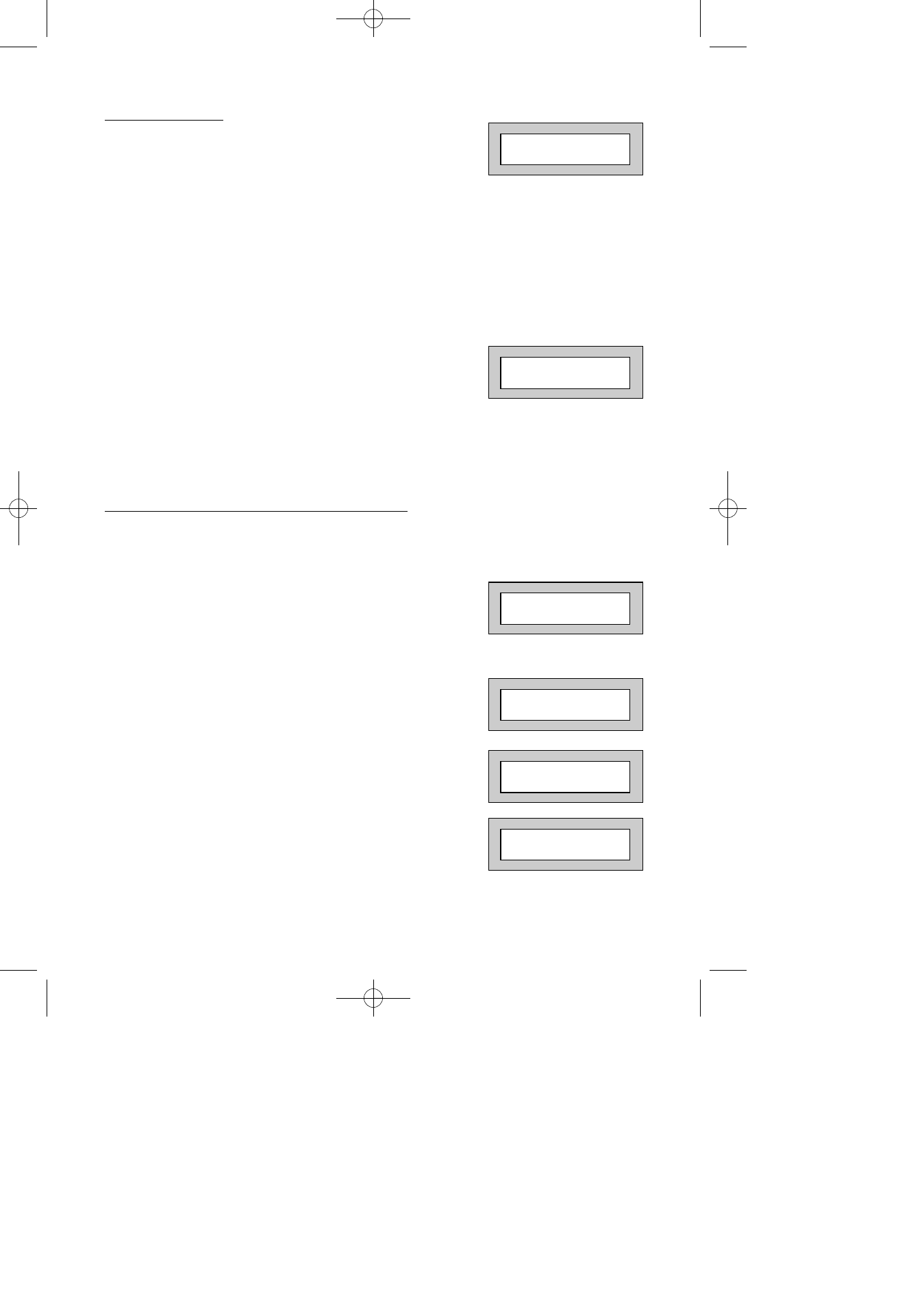
Page
30
GT 600 601
User Manual
Mains Failure
In the event of a Mains Power Failure the display will show:-
At this point the system will revert to battery back-up. The battery will only have a
limited time that it can sustain the system for.
Note:
Your installation company will have determined what size battery is
required to comply with legislation. It is important that your security
system is serviced on a regular basis on order that it continues to
comply with the legislation. Servicing may also be a requirement of
you insurance policy.
In the event of a sustained power cut the system battery will
continue to supply the system until the battery voltage falls
to a set point, at this stage the display will show:-
A fault sounder will start, enter a valid User Code to stop the fault sounder.
At this point it is essential that you contact your installation company.
Setting the system with Mains Fail
In the event of a short term power cut, where it is known when power will be restored,
(e.g. Engineers working on power lines that affect your premises) it might be necessary
to set this system. Please follow the steps outlined below:
1)
With the display showing:-
Note:
In the event of a mains power failure, the control panel will display
that a fault has occurred if the pre-programmed time has been
exceeded.
2)
Enter your User code. The display will show:-
3)
Enter your User code again.The display will then
show:-
(Followed by YES if a Master or Main type code
has been used).
4)
Then press NO. The display will show:-
Note: The display will alternate between the EXIT display and
the Power Cut FAULT display as the time counts down.
! !
Enter Code ! !
! ! ! ! Check ! ! ! !
Fuse / Bat. FAULT
! ! ! ! Check ! ! ! !
! !
Enter Code ! !
! ! ! ! Check ! ! ! !
Power Cut FAULT
01 JAN 18 : 58 : 01
Power Cut FAULT
Can’t Set ! Check
EXIT! 1
All Zones ON 15
600 601 PR600601_1_10user.qxd 25/08/2010 11:53 Page 30