RISCO Group GT 600 User Manual
Page 30
Advertising
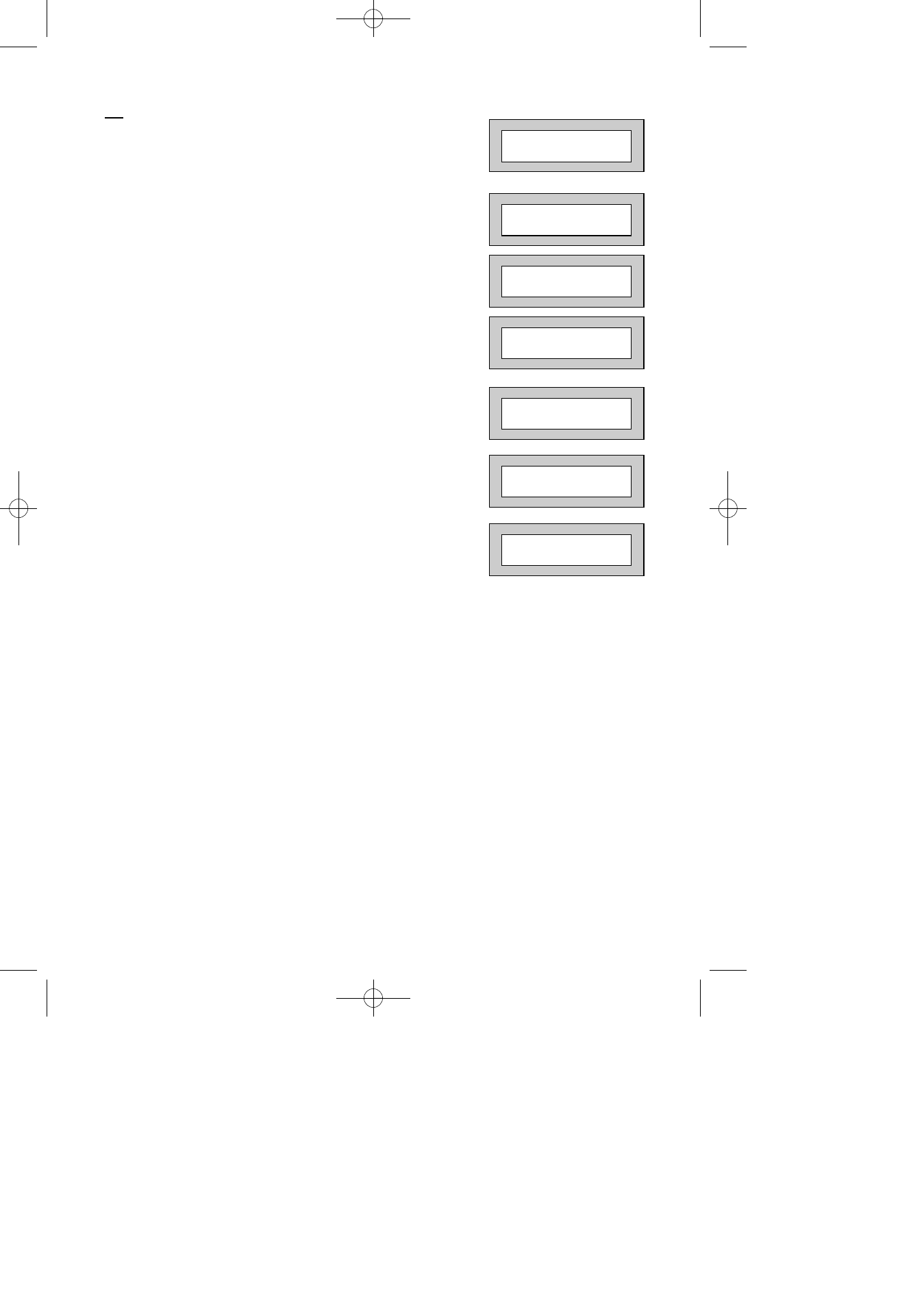
Page
29
GT 600 601
User Manual
Or
1)
Enter a Master User code. The display will show:-
2)
Press NO until the display shows:-
3)
Press YES. The display will show, for example:-
4)
Press YES. The display will show:-
5)
Press NO. The display will show:-
6)
Press YES. The display will show:-
7)
Press 0 to return to:-
Provided that the next code entered is a valid engineer code, access will be granted to
him/her without further user intervention.
Do you want to . .
SET the System ?
Do you want to . .
Authorise Engnr ?
Engnr Authorisor
=Any
Engineer Access
is Off Ok?
Engineer Access
is On Ok?
Do you want to . .
Authorise Engnr ?
01 JAN 18 : 58 : 01
600 601 PR600601_1_10user.qxd 25/08/2010 11:53 Page 29
Advertising
This manual is related to the following products: