Setting & unsetting the system via a keyswitch – RISCO Group GT 600 User Manual
Page 8
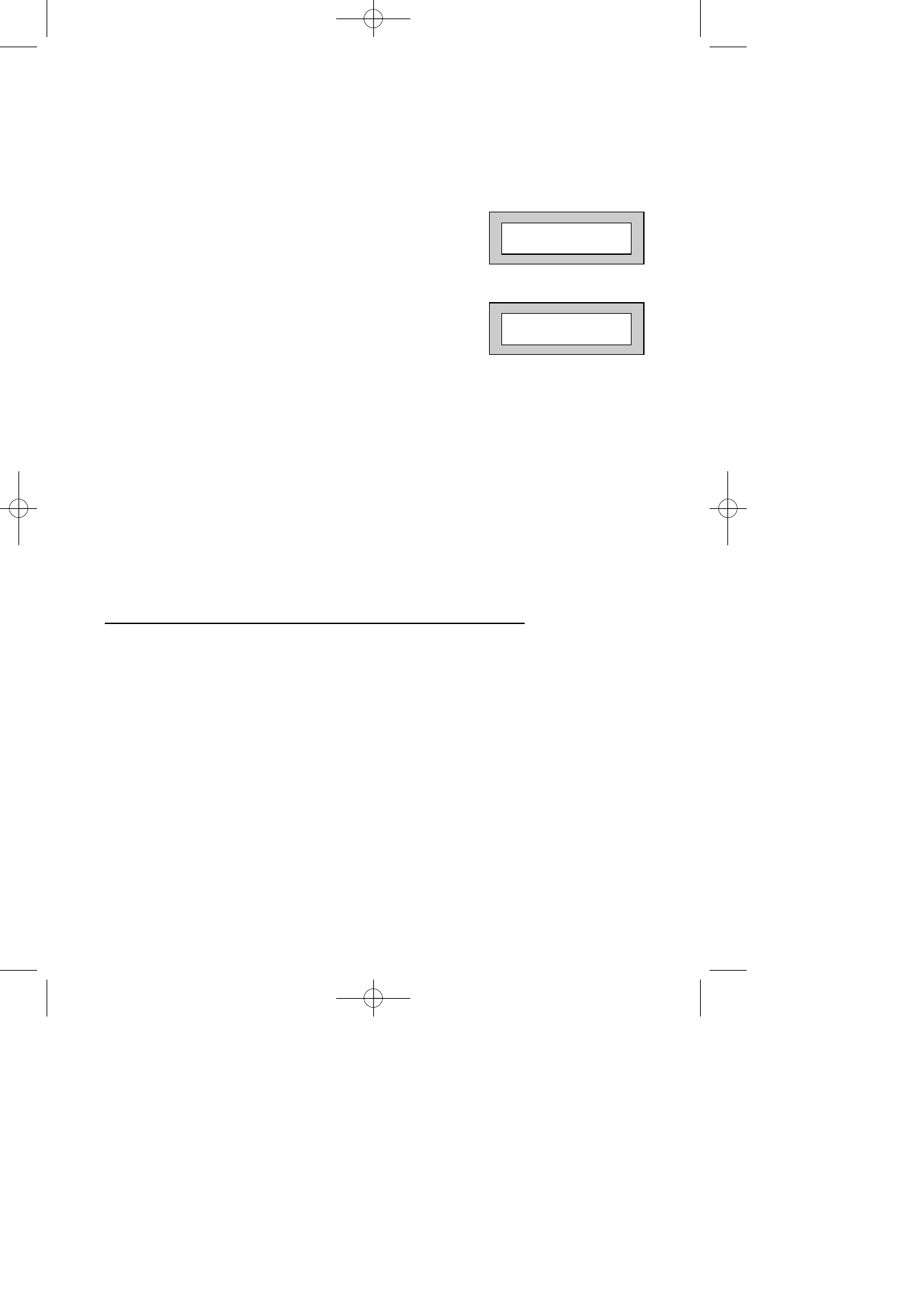
Pre Exit Check in Wireless Installations
This feature is only applicable in wireless fitted installations. A zone (PIR, door contact
etc) will be rendered ‘Not Ready’ if it has not been heard by your Control Panel for 20
minutes.
When attempting to set your system, the Control Panel
Keypad may show one of the following:-
Note:
### is the Zone Number
To Set the System
1)
Enter your User code:
2)
Proceed to the Zone/Detector stated and operate the device.
(See note below).
3)
Repeat the setting procedure on page 6.
Note:
Door Contact - Activate it by opening and closing the door.
PIR - Activate it by walking in front of the PIR
Shock Detector - Active it by tapping until the GREEN LED is seen.
Setting & Unsetting the System via a Keyswitch
One of two types of keyswitch(es) may have been fitted to your system.
Normal
To set the system with a normal keyswitch, insert the key and turn to the ON position
then remove the key and exit.
To unset, insert the key and turn to the OFF position.
Biased
To set the system with a biased keyswitch, insert the key and turn it then return the key
to the original position, remove the key and exit.
To unset, repeat this operation.
Page
7
GT 600 601
User Manual
Zone ###
Can’t Set! Check
Front Door
Can’t Set! Check
Or
600 601 PR600601_1_10user.qxd 25/08/2010 11:53 Page 7