RISCO Group GT 600 User Manual
Page 37
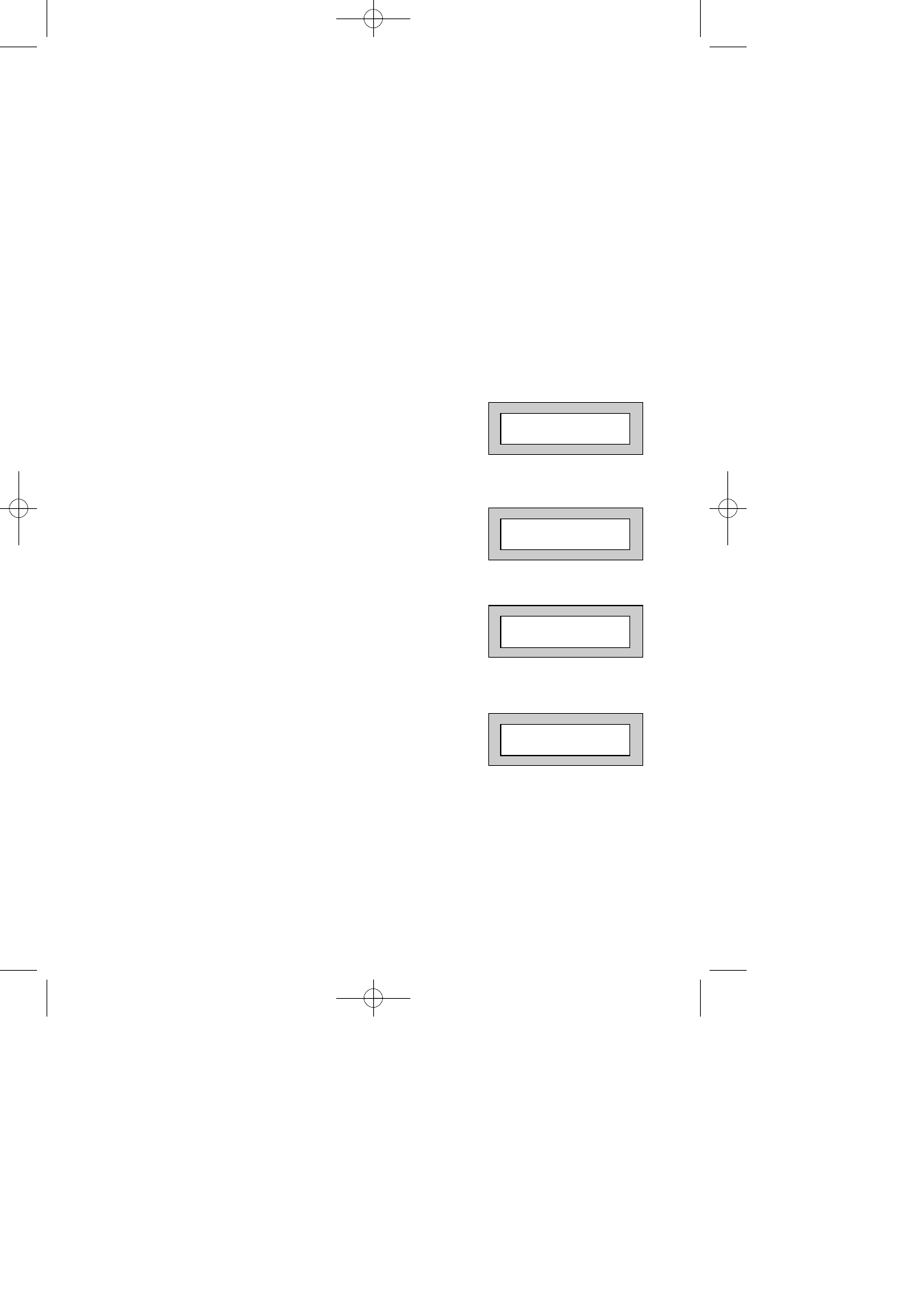
Page
36
GT 600 601
User Manual
8)
Press NO until the Grp you wish to control is
displayed. (For example Grp1). Then Press YES.
Note:
If a Code level other than Control has been
chosen, the selected Output Group will be
activated each time the code is used. The
use of the code will be as normal for that level
of code.
If a Code level of Control, has been selected, the
Output Group will be activated each time the code
is entered (or G-Tag presented) and is normally used
in conjunction with a Magnetic Lock for limited
Door Entry capability. This may be given an extra
attribute of Can or Can’t Unset. A Control Level of
Code can never Set the system.
9)
If you have chosen a Control level of code
the display will show:-
(If you are using another level of code and this
screen is not displayed go to step 12)
Or
10)
Press NO until the required setting is displayed
then Press YES. If Can Unset was chosen
the display will show:-
(If Can’t Unset was chosen, this screen is not
displayed, jump to step 12)
11)
Use the keys 1 - 7 or 0 for C
(Cleaner) (4 - 7, 601 only)
to toggle the Area/s you wish to control with this
code. When finished press YES. Display will show:-
12)
This determines if using this user code to
Unset the system will trigger the Vo-Comm.
(For more details on Vo-Comm please refer to the
Vo-Comm section). Press NO until the setting you
require is displayed (YES or NO). Then press Yes.
Note:
The Vo-Comm will need to be programmed in
order for this option to work (please refer to the
Vo-Comm section in this manual).
Control Code
Can Unset ok ?
Control Code
Can’t Unset ok ?
Assigned Area/s
= 1 2 3 C ok?
VoComm Trigger
= On Ok ?
600 601 PR600601_1_10user.qxd 25/08/2010 11:53 Page 36