Programming time & date – RISCO Group GT 600 User Manual
Page 20
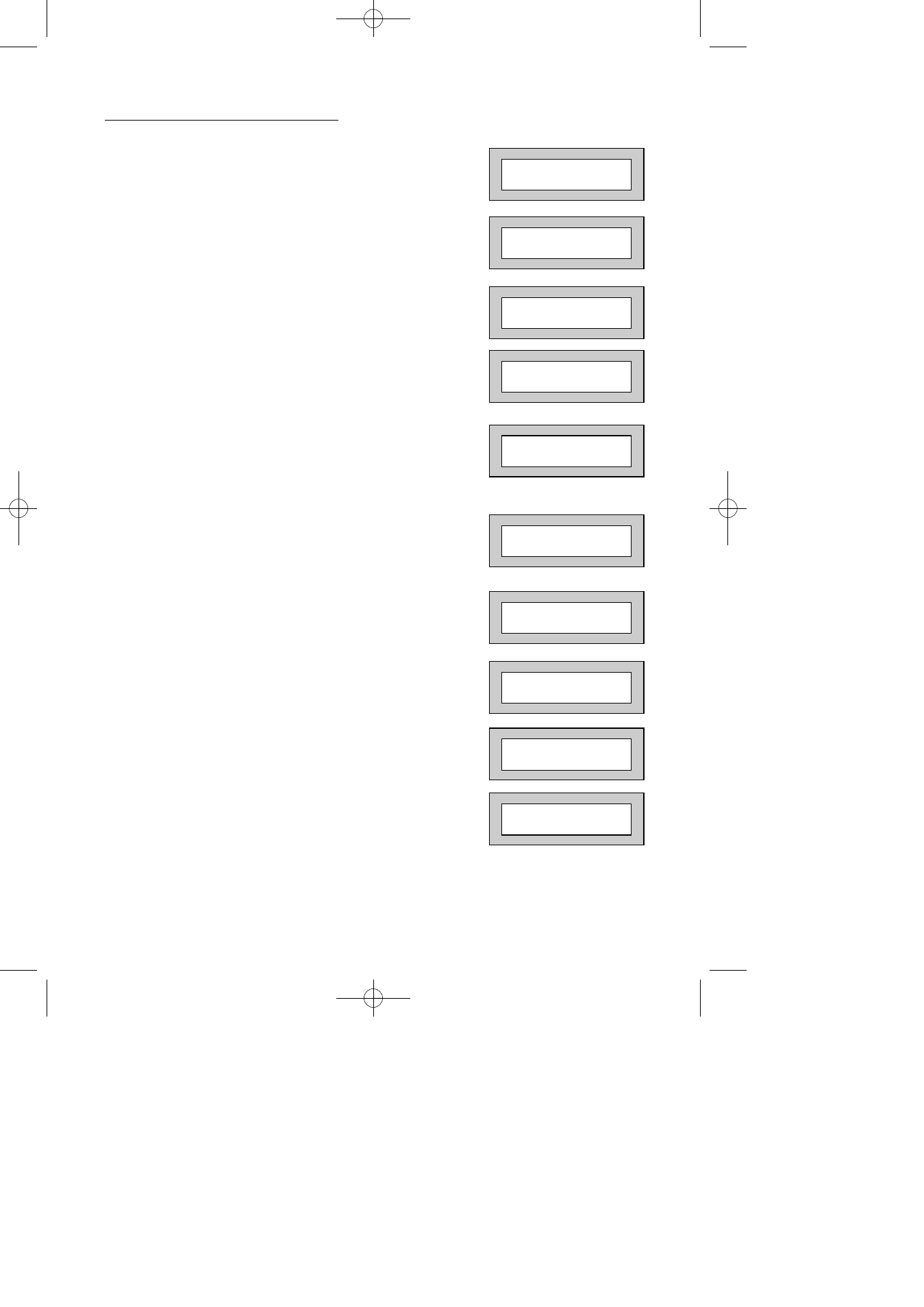
Page
19
GT 600 601
User Manual
Programming Time & Date
1)
With the display showing:-
2)
Enter a Master Code, the display will show:-
3)
Press NO six times, the display will show:-
4)
Press YES the display will show:-
5)
Press YES for Auto Adjust for British Summer
Time the display will show:-
6)
Press NO to change, display will show:-
7)
Enter the last two digits of the Year then press
YES. Display will show:-
8)
Press YES. Display will show:-
9)
Enter the Date in the form dd/mm followed by
YES. Display will show:-
10)
Enter the Time using the 24Hr Clock format then
YES. Display will show:-
11)
Press 0 to return to Unset.
01 JAN 18 : 58 : 01
Do you want to . .
SET the System ?
Do you want to . .
Set DATE / TIME ?
Summer - Adjust is
On ok ?
Year is 20xx
ok ?
Enter Year
20 - - Then YES
Year is 2010
ok ?
Enter Day / Month
- - / - - Then YES
Enter Hrs : Mins
- - : - - Then YES
Do you want to . .
Set Date / Time ?
600 601 PR600601_1_10user.qxd 25/08/2010 11:53 Page 19