Introduction, User code types – RISCO Group GT 600 User Manual
Page 4
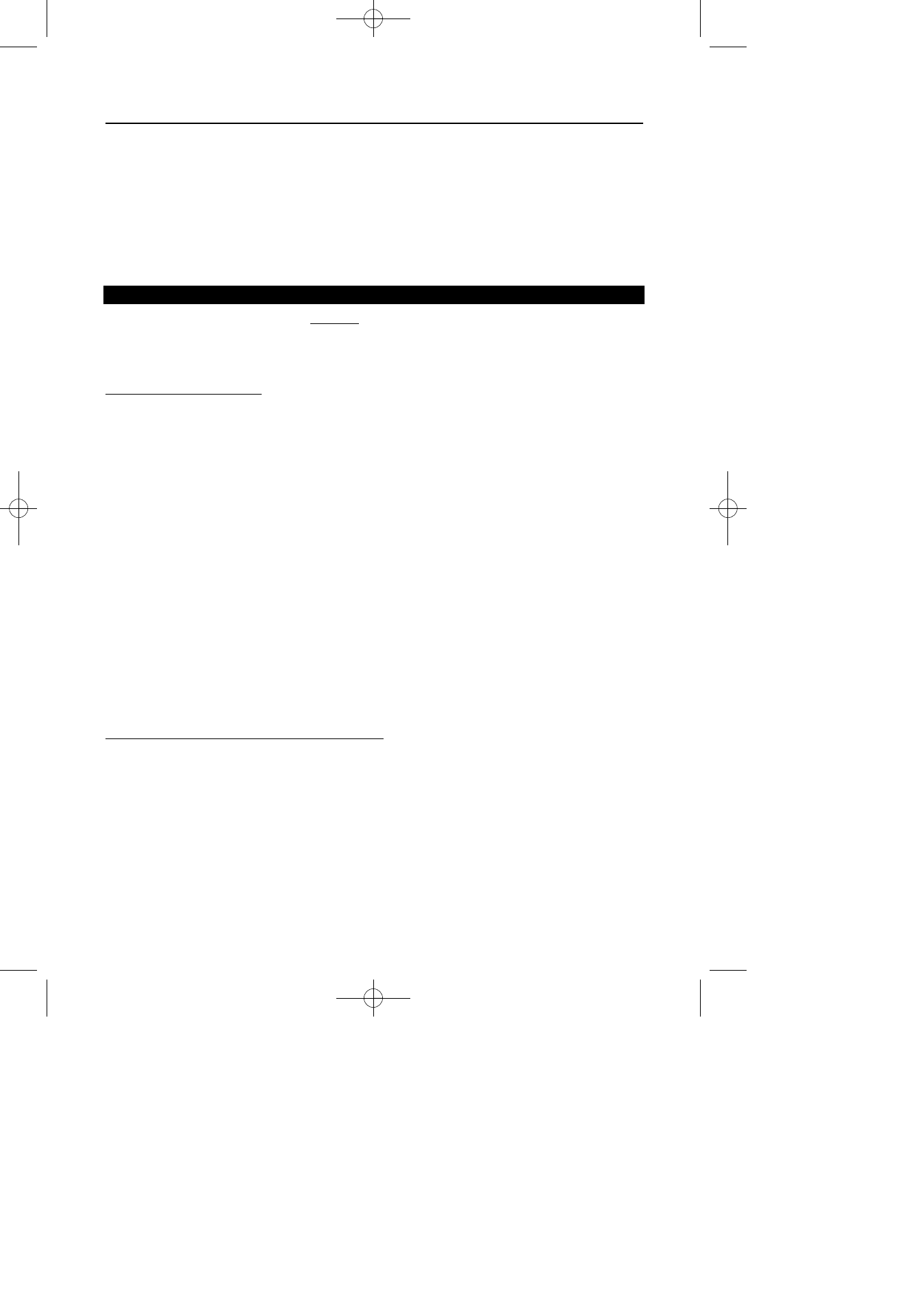
Page
3
GT 600 601
User Manual
Introduction
The
GT 600 Control Panel is capable of controlling up to 40 zones with 31 individual
Users. The
GT 601 Control Panel is capable of controlling up to 136 zones with 99
individual Users. Control of the system is via Remote Keypads (RKPs). Control is also
possible via Proximity Reader(s). Facility is provided for Central Station and/or Vo-
Comm (message communication) to inform of system status and alarm events. Vo-
Comm messages may be sent to standard land line telephones or mobile telephones.
Please take time to familiarise yourself with the type of equipment fitted to your
premises as it will prove invaluable whilst using this manual.
If the Control Panel is non EN then all displays will be shown and
“ENTER CODE CHECK” will not be displayed.
All information displays will remain until cleared by the User.
User Code Types
Master Level User Code BS / EN2 (default) - 5678
EN3 (default)- 005678
Several types of User Codes are available on the
GT 600 / 601, and each type allows
different levels of access. The
GT 600 Control Panel can have a total of 31 User
codes programmed by a Master Level User Code. User number 1 will always be a
Master Level User but the remaining User Codes may be programmed to the required
level of access. The
GT 601 Control Panel can have a total of 99 User codes
programmed by a Master Level User Code. Again, the User number 1 will always be a
Master Level User but the remaining 98 User Codes may be programmed to the
required level of access.
You will be advised by your installation company on the code length required.
The Code Levels should be viewed as four groups, Global codes that give system
control, Area codes that give area control, Group codes giving control of more than 1
area and Control codes giving control off outputs.
The User Code levels available and the functions available for the levels are:-
Global Code Levels (affecting full system)
Set Only
Only Allows for the setting of the system.
Main
Allows Setting, Part Setting, Area Setting, Zone Remove, System
Test, Unsetting.
Master
Allows Setting, Part Setting, Area Setting, Zone Remove, System
Test, Viewing the Log, Chime On/Off, Program User Codes, Set
Time/Date, Unsetting.
IMPORTANT USER INFORMATION
600 601 PR600601_1_10user.qxd 25/08/2010 11:53 Page 3