Resetting after an alarm – RISCO Group GT 600 User Manual
Page 26
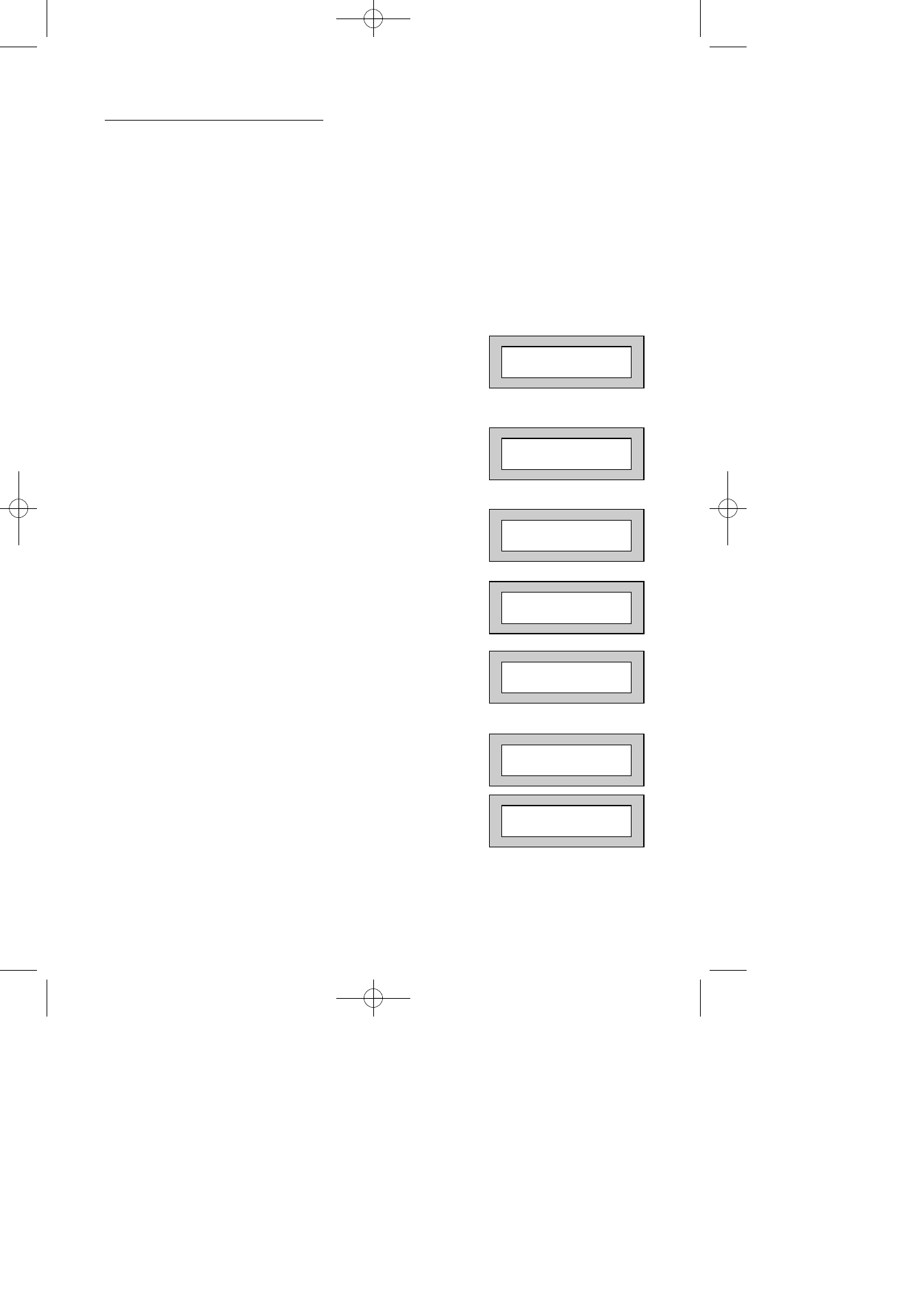
Page
25
GT 600 601
User Manual
Resetting After an Alarm
Fault and Alarm Displays
Your installation company will have programmed the reset modes for your system so
that it complies to your insurance company and legislation requirements.
Your installation company will have informed you as to the type of reset that your
system is set for.
Before attempting to reset your system ensure that the system is Un-set.
1)
In the event of a fault or an alarm occurring the
internal sounder will sound. (along with the external
bells for a full alarm) The display will show:-
(if the system is unset).
If the system is set, enter your code to unset it.
2)
Press the NO key to view the cause of the Alarm or
Fault.
Note: If NO is NOT pressed then the alarm status will only be displayed for ten seconds
.
3)
The display will then show:-
Enter your user code again.
4)
The display will show:-
5)
Press 0. The display will show:-
6)
Press the NO key to view the cause of the alarm or
fault. The display will show, for example.
7)
If more than 1 event is present the display will
show:-
The right arrow is now indicating that more events
are available for viewing.
! ! Enter Code ! !
! ! ! ! Check ! ! ! !
Do you want to . .
SET the System ?
! ! Enter Code ! !
! ! ! ! Check ! ! ! !
<<<< ALARM >>>>
Press NO to view
<<<< ALARM >>>>
Press NO to view
Zone 005 TAMPER
01 JAN 18 : 58 : 01
Zone 005 TAMPER
01 JAN 18 : 58 : 01 ->
600 601 PR600601_1_10user.qxd 25/08/2010 11:53 Page 25