Advanced code programming (control codes) – RISCO Group GT 600 User Manual
Page 36
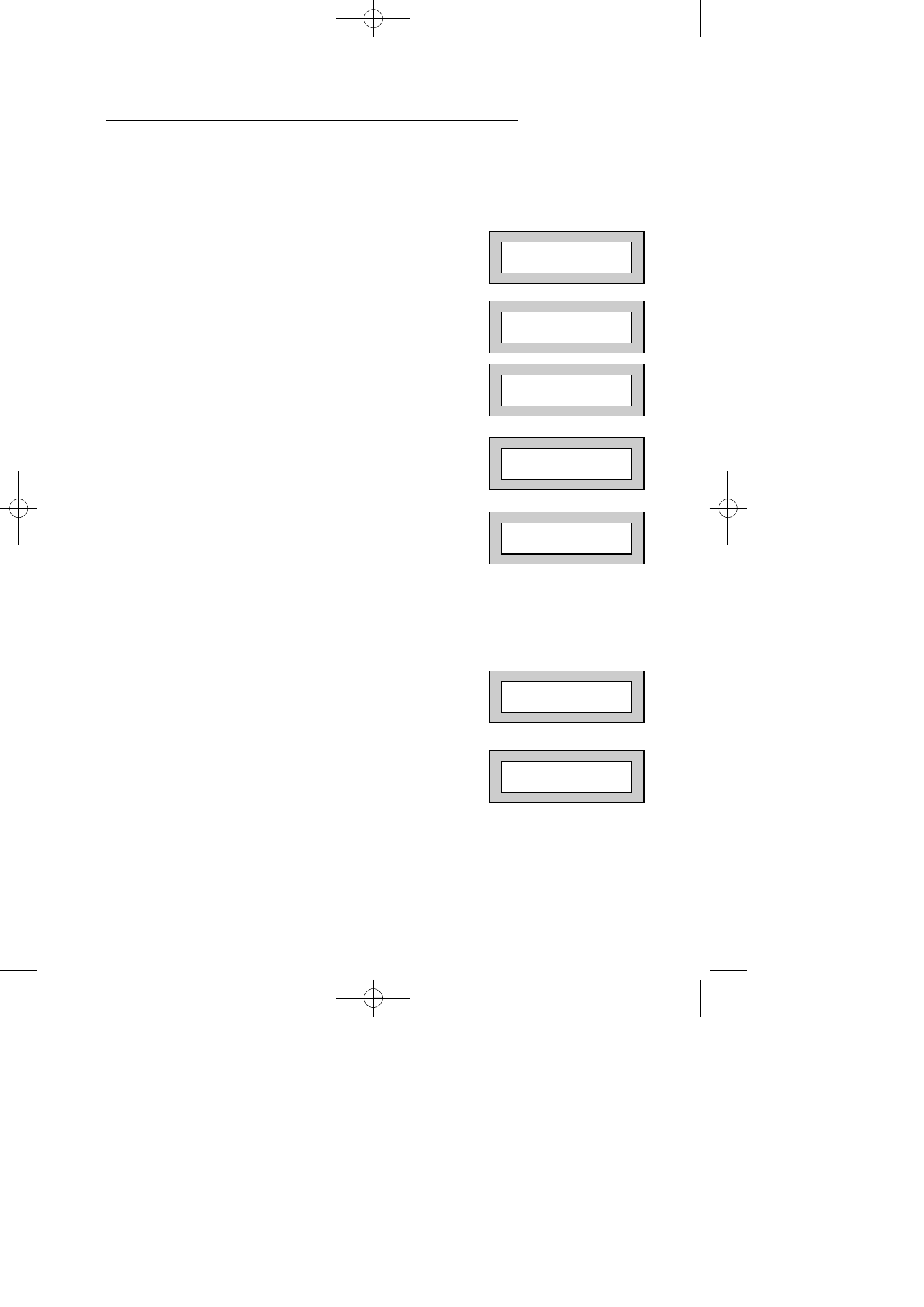
Page
35
GT 600 601
User Manual
Advanced Code Programming (Control Codes)
Codes may be programmed to control Outputs and Unset the system. The Outputs
that may be controlled will have been pre-programmed by your installation company
and may not be changed by the user. A Master user however does have the ability to
allocate the codes (not User No.1) to these Group Outputs
1)
With the display showing:-
2)
Enter a Master Code, the display may show:-
3)
Press NO five times, the display will show:-
4)
Press YES, the display will show:-
5)
Enter the user number (1 to 31, 600) (1 to 99,
601) that you wish to program followed by YES,
the display will show:-
6)
Either enter the User Code you require
followed by YES
Or
Present your G-Tag to the Reader
The display will show:-
7)
Press NO until the Code Type you require is
displayed (Control). Then press YES.
The display will show:-
Note:
This screen will not appear if User No.1 is being
programmed. Group Codes are not available for
User No.1
01 JAN 18 : 58 : 01
Do you want to . .
SET the System ?
Do you want to . .
Prog. USER CODES ?
Enter User No. - -
(1- 31) Then YES
Now Enter Code . .
- - - - - - Then YES
Code Type
= Master ok ?
Code Group
= None ok ?
600 601 PR600601_1_10user.qxd 25/08/2010 11:53 Page 35