Page, Re-setting the system – RISCO Group GT 600 User Manual
Page 27
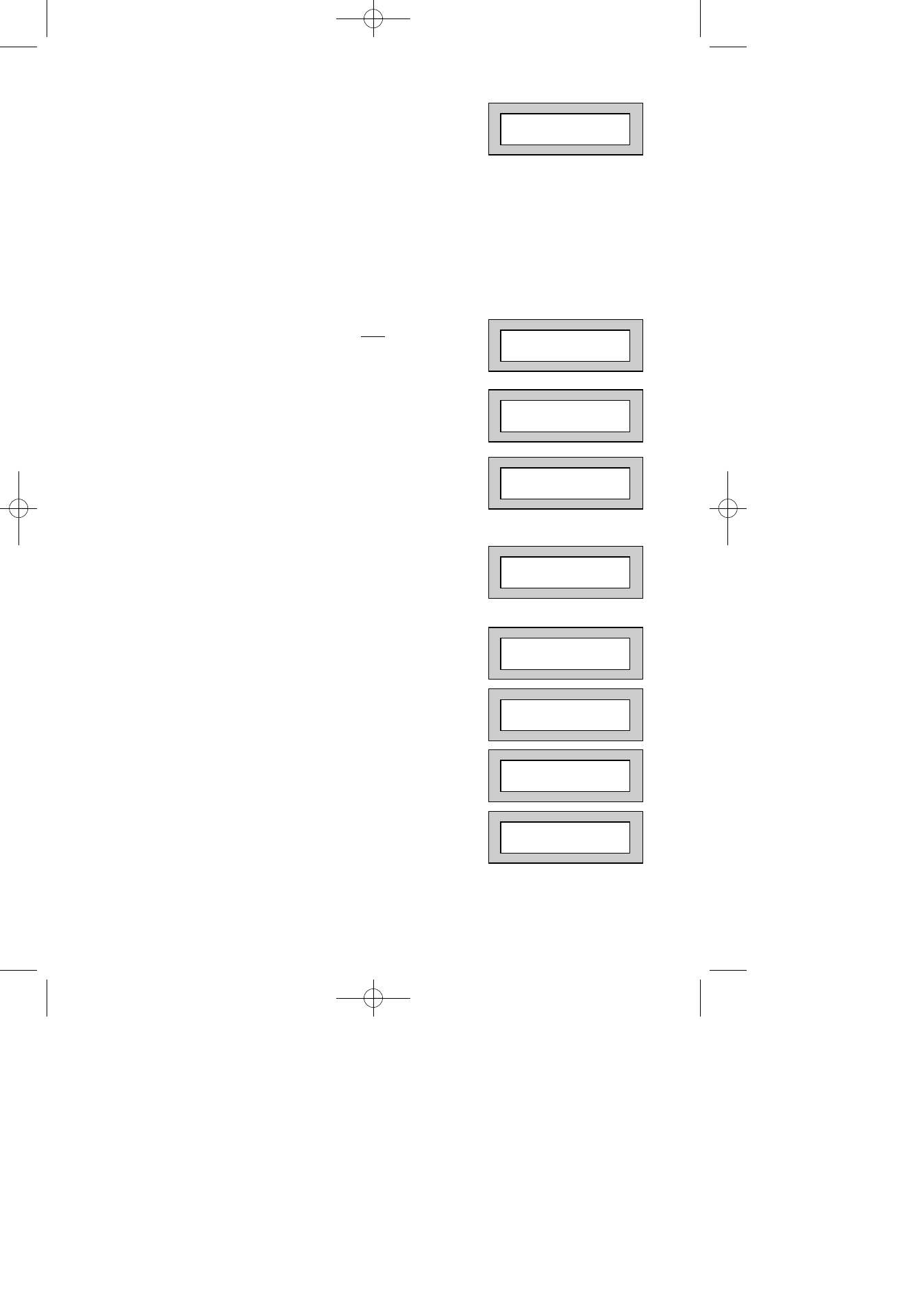
Page
26
GT 600 601
User Manual
8)
Press the YES key to view the next event and carry
on to view any others (if present). When viewing the
last event the display will show, for example.
The left arrow now indicates that you are at the end of events. The NO key
may be used to scroll back the opposite way.
Re-setting the system.
1)
If the system is programmed for Any code reset,
enter a User code. The display will show:-
Note: If NO is NOT pressed then the alarm status will only be
displayed for ten seconds
.
2)
The display will then show:-
Enter your user code again.
3)
The display will show:-
To return to the ‘ALARM’ display, press 0 then
NO to view the cause
.
4)
Press YES. The exit tone will sound and the display
will show, for example:-
5)
Enter the code again to abort the setting.
6)
The system is now reset
Or
If a higher level of code is required one of
the following displays will be shown:-
Use a Master code to reset the system.
Or:-
Call the installation company
Or:-
Call the central station or installation company
(as instructed) and quote the number given
Or:-
Zone 005 TAMPER
01 JAN 18 : 58 : 01 <-
Can't Set ! use . .
Master
Can't Set ! use . .
Eng. Code
Can't Set ! use . .
Eng. +Anti Code 1234
Can't Set ! use . .
Anti Code 1234
EXIT! 1
All Zones ON 15
<<<< ALARM >>>>
Press NO to view
! ! Enter Code ! !
! ! ! ! Check ! ! ! !
Do you want to . .
SET the System ?
600 601 PR600601_1_10user.qxd 25/08/2010 11:53 Page 26