Setting using group area code – RISCO Group GT 600 User Manual
Page 39
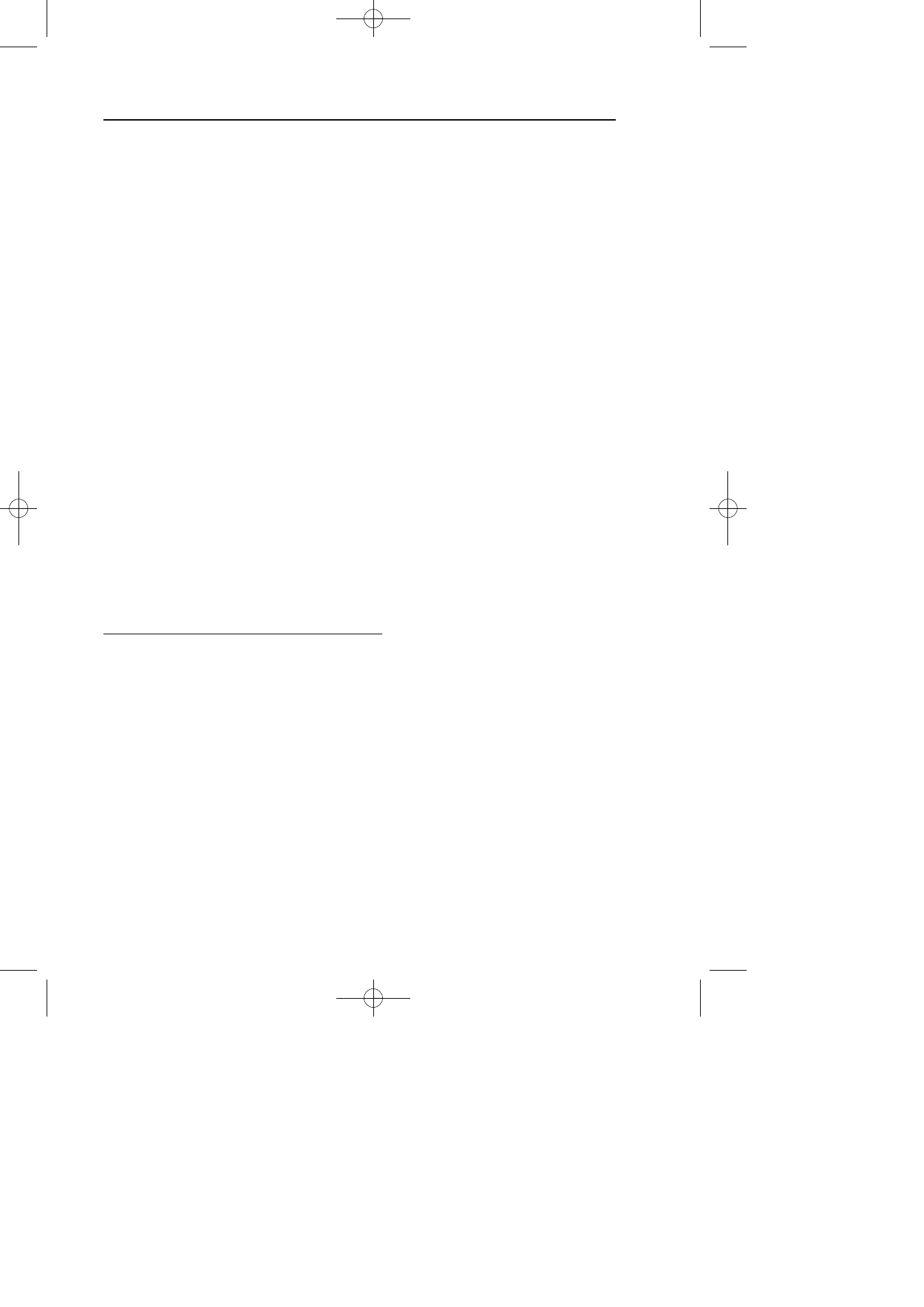
Page
38
GT 600 601
User Manual
Advanced Setting and Unsetting Using Group Area Codes
There are three levels of Group Area Codes.
Group Master
Allows Setting, Part Setting, Area Setting, Zone Remove, System
Test, Viewing the Log, Chime On/Off, Program User Codes, Set
Time/Date, Unsetting. Will also allow setting/unsetting of individual
areas for greater system control
Group Main
Allows Setting, Part Setting, Area Setting, Zone Remove, System
Test, Unsetting. Will also allow setting/unsetting of individual
areas for greater system control
Group Area
Allows group setting/unsetting/part setting of a selected group of
areas. Note: Is not able to Set/Unset individual Areas
Group Area Codes are classed as an Advanced User Function as they allow for
greater flexibility on systems that are using multiple areas.
An example of this may be when a system has Area 1 already Set, a user with a
Group Area Master or Main Code may enter his/her code and change the active areas.
This removes the need for an Area Level user to remember more than one Area Code
or for a Global Master user to unset an entire system in order to set an extra Area.
In this section we give examples of typical applications for Group Area Codes. Your
installation company will give you further information on the scenarios when Group
Area Codes may be used on your system.
Setting Using Group Area Code
Follow the instructions as for normal setting. When you are using a Group Area Code
only the Area(s) allocated to that code will be set.
600 601 PR600601_1_10user.qxd 25/08/2010 11:53 Page 38