Setting the system with line fault – RISCO Group GT 600 User Manual
Page 33
Advertising
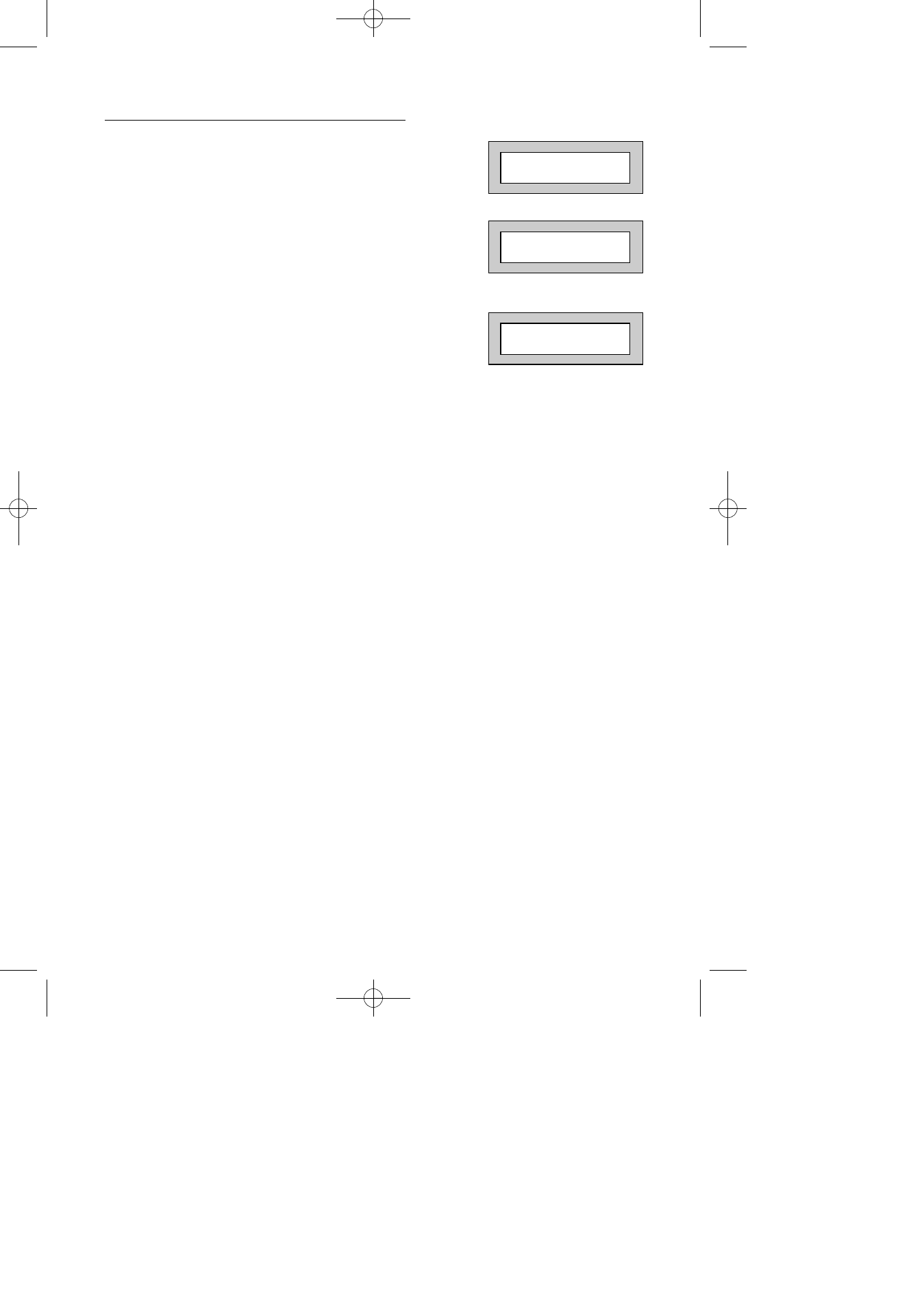
Page
32
GT 600 601
User Manual
Setting the system with Line Fault
1)
With the display showing:-
2)
Enter your User code.
The display will then show:-
(Followed by YES if a Master or Main type code
has been used).
3)
Then press NO. The display will show:-
Note: The display will alternate between the EXIT display and the
Phone Line FAULT display as the time counts down.
EXIT! 1
All Zones ON 15
01 JAN 18 : 58 : 01
Phone Line FAULT
Can’t Set ! Check
600 601 PR600601_1_10user.qxd 25/08/2010 11:53 Page 32
Advertising
This manual is related to the following products: