Rogramming, Moving around – RISCO Group Gardtec 490X User Manual
Page 15
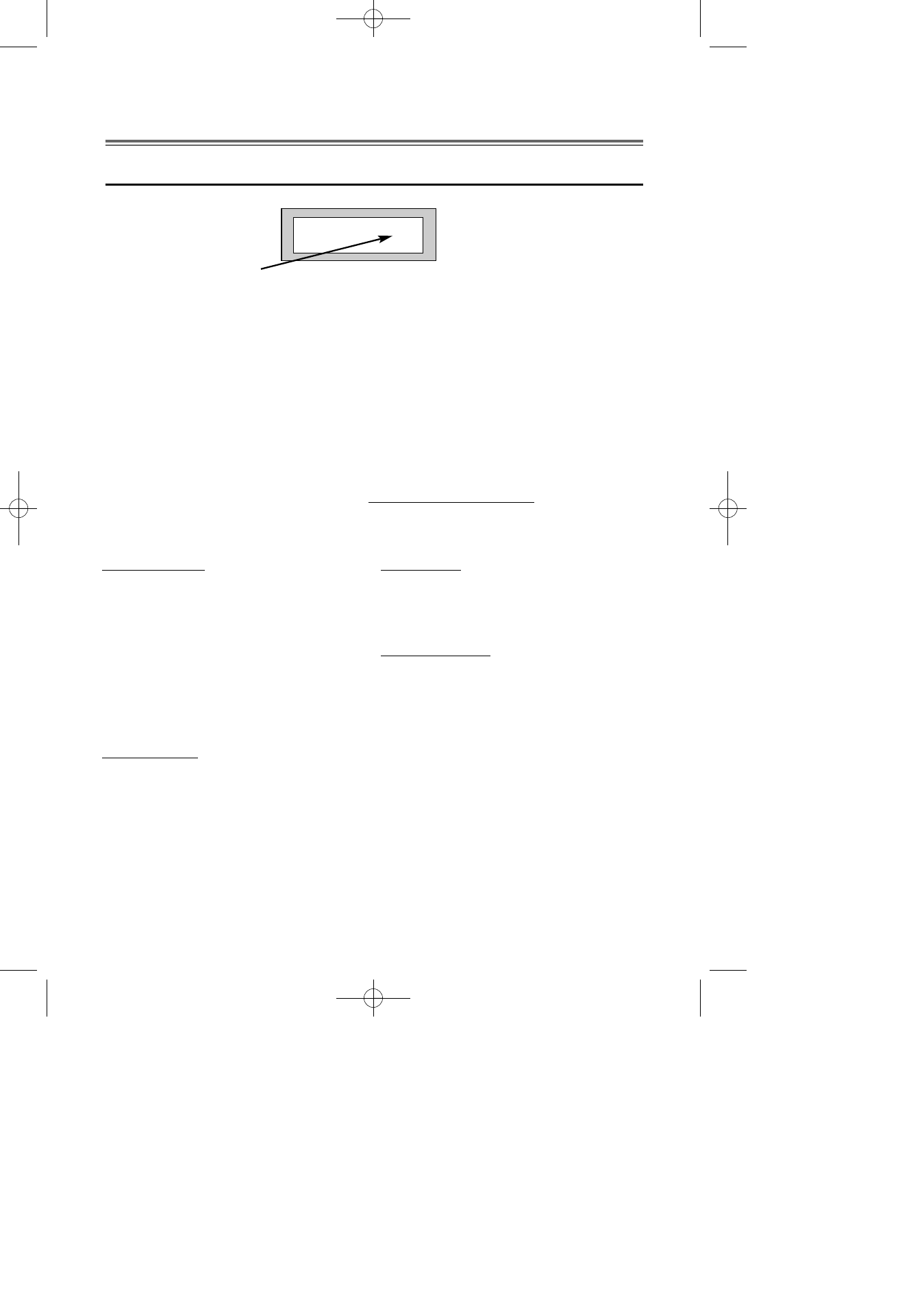
Page
14
GT490X Engineer’s Reference Guide
4
P
ROGRAMMING
Moving Around
Enter Engineer mode as described on page 13.
The display will show:-
Whenever three underscores are shown on the display the screen is a header.
Pressing the NO key will move to the next header.
Pressing the YES key whilst viewing a header will enter into the options under that
header.
Pressing 0 will escape back one step (except when a numeric entry is required).
You are able to jump to various common options when programming by entering the
relevant menu numbers. With a Header showing, key in the appropriate menu
number, then press Yes. (See Page 17 for Common Options with Menu Numbers).
Below is given a complete list of headers (Shown in Bold Underline) and options that
appear under each header.
Program . . . . _ _ _
Zones ?
Headers & Options
Program Zones
Zone Types
Zone Descriptors
Zone Wiring
Zone Attributes
(Test/Part/Sec/Per/Chime)
Zone Double Knock/Arm/Log
Zone E/E Mode
Event Tags
Setting Modes
Setting For Full Sets
Setting For Part 1 Sets
Setting For Part 2 Sets
Setting For Part 3 Sets
Setting Delay
Setting Sounders
Setting Conformation
Auto Part Set
Headers & Options
Entry Times
Entry Time 1
Entry Time 2
Bells / Sounders
Bell Type
Bell Delay/No Arms
Bell & Sounder Ring
Bell Tamper Mode
Bell For Part Set
PR5851 Rev12 490X Eng Ref Guide.qxd 10/05/2012 11:32 Page 14