Programming zones – RISCO Group Gardtec 490X User Manual
Page 19
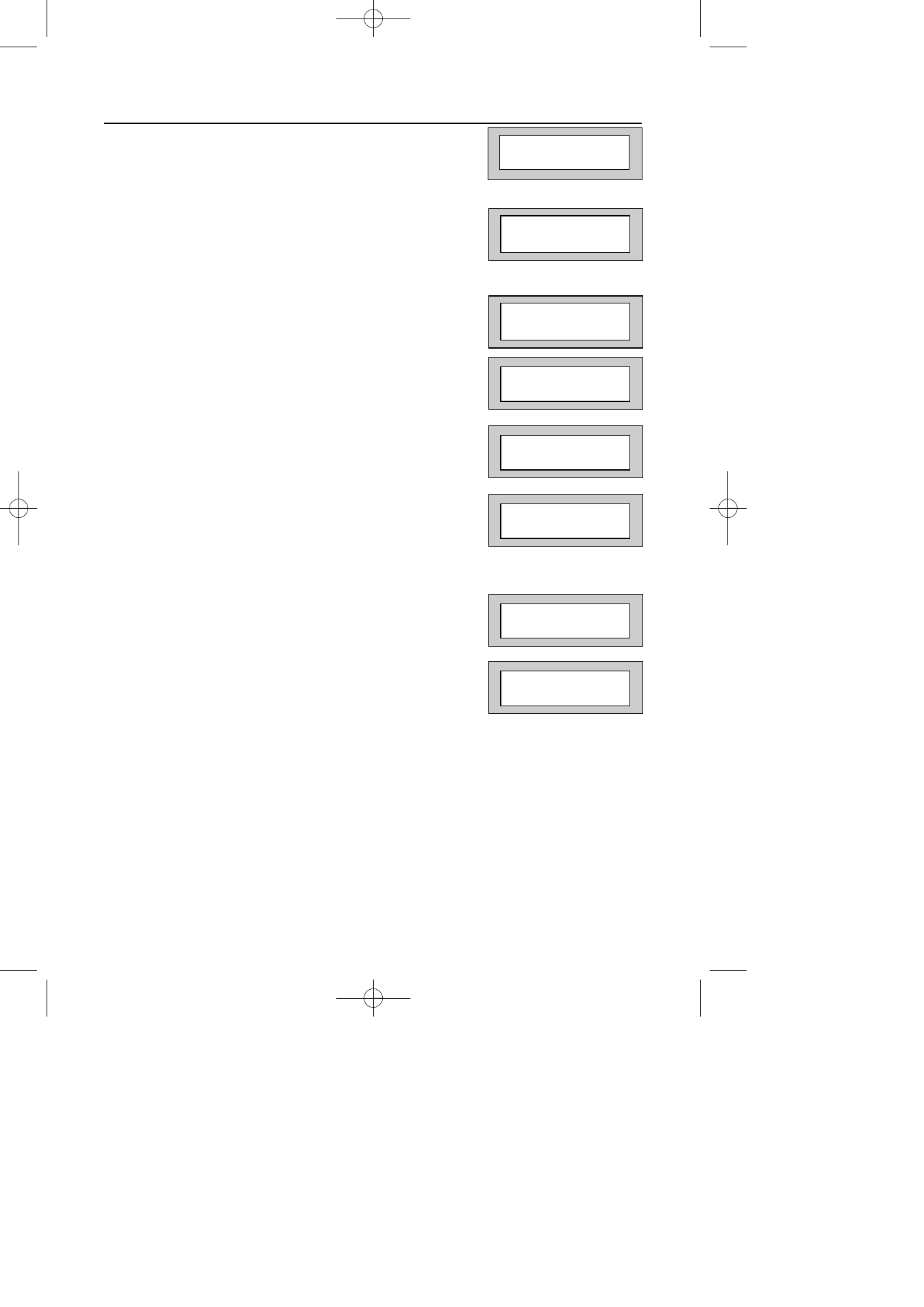
Page
18
GT490X Engineer’s Reference Guide
Programming Zones
1)
With the display showing:-
2)
Enter the Engineer code (1234 default)
The display will show:-
3)
Enter the Authorisor code. The Authorisor code is
the Master User, (default 5678).
The display will show:-
4)
Press YES. The display will show:-
This is Engineer Mode.
5)
Press Yes. The display will show:-
6)
Press Yes. The display will show:-
7)
Enter the zone number you wish to program
e.g 1 followed by Yes. The display will show,
for example:-
8)
Press No. The display will show:-
9)
Note the chevron has now appeared before
the Zone Type. Now press the No key until the
Zone Type you require is displayed.
01 Jan 00: 00: 01
Program . . . . _ _ _
Zones ?
Program Zone
Types ?
Enter Zone # _ _ _
001 = Ent/Ex
= Remove -
001 > Ent/Ex
= Remove -
Enter Authorisor
Code . . . . . .
Do you want to . .
Use ENGNR. Mode ?
PR5851 Rev12 490X Eng Ref Guide.qxd 10/05/2012 11:32 Page 18