Programming setting modes – RISCO Group Gardtec 490X User Manual
Page 32
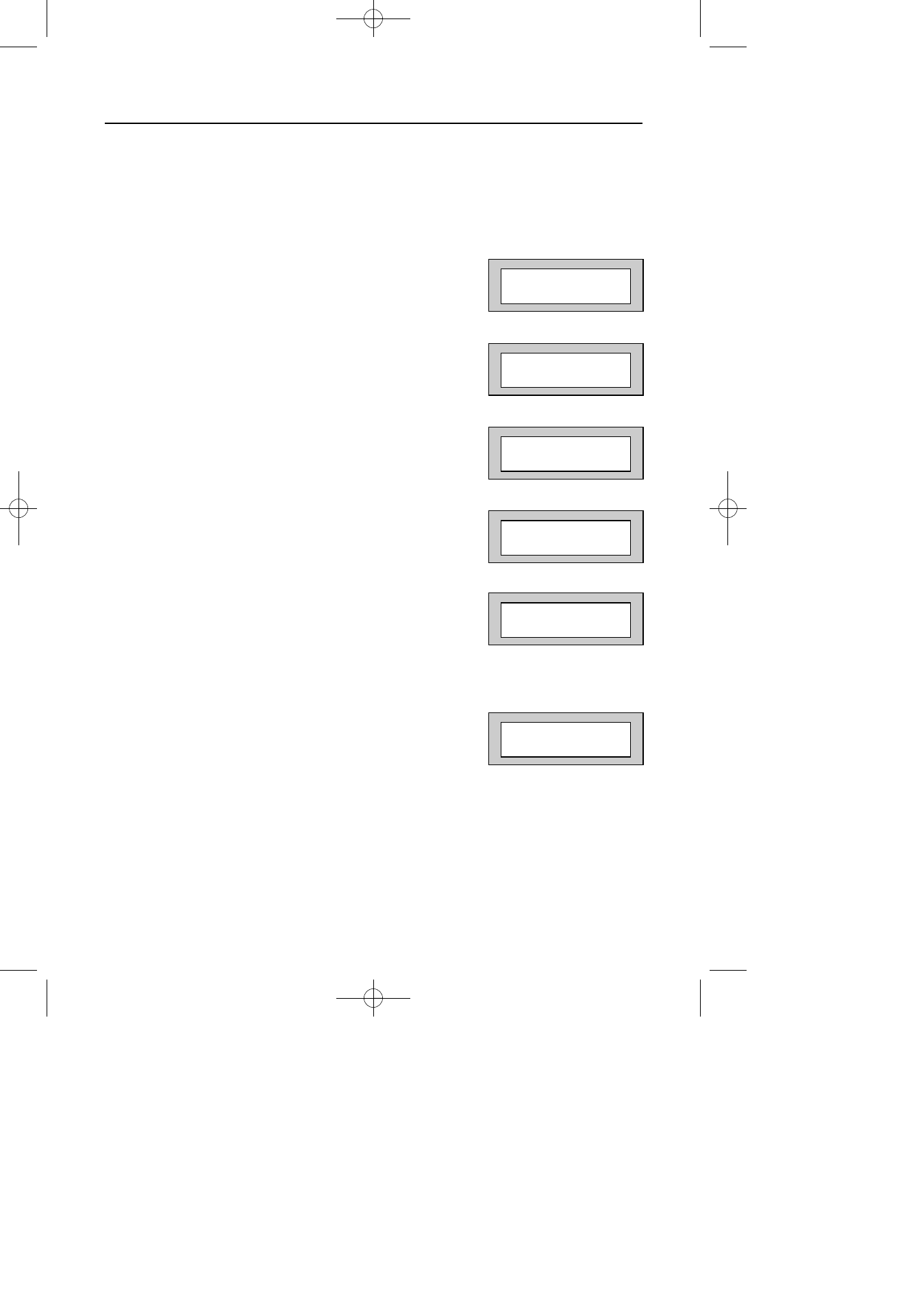
Page
31
GT490X Engineer’s Reference Guide
Programming Setting Modes
Setting Modes are the modes that the control panel will use to set the system for a
particular type of set. An example of this may be that the Full Set Modes is
programmed as Final Exit Door (door opening and closing during exit will set te panel)
whilst the Setting Mode for Part Set 1 is timed. Each type of Set (Full, Part 1, Part 2,
Part 3) may have its own Setting Mode.
1)
Enter into Engineer Mode
To do this follow Steps 1 to 4 on page 18
With the display showing:-
2)
Press No. The display will show:-
3)
Press Yes. The display will show:-
4)
Press Yes. The display will show:-
5)
Press No twice. The display will show:-
6)
Enter the time you require as the Exit Time
(in seconds) followed by Yes.
The display will show for example:-
Program . . . . _ _ _
Zones ?
Program . . . . _ _ _
Setting Modes ?
Program Setting
for FULL set ?
F-Exit time =30s
=Set by TIME
F-Exit time >_ _s
=Set by TIME
F-Exit time =20s
>Set by TIME
PR5851 Rev12 490X Eng Ref Guide.qxd 10/05/2012 11:32 Page 31