RISCO Group Gardtec 490X User Manual
Page 30
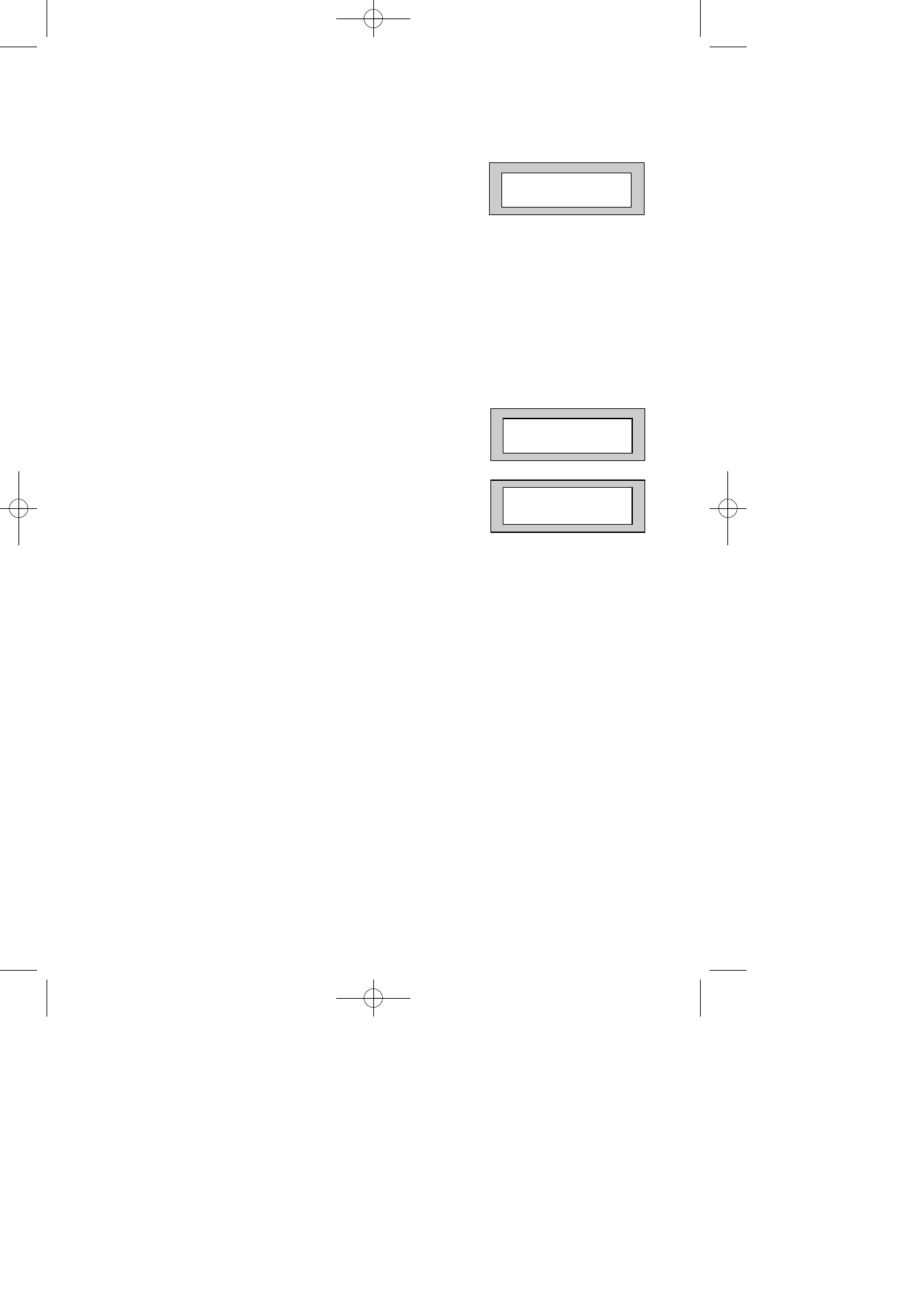
Page
29
GT490X Engineer’s Reference Guide
60)
To add more Zones to Ch2 repeat from Step 58
61)
When you have finished adding Zones to Ch2 press Yes
62)
The display will show:-
(See notes on Sec & Per after step 65).
63)
This concludes the Step by Step instruction for the Zone Programming.
You may continue within this section to program
Secondary Zones
Perimeter Zones
Double Knock Time Window
Zone Re-Arm
Zone Log Limit
Zone E/E Mode
Event Tags
64)
Press 0 (zero) twice to return to:-
65)
At this point you may press No to move to the next
Header.
Or
Press 0 (zero) until the display shows:-
Secondary Zones:
Zones programmed as secondary will not active any sounders or comms until
a normal zone activates.
This will then trigger a confirmed signal and activate the sounders as
programmed.
Perimeter Zone:
Zones programmed as perimeter will activate the alarm as normal but will also
activate a comms channel programmed as perimeter.
DKnock/Arm/Log:
Zones on double knock are required to activate within the double knock time
window or stay active for fifteen seconds to generate an alarm condition.
Arm is used to program the zones to automatically re-arm after an activation.
It should be noted that a zone still violated when the system times out after
an alarm, will not re-armed.
Note:
Zone Log Limit is defaulted to On and may not be changed. Only five activations from any
one zone will be recorded in the log during any set period.
Note: E/E in part set entry exit zones will start the entry timer if opened in part set.
12Hr in part set entry exit zones will be instant when opened in part set.
Sec. None
Program . . . . _ _ _
Zones ?
01 Jan 00: 00: 01
PR5851 Rev12 490X Eng Ref Guide.qxd 10/05/2012 11:32 Page 29