RISCO Group Gardtec 490X User Manual
Page 36
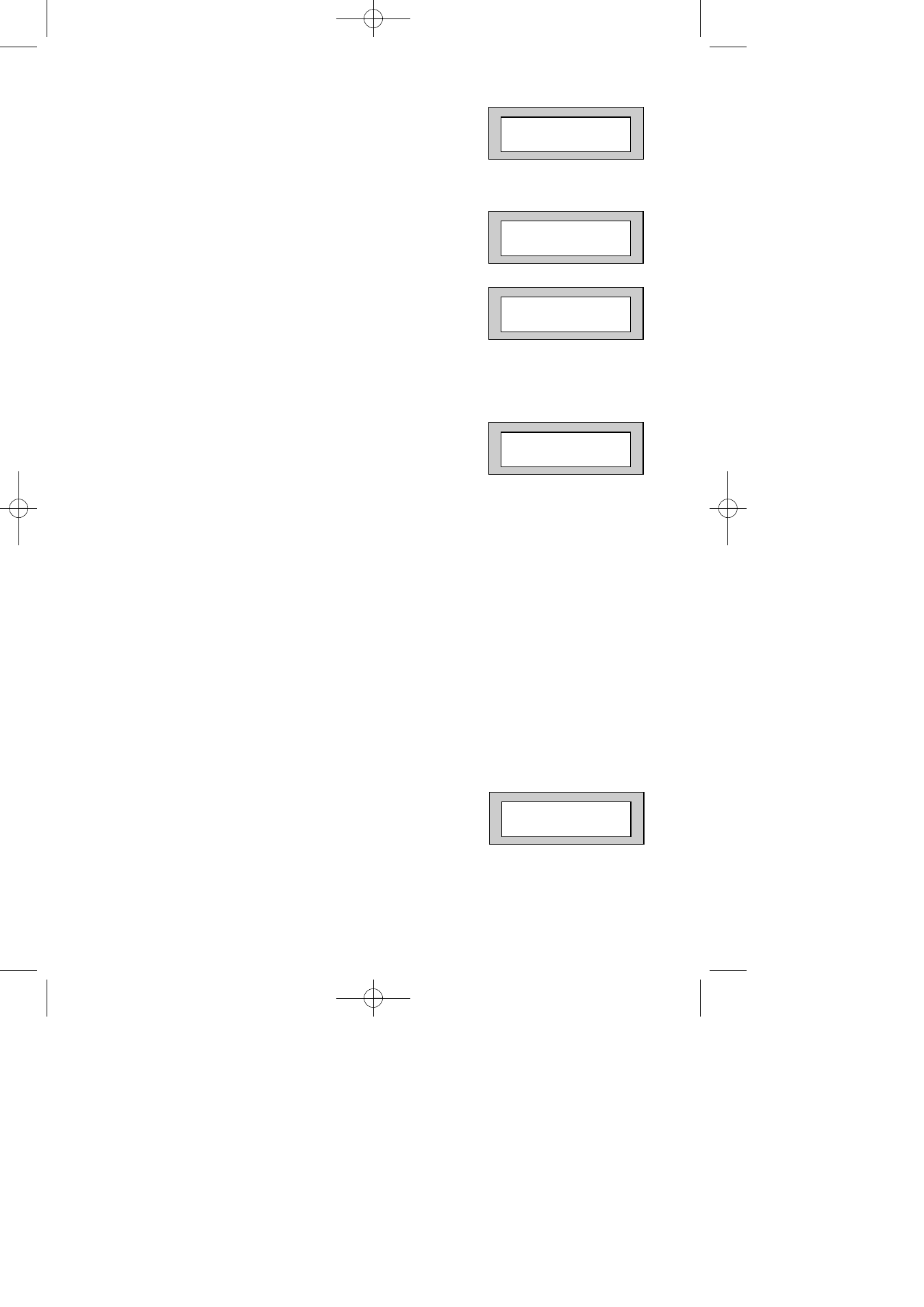
Page
35
GT490X Engineer’s Reference Guide
29)
Press No twice. The display will show:-
30)
Enter the Time required (in seconds) followed
by Yes. The display will show:-
31)
Press No. The display will show:-
Setting Sounders refers to Part-Sets Only
The Setting Sounders option determines if any, or all Part Sets are audible (Exit
Tones) or not. This is a useful feature when part of the family may already be
asleep when the system is being Part Set.
32)
Press Yes.The display will show:-
33)
Press the No key to scroll through the options
Options available for Setting Sounders are.
Always Audible
Exit Sounder will be audible for Full Set and all Part Sets
Silent If Part 1
Exit Sounder will be silent during a Part 1 Set
Silent If Part 2
Exit Sounder will be silent during a Part 2 Set
Silent If Part 3
Exit Sounder will be silent during a Part 3 Set
Always Silent
Exit Sounder will be silent during ANY Part Set
When using a silent Part Set a single beep will be heard at the end of the Exit
Time to confirm the system has Set.
34)
When you have the required setting displayed
press Yes. The display will show:-
Final Set Delay
> _ _
Program Setting
Delay ?
Program Setting
Sounders ?
Program Setting
Sounders ?
Exit Sounder . .
= Always Audible
PR5851 Rev12 490X Eng Ref Guide.qxd 10/05/2012 11:32 Page 35