RISCO Group Gardtec 490X User Manual
Page 47
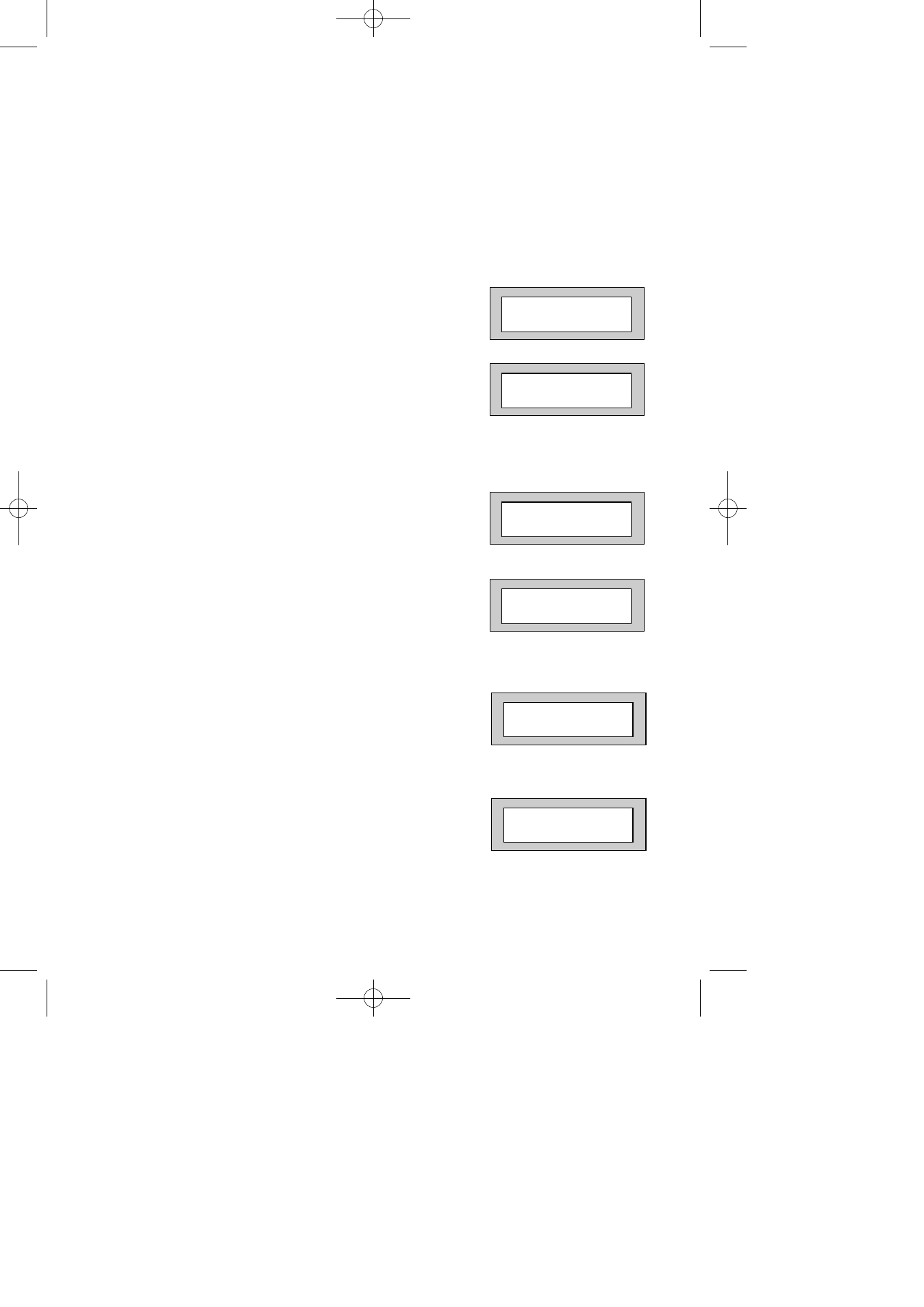
Page
46
GT490X Engineer’s Reference Guide
The available options for the Quick Key are.
Off
The Quick Key is disabled
Quick-Set
Reduces the Exit Time after Exit has started.
Full-Set
Enter user code then Quick Key
Part-Set
Enter user code then Quick Key for Part 1 Set
16)
Press No until the required setting is displayed
then press Yes. The display will show:-
17)
Press No. The display will show:-
This option is used to program the Number of Keypads you have on the system.
It should be noted the there are no jumpers in the RKP to ident them this is done
from the program option.
18)
Press Yes. The display will show:-
19)
Press Yes. The display will show:-
20)
Enter the Number of the keypad you wish to
program onto the system (1 to 4) then press
Yes. The display will show:-
21)
Press the No & the Yes buttons together on the
selected keypad. The display will show:-
Program Keypad
Quick Key ?
Program Keypad
Number ?
Install Keypad ?
Enter Keypad # _
then +YES or -NO
Press NO + YES on
Selected Keypad
Keypad Installed
OK . . .
PR5851 Rev12 490X Eng Ref Guide.qxd 10/05/2012 11:33 Page 46