Engineer reset – RISCO Group Gardtec 490X User Manual
Page 95
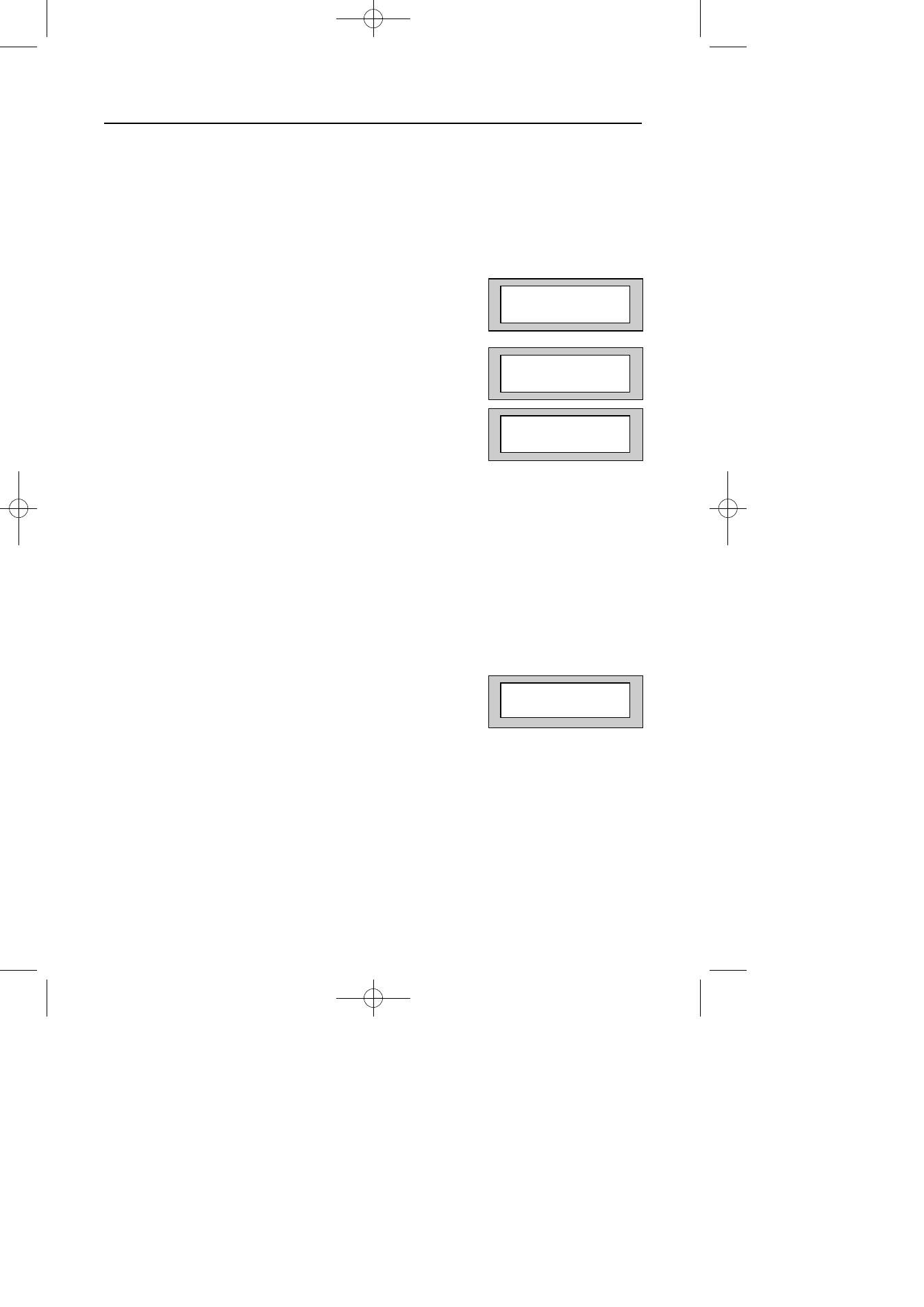
Page
94
GT490X Engineer’s Reference Guide
Engineer Reset
If the system is programmed as Engineer Reset the system will need to be Reset by
the Engineer Code. Please follow the procedure below to effect the Reset.
1)
If the system is still set, unset it via a valid User Code.
2)
Enter the Engineer Code. The display will show:-
3)
Enter a valid User Code. The display will show:-
4)
Press No. The display will show:-
5)
Press Yes. The system will start to Set.
6)
Enter the Engineer Code again.
This will Abort the Setting.
7)
The System is now Reset.
The display will show for example:-
Details of User Code Reset and Anti-Code Reset are given in the User Manual.
Do you want to . .
Use ENGNR. Mode ?
Do you want to . .
SET the System ?
01 Jan 00: 00: 01
Enter Authorisor
Code . . . . . .
PR5851 Rev12 490X Eng Ref Guide.qxd 10/05/2012 11:33 Page 94