RISCO Group Gardtec 490X User Manual
Page 21
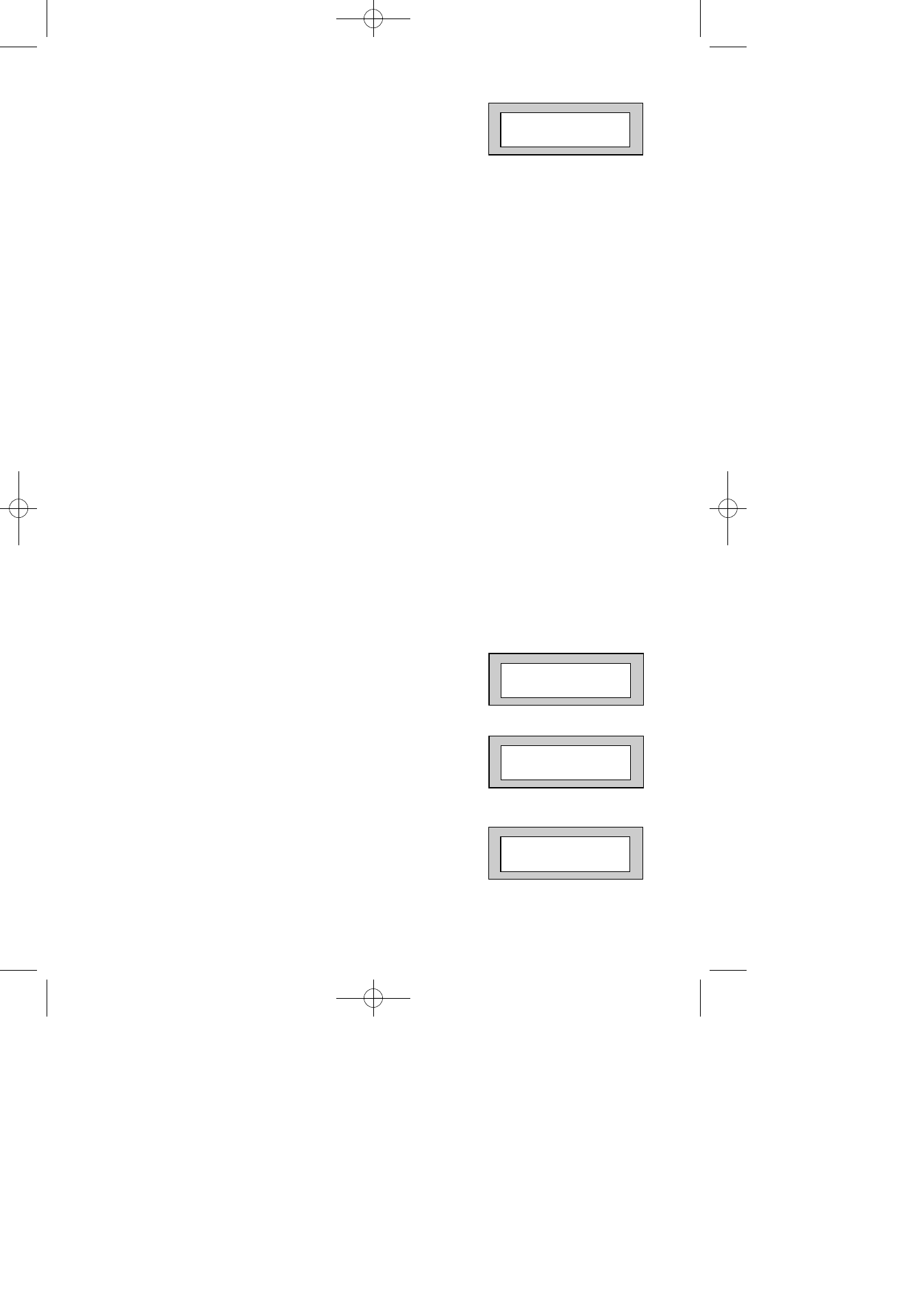
Page
20
GT490X Engineer’s Reference Guide
10)
When you are satisfied with your selection
press Yes. The display will show for example:-
We will now be changing the Zone Attributes. Options available are:
Remove-
The zone may not be Removed (Omitted) by the end user. (Part
Sets are still allowed).
Remove+/DK
Zone may be Removed (Omitted) by the end user and is a Double
Knock Zone (2 activations required within time window or zone left
open for 15 seconds).
Remove-/DK
Zone may not be Removed by end user (Part Sets are still allowed)
and is Double Knock Zone.
Off
Zone is turned Off (Use with caution).
Norm Key
Zone is a Keyswitch Zone for a normal type Keyswitch
Bias Key
Zone is a Keyswitch Zone for a Bias (momentary) type Keyswitch
Remove+
Zone may be Removed by end user.
11)
Press No until the setting you require is
displayed then press Yes.
12)
The display will show the next zone to program.
You should repeat from Step 7 until you have
programmed all the zones.
13)
When all required Zones have been
programmed press 0 (zero) key twice.
The display will show:-
14)
Press No. The display will show:-
15)
Press Yes. The display will show:-
001 = Ent/Ex
> Remove -
Program Zone
Types ?
Program Zone
Descriptors ?
Enter Zone # _ _ _
PR5851 Rev12 490X Eng Ref Guide.qxd 10/05/2012 11:32 Page 20