TA Triumph-Adler FAX 941 User Manual
Page 30
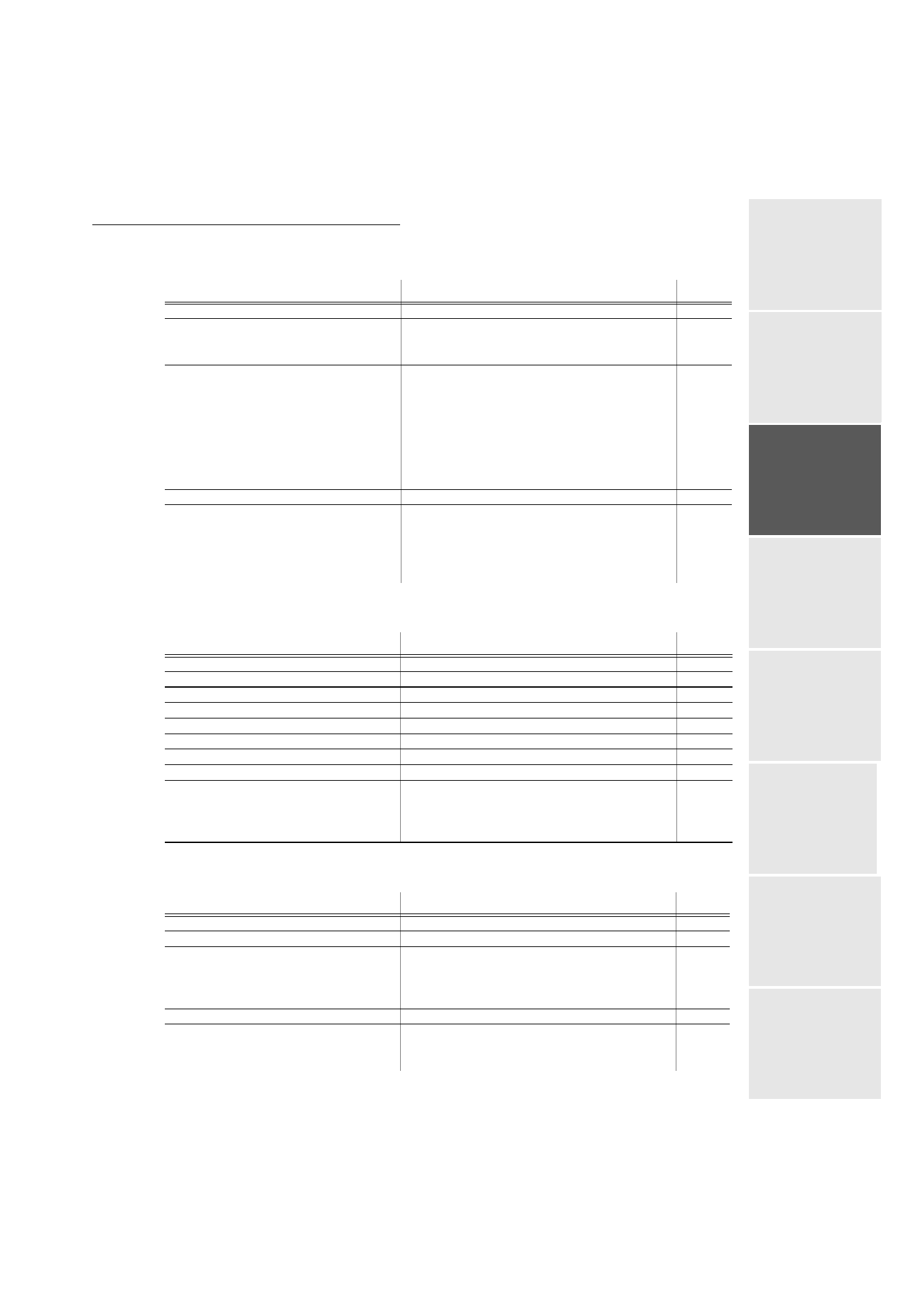
Getting started
2-5
Op
er
atio
n
Se
ttin
g y
ou
r
mach
ine
G
ett
ing
start
ed
Direc
to
ry
M
ainte
na
nc
e
Sa
fe
ty
Co
nt
en
ts
Insta
lla
tio
n
Date en cours : 12 juillet 2004
\\Sct01002\Be31-doc\DOC 31 - En cours\Travaux en cours\Fax\MFL V 2\LU 251 524 337A MFL_V2 LASER PRO 346_348 GB\Getting
started.fm
243 OK
PC R
ECEPT
.
Choice for PC reception
M 25 OK
-
T
EL
. N
ETWORK
Telephone network settings
251 OK
N
ETWORK
T
YPE
Select the type of network
252 OK
P
REFIX
Activate the dialling prefix
M 26 OK
-
L
OCAL
N
ETWORK
LAN settings (depending on model)
261 OK
C
ONFIGURATIO
Select the configuration mode
262 OK
IP A
DDRESS
IP address of the terminal
263 OK
S
UBNET
M
ASK
Sub-network mask
264 OK
G
ATEWAY
Gateway address
265 OK
IEEE A
DDRESS
IEEE address of the terminal (consultation only)
266 OK
NETBIOS
1
NAME
NetBIOS name 1
267 OK
NETBIOS
2
NAME
NetBIOS name 2
M 29 OK
-
T
ECHNICALS
Technical parameters
M 20 OK
-
G
EOGRAPHICAL
Geographical settings
201 OK
C
OUNTRY
The country you select will set the corresponding
network, language and keyboard
202 OK
N
ETWORK
Set the network individually
203 OK
L
ANGUAGE
Set the language individually
MAIN MENU 2: S
ETUP
Functions
Function description
Page
MAIN MENU 3: F
AX
Functions
Function description
Page
M 31 OK
-
T
RANSMISSION
Single- and multiple-address transmission
M 32 OK
-
E
CO
T
RANS
.
Send a document during the economy period
M 33 OK
-
P
OLLING
RX
Polling request
M 34 OK
-
P
OLLING
TX
Deposit a document
M 35 OK
-
M
BX
S
ENDING
Send to a mailbox
M 36 OK
-
M
BX
P
OLLING
Poll a mailbox
M 37 OK
-
B
ROADCAST
Broadcast transmission
M 38 OK
-
F
AX
A
NSW
.
Control of fax answering machine
M 39 OK
-
R
EROUTING
Rerouting of a document to a directory entry
391 OK
A
CTIVATION
Gateway activation
392 OK
DESTINATION
Choice your destination
393 OK
C
OPY
Rerouted document local printing
MAIN MENU 4: SMS
SERVICE
Functions
Function description
Page
M 41 OK
-
S
END
SMS
Send SMS
M 42 OK
-
R
EAD
SMS
Read SMS received
M 43 OK
-
D
ELETE
SMS
Delete SMS received
431 OK
S
ELECTED
Select SMS to delete
432 OK
SMS
READ
Delete all SMS read
433 OK
A
LL
Delete all the SMS read in memory
M 44 OK
-
P
RINT
SMS
Printing SMS received
M 45 OK
-
P
ARAMETERS
SMS service / SMS parameters
451 OK
A
UTO
Automatically print SMS received
452 OK
B
EEP
SMS
Beep on SMS reception mode